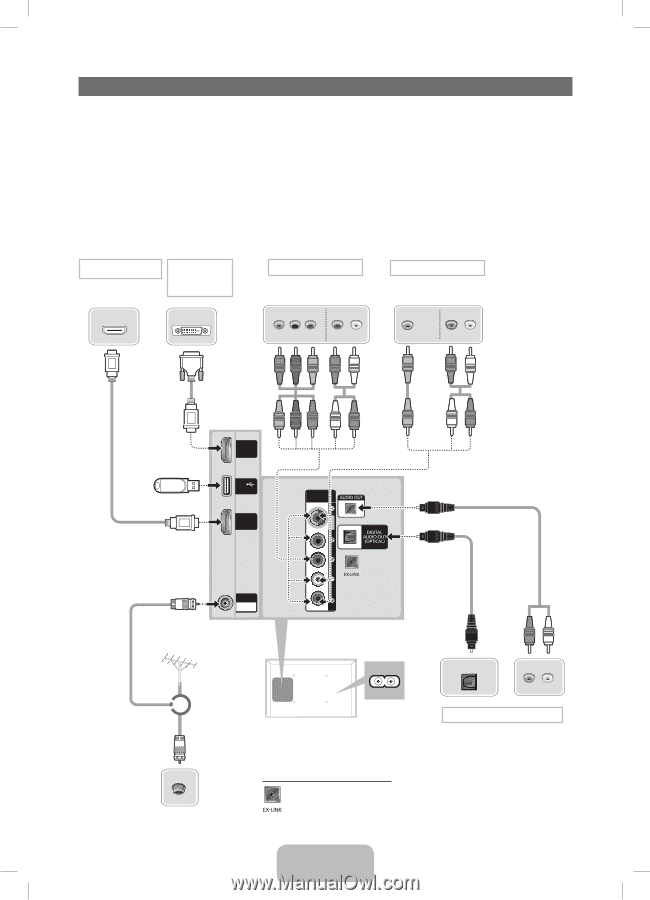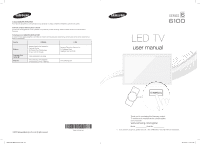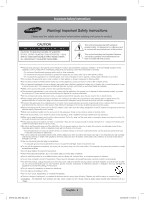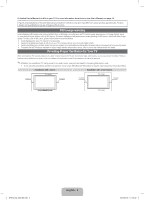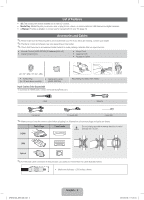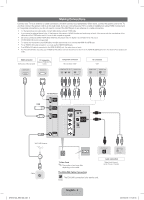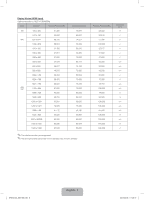Samsung UN50F6100AF Quick Guide Ver.1.0 (English) - Page 5
Making Connections
 |
View all Samsung UN50F6100AF manuals
Add to My Manuals
Save this manual to your list of manuals |
Page 5 highlights
Making Connections Connect your TV to an antenna or cable connection, and then connect your peripherals. When done, connect the power cord to the TV, and then connect the power cord to an AC wall outlet. If you are connecting your TV to a cable or satellite box using HDMI, Component, or Composite connections, you do not need to connect the ANT IN jack to an antenna or a cable connection. • For the best picture and audio quality, connect digital devices using an HDMI cable. • If you connect an external device to the TV that uses an older version of HDMI, the video and audio may not work. If this occurs, ask the manufacturer of the device about the HDMI version and, if it is out of date, request an upgrade. • Be sure to purchase a certified HDMI cable. Otherwise, the picture may not display or a connection error may occur. • PC/DVI AUDIO IN input is not supported. • For set-top box connection using HDMI cable, we highly recommend you to connect the HDMI IN 1(STB) port. • For an HDMI to DVI cable connection, you must use the HDMI IN 2(DVI) jack. • If an HDMI to DVI cable is connected to the HDMI IN 2(DVI) port, the audio does not work. • For PCs with DVI video out jacks, use an HDMI to DVI cable to connect the DVI out on the PC to the HDMI IN 2(DVI) jack on the TV. Use the PC's speakers for audio. HDMI connection Set-top box / Blu-ray player PC connection (Using a HDMI (to DVI) Cable) HDMI OUT DVI OUT Component connection Blu-ray player / DVD COMPONENT OUT AUDIO OUT PR PB Y R-AUDIO-L R B GR R W AV connection VCR VIDEO OUT AUDIO OUT R-AUDIO-L Y R W USB TV Side Panel R G B R W R HDMI IN 2 (DVI) USB (HDD 5V 1A) HDMI IN 1 (STB) ANT IN AIR/CABLE CCOOMPONENNTT / AV IINN HDMI IN 2 (DVI) USB (HDD 5V 1A) HDMI IN 1 (STB) VIDEO AUDIO VIDEO AUDIO Y W R VHF/UHF Antenna ANT IN AIR/CABLE OPTICAL R W AUDIO IN VIDEO VIDEO or CCOOMPONENNTT / AV IINN TV Rear Panel ✎✎The position of port may differ depending on the model. R-AUDIO-L Audio connection Digital Audio System / Home Theater / Amplifier The EX-LINK Cable Connection Cable The EX-LINK connection is for service only. AUDIO AUDIO UF6100-ZA_ENG-US.indd 5 English - 5 2013-03-06 �� 7:24:55