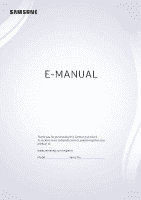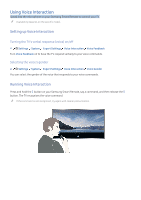Samsung UN55KU750DF User Manual - Page 5
Troubleshooting, Precautions and Notes, Read Before Playing Photo, Video, or Music Files
 |
View all Samsung UN55KU750DF manuals
Add to My Manuals
Save this manual to your list of manuals |
Page 5 highlights
Troubleshooting Getting Support 65 Getting support through Remote Management 65 Finding the contact information for service 66 Requesting service Diagnosing TV operational issues There Is a Problem with the Picture 66 Testing the picture I Can't Hear the Sound Clearly 68 Testing the sound There Is a Problem with the Broadcast My Computer Won't Connect The TV Won't Connect to the Internet The Schedule Recording/Timeshift Function Isn't Working Anynet+ (HDMI-CEC) Isn't Working I Have Trouble Launching/Using Apps My File Won't Play I Want to Reset the TV Other Issues Precautions and Notes Before Using the Recording and Timeshift Functions 75 Before using the recording and schedule recording functions 76 Before using the timeshift function Supported Resolutions for UHD Input Signals 77 If HDMI UHD Color is set to Off 77 If HDMI UHD Color is set to On Read Before Using Voice Interaction 78 Precautions for voice interaction 78 Requirements for using voice interaction Read Before Using Apps Read Before Using the Internet Read Before Playing Photo, Video, or Music Files 81 Limitations on use of photo, video, and music files 82 Supported external subtitles 82 Supported internal subtitles 83 Supported image formats and resolutions 83 Supported music formats and codecs 84 Supported video codecs Read After Installing the TV 86 Picture sizes and input signals 87 Installing an anti-theft lock 87 Read before setting up a wireless Internet connection Read Before Connecting a Computer (Supported Resolutions) 88 IBM 88 MAC 89 VESA DMT