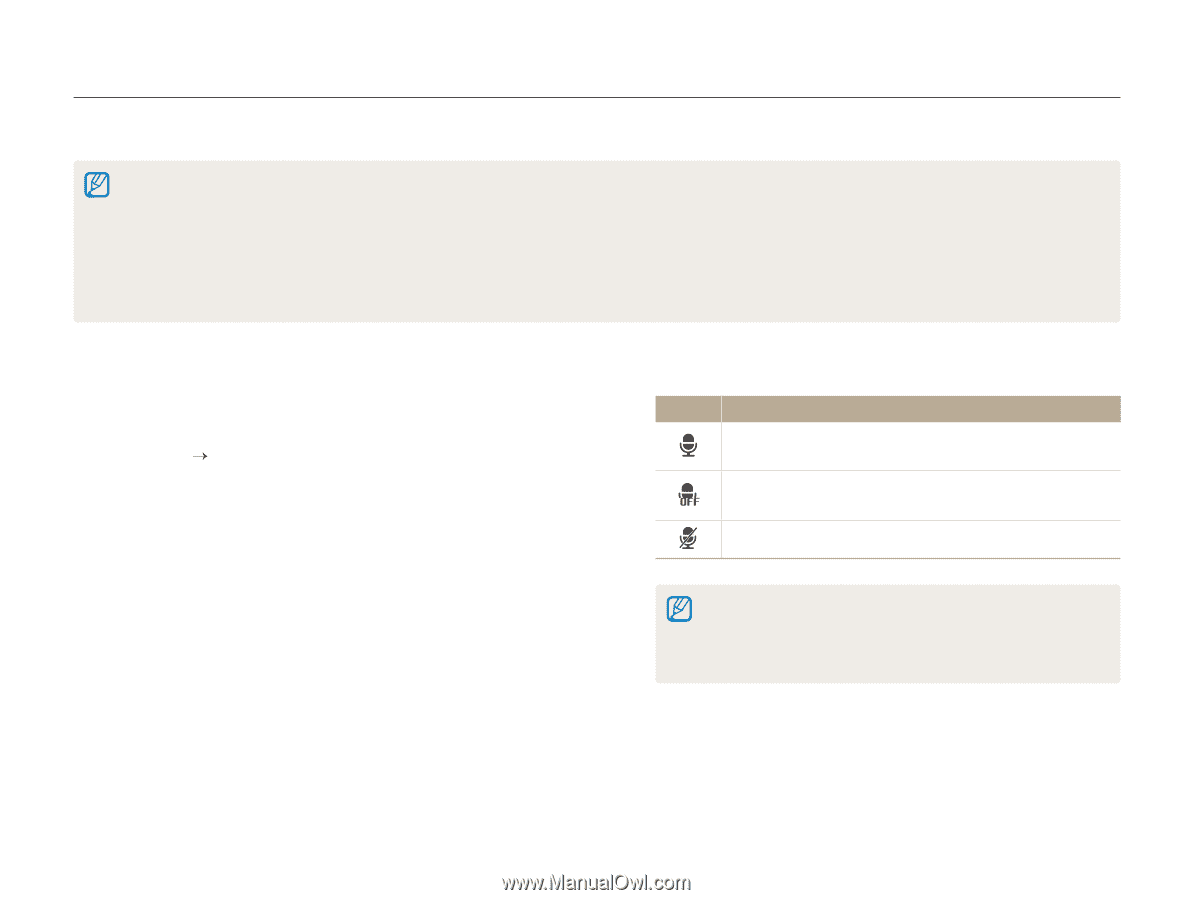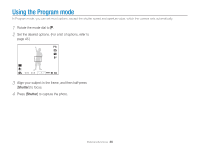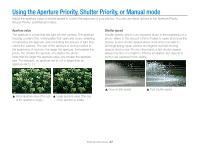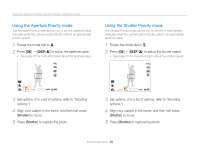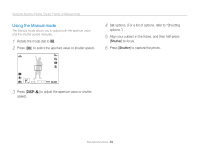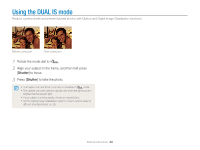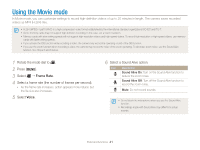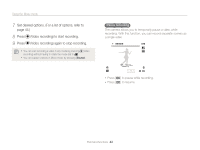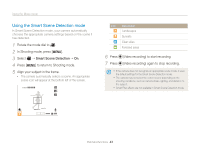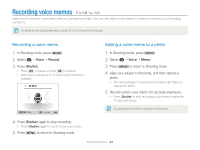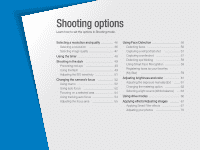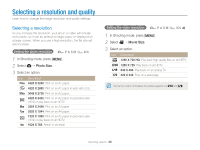Samsung WB700 User Manual (user Manual) (ver.1.0) (English) - Page 42
Using the Movie mode - case
 |
UPC - 044701015314
View all Samsung WB700 manuals
Add to My Manuals
Save this manual to your list of manuals |
Page 42 highlights
Using the Movie mode In Movie mode, you can customize settings to record high-definition videos of up to 20 minutes in length. The camera saves recorded videos as MP4 (H.264) files. • H.264 (MPEG-4 part10/AVC) is a high-compression video format established by the international standard organizations ISO-IEC and ITU-T. • Some memory cards may not support high definition recording. In this case, set a lower resolution. • Memory cards with slow writing speeds will not support high-resolution videos and high-speed videos. To record high-resolution or high-speed videos, use memory cards with faster writing speeds. • If you activate the OIS function while recording a video, the camera may record the operating sound of the OIS function. • If you use the zoom function when recording a video, the camera may record the noise of the zoom operating. To decrease zoom noise, use the Sound Alive function. See Steps 5 and 6 below. 1 Rotate the mode dial to v. 2 Press [m]. 3 Select V “ Frame Rate. 4 Select a frame rate (the number of frames per second). • As the frame rate increases, action appears more natural, but the file size also increases. 5 Select Voice. 6 Select a Sound Alive option. Icon Description Sound Alive On: Turn on the Sound Alive function to reduce the zoom noise. Sound Alive Off: Turn off the Sound Alive function to record the zoom noise. Mute: Do not record sounds. • Do not block the microphone when you use the Sound Alive function. • Recordings made with Sound Alive may differ from actual sounds. Extended functions 41