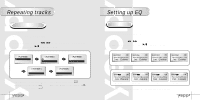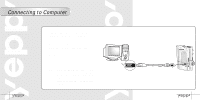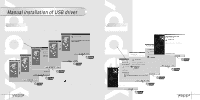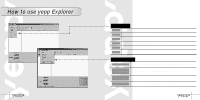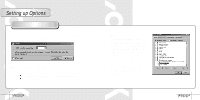Samsung YP-30SH User Manual (user Manual) (ver.1.0) (English) - Page 14
Installing Software (Mac
 |
View all Samsung YP-30SH manuals
Add to My Manuals
Save this manual to your list of manuals |
Page 14 highlights
Installing Software (Mac) Insert the installation CD into CD-ROM drive. It operates with only MAC OS (8.6~9.1). 1 Select the installation icon as shown in the picture Double-Click on Samsung yepp 30S Installer 25 2 Click next for a series of windows that appear. yepp Explorer folder yepp Explorer is executed When installation is completed, yepp Explorer is created in Mac HDD. 26
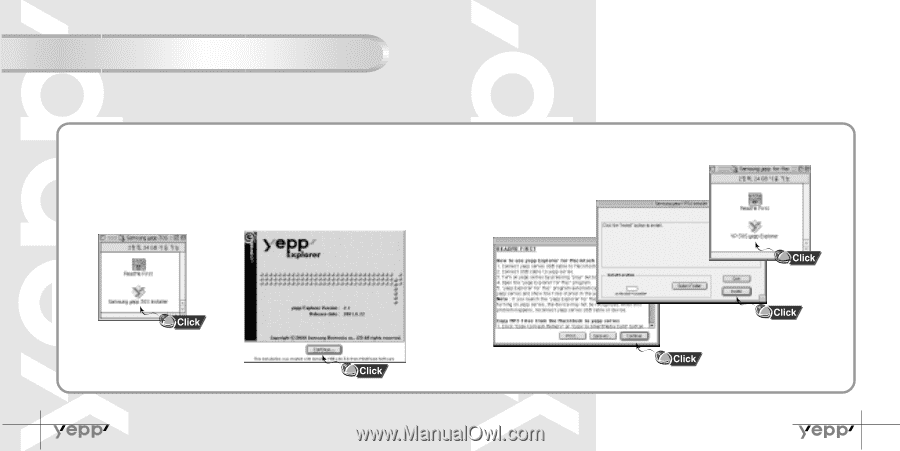
26
25
Installing Software (Mac)
Select the installation icon as shown in the picture
Double-Click on Samsung yepp 30S Installer
Click next for a series of windows that appear.
Insert the installation CD into CD-ROM drive.
It operates with only MAC OS (8.6~9.1).
When installation is
completed, yepp Explorer is
created in Mac HDD.
yepp Explorer is
executed
yepp Explorer folder
1
2