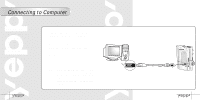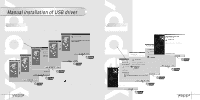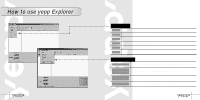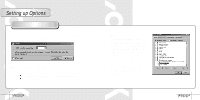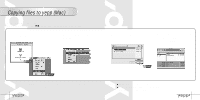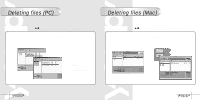Samsung YP-30SH User Manual (user Manual) (ver.1.0) (English) - Page 16
Manual installation of USB driver
 |
View all Samsung YP-30SH manuals
Add to My Manuals
Save this manual to your list of manuals |
Page 16 highlights
Manual installation of USB driver 1 In Windows 98 Click [Next] button for a series of windows that appear. Insert installation CD and select drive. 2 In Windows 2000 Click [next] button for a series of windows that appear. Insert installation CD and select drive. To complete the installation process, reboot the system. 29 30
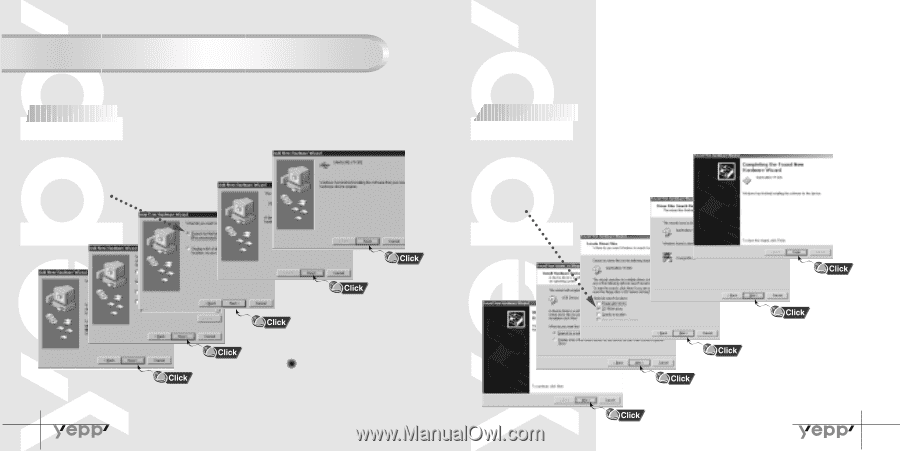
30
29
Click [Next] button for a series of windows that appear.
Insert installation CD and
select drive.
To complete the installation
process, reboot the system.
1
In Windows 98
Click [next] button for a series of windows that appear.
2
In Windows 2000
Manual installation of USB driver
Insert installation CD and
select drive.