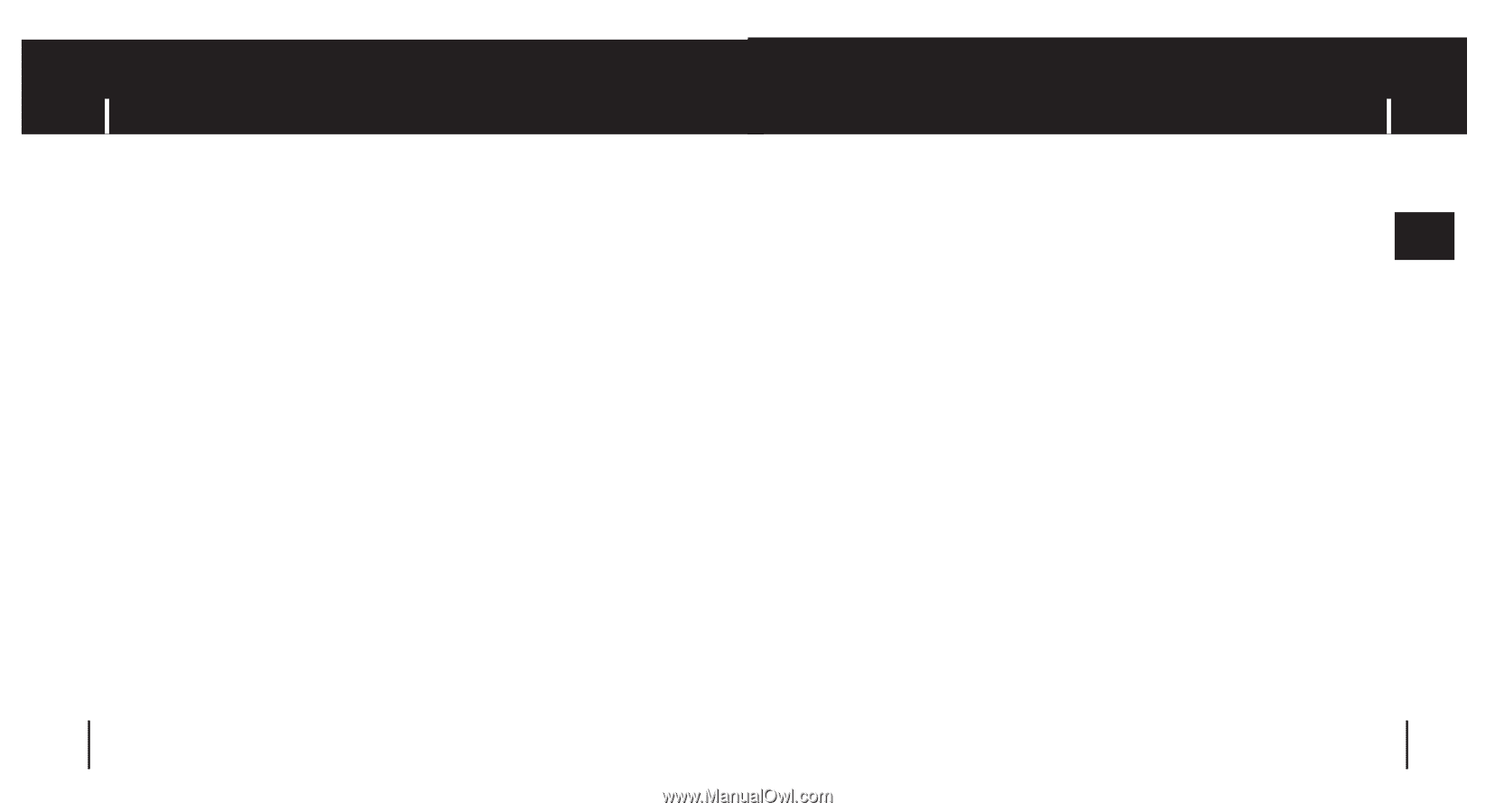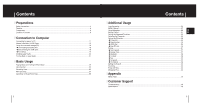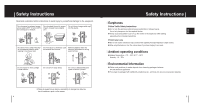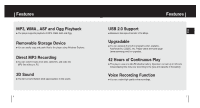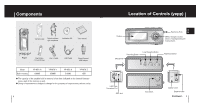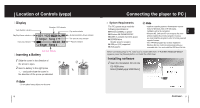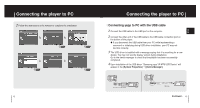ENG
3
Contents
Contents
2
Safety Instructions
................................................................................................................................................
4
Features
..............................................................................................................................................................
6
Components
........................................................................................................................................................
8
Location of Controls
............................................................................................................................................
9
I
Preparations
Playing Music and Turning Off the Device
........................................................................................................
22
Hold Function
....................................................................................................................................................
23
Recording Voice
................................................................................................................................................
23
MP3 Encoding
....................................................................................................................................................
24
Searching for Music/Voice Files
........................................................................................................................
25
I
Basic Usage
Connecting the player to PC
..............................................................................................................................
11
Manual Installation of USB Driver
......................................................................................................................
15
Using the removable storage(PC)
......................................................................................................................
18
●
Downloading/Uploading files
........................................................................................................................
18
●
Disconnecting the USB cable
........................................................................................................................
18
●
Formatting
....................................................................................................................................................
19
Installing yepp Studio
........................................................................................................................................
20
To View Help on yepp Studio
............................................................................................................................
21
I
Connection to Computer
Loop Repeating
..................................................................................................................................................
26
MENU Options
..................................................................................................................................................
27
Using Navigation
................................................................................................................................................
28
Setting Playlist
....................................................................................................................................................
31
Setting the Advanced Functions
........................................................................................................................
32
Selecting the Playmode
......................................................................................................................................
33
Setting the EQ mode
..........................................................................................................................................
34
●
Preset EQ
......................................................................................................................................................
34
●
Bass Booster
................................................................................................................................................
34
●
WOW Set
......................................................................................................................................................
35
●
User EQ Set
..................................................................................................................................................
36
Display
................................................................................................................................................................
37
●
Scroll Speed
..................................................................................................................................................
37
●
Display Time
..................................................................................................................................................
37
●
Backlight
........................................................................................................................................................
38
●
Contrast
........................................................................................................................................................
38
●
Tag
................................................................................................................................................................
39
●
Language
......................................................................................................................................................
39
●
Information
....................................................................................................................................................
39
Setting the System
............................................................................................................................................
40
Encoding
............................................................................................................................................................
42
Power Off Time
..................................................................................................................................................
43
Managing Files
..................................................................................................................................................
44
I
Additional Usage
Troubleshooting
..................................................................................................................................................
46
Specifications
....................................................................................................................................................
48
I
Customer Support
MENU Table
......................................................................................................................................................
45
I
Appendix