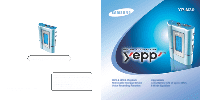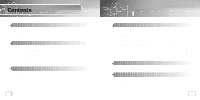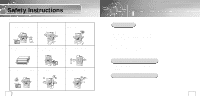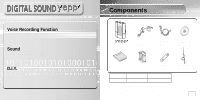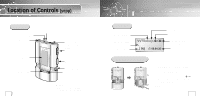Samsung YP-N30 User Manual (user Manual) (ver.1.0) (English)
Samsung YP-N30 Manual
 |
View all Samsung YP-N30 manuals
Add to My Manuals
Save this manual to your list of manuals |
Samsung YP-N30 manual content summary:
- Samsung YP-N30 | User Manual (user Manual) (ver.1.0) (English) - Page 1
Electronics America Inc. 105 Challenger Road, Ridgefield Park, N.J. 07660 SERVICE DIVISION 400 Valley Road, Suite 201 Mount Arlington, NJ 07856 TEL: 1-800-SAMSUNG (1-800-726-7864) q MP3 & WMA Playback q Removable Storage Device q Voice Recording Function q Upgradable q Long Battery Life of up - Samsung YP-N30 | User Manual (user Manual) (ver.1.0) (English) - Page 2
Instructions ...4 Features ...6 Components ...9 Location of Controls (yepp 10 Connection to Computer Connecting yepp to PC ...12 Manual Installation of USB Driver 16 Using the removable storage 22 q Downloading/Uploading files 22 q Disconnecting the USB cable 23 q Formatting ...24 Installing - Samsung YP-N30 | User Manual (user Manual) (ver.1.0) (English) - Page 3
. Do not try to disassemble and repair the device yourself. 4 Earphone Follow Traffic Safety Instructions q Do not use the earphone while driving an when discarding packages, batteries, and old electronic appliances. q Yepp packages use cardboard, polyethylene etc., and do not use unnecessary - Samsung YP-N30 | User Manual (user Manual) (ver.1.0) (English) - Page 4
.samsungyepp.com) when you need to upgrade your yepp. MP3 & WMA Playback MP3 is an MPEG1 Layer3 audio format. WMA is a Microsoft Windows Media audio format. Removable Storage Device You can easily copy and paste files to yepp player using Windows Explorer Backlight Fashionable Blue-Color Backlight - Samsung YP-N30 | User Manual (user Manual) (ver.1.0) (English) - Page 5
Scroll speed q Adjustable Contrast Components Player Earphone AH59-01014A USB Cable AH39-00474A Installation CD AH80-00046C User manual AH68-01248B Belt Clip AH97-00844A One Battery (1.5V AAA/LR03 type) 4301-000115 Neck Strap AH61-00845A Model YP-N30 S YP-N30 H Built-in memory 64MB - Samsung YP-N30 | User Manual (user Manual) (ver.1.0) (English) - Page 6
Location of Controls (yepp) Front Earphone Jack Microphone Display Voice Recording Button 10 Neck strap Hook Play/Stop/Pause/ Forward/Backward Button Volume Hold Switch USB Cable Connection Port MENU/Loop Repeating Button Note : qPlease be sure to peel off the protective tape from the LCD panel. - Samsung YP-N30 | User Manual (user Manual) (ver.1.0) (English) - Page 7
) q USB port (1.1) supported q VGA graphic Note : Install the operating system in Administrator Account mode for Windows 2000 or XP. Otherwise, installation will not be completed. Installing software 1 Insert the Installation CD into CD-ROM drive. The picture shown below appears. Select [USB Driver - Samsung YP-N30 | User Manual (user Manual) (ver.1.0) (English) - Page 8
. 14 USB connect cable 7 When USB driver is installed, "SAMSUNG YP-N30" will appear in [System Properties] ➝ [Device Manager] as shown in the picture to the right. Note : How to check USB driver Windows 98,ME: Control Panel ➝ System ➝ Device Manager ➝ Universal Serial Bus controllers/SCSI and RAID - Samsung YP-N30 | User Manual (user Manual) (ver.1.0) (English) - Page 9
Manual Installation of USB Driver Go to "Downloading/Uploading files" on page 22 if the USB driver is in place. Follow these steps if the USB driver is not in place : 1 Check the device manager. Windows 98,ME: Control Panel ➝ System ➝ Device Manager Windows 2000: Control Panel ➝ System ➝ Hardware ➝ - Samsung YP-N30 | User Manual (user Manual) (ver.1.0) (English) - Page 10
In Windows XP 1 2 Connect yepp to PC. The picture shown below appears. Insert the installation CD. Select the driver for your system and click the Select [Install from a list or [Find] button. Select the "Drivers" folder specific location (Advanced)] located in the "YP_N30 Installation and - Samsung YP-N30 | User Manual (user Manual) (ver.1.0) (English) - Page 11
in the series of windows that appear. Insert installation CD and select drive. USB driver location [CD ROM]\setup\Drivers 20 In Windows 98 Click [Next] button in the series of windows that appear. Insert installation CD and select drive. USB driver location [CD ROM]\setup\Drivers q To complete the - Samsung YP-N30 | User Manual (user Manual) (ver.1.0) (English) - Page 12
/Uploading files 1 Turn on the yepp and connect yepp to PC. 2 Open Windows Explorer on PC. 3 Select the file to save and drag-and-drop it into the removable disk icon. The saved files will be played in the order they were downloaded. Once they are downloaded you cannot change the sequence of - Samsung YP-N30 | User Manual (user Manual) (ver.1.0) (English) - Page 13
can not be recovered. Note : q You can format by executing "YP-N30 Format" located under [Start] ➔ [All Programs] 24 Installing CD Ripper Insert the Installation CD in the CD-ROM drive. Click [Next] button in the series of windows that appear. Use it referring to [?] after executing CD Ripper. Note - Samsung YP-N30 | User Manual (user Manual) (ver.1.0) (English) - Page 14
only be played at bit rates between 48Kbps and 192Kbps. [supplied by Windows Media Player (Ver 8.0)] WMA files less than 48Kbps may not be played. q Functions Adjusting the Volume Press the button on the side of the yepp player to adjust the volume while playing. Note : Volume ranges from 00 - Samsung YP-N30 | User Manual (user Manual) (ver.1.0) (English) - Page 15
Changing Modes Changing to Voice Mode q Stop playing music and press the button to change to voice mode. q Press the button to play. Rock Nor. Get Original, Black Eyed Pea STOP Changing to Music Mode q Stop playing voice and press the button one more time to change to music mode. q Press - Samsung YP-N30 | User Manual (user Manual) (ver.1.0) (English) - Page 16
) file: MP3 file whose compression rate changes when played. q With VBR files, pressing the button within 5 seconds from the start of the track may not result in the previous track playing. q With VBR files, the actual running time may differ from that of the player display. q This player may not - Samsung YP-N30 | User Manual (user Manual) (ver.1.0) (English) - Page 17
Get Original, Black Eyed Pea Note : Press the button briefly to cancel the loop. 32 Setting up MENU Press and hold the button on the yepp player to switch to MENU mode. Use the button to select and the button to move. Press the button one more time to cancel the MENU - Samsung YP-N30 | User Manual (user Manual) (ver.1.0) (English) - Page 18
Repeating Tracks Track Repeating Function 1 In MENU, select 1. PLAY MODE. (refer to "Setting up MENU") 2 In PLAY MODE, use the button to move to the mode you want and press the button to select. PLAY MODE Normal 2. Repeat_1 PLAY MODE 3. Repeat_All 4. Shuffle PLAY MODE 5. Intro 6. Go Up q - Samsung YP-N30 | User Manual (user Manual) (ver.1.0) (English) - Page 19
Managing Files Deleting 1 In MENU, select 3. FILE. (refer to "Setting up MENU") 2 In FILE, select Delete and the mode (Music or Voice) the target file is in. FILE 1. Delete 2. Format FILE 1. Music 2. Voice 3 Move to the file to delete and press the button to select. The file is deleted. - Samsung YP-N30 | User Manual (user Manual) (ver.1.0) (English) - Page 20
: displays total play time Display © 2. Logo q Default: The puppy logo is selected. q yepp: The "yepp" logo is selected. q None: No logo is displayed. q Compression: displays compression rate 128 Kbps q Free Memory: displays remaining memory 32MBFREE Rock Nor. Get Original, Black Eyed Pea Default - Samsung YP-N30 | User Manual (user Manual) (ver.1.0) (English) - Page 21
Back-Light q Button-3Sec: The backlight stays on for 3 seconds when the button is pushed. q Button-5Sec: The backlight stays on for 5 seconds when the button is pushed. q Never: The backlight does not illuminate. ✽ By selecting [Never] you can save battery power. ✽ The backlight does not illuminate - Samsung YP-N30 | User Manual (user Manual) (ver.1.0) (English) - Page 22
Description of Buttons (yepp player) BUTTON STATUS Power Off Play MENU Mode Intro Play Play Play Stop MENU Mode PRESSING LENGTH RESPONSE Power On, and play Stop(When no button is pressed for 5 seconds, yepp powers off automatically) Selection Cancelling Intro, and play generally Less than 1 - Samsung YP-N30 | User Manual (user Manual) (ver.1.0) (English) - Page 23
with the button. SETTING Display Back-Light Scroll Speed Contrast Auto OFF Go up Information Logo Go up Play Time Remain Time Total time Compression Free Memory Go Up Default yepp None Go up Exit menu 45 - Samsung YP-N30 | User Manual (user Manual) (ver.1.0) (English) - Page 24
LAYER1 files) are detected. Start the player again after deleting the files on the PC. q Check to see if the HOLD switch is locked. Files cannot be downloaded. q Check to see if the driver is installed correctly in the computer. q Check the connection between yepp and computer. q Check and/or - Samsung YP-N30 | User Manual (user Manual) (ver.1.0) (English) - Page 25
Security You can get legal MP3 files from a growing number of Internet sites. What is SecuMax Power Output Frequency Range Operating Temperature Range YP-N30 128MB(YP-N30 H)/64MB(YP-N30 S) 1.5V✕1 (AAA/LR03 size alkaline battery) last up to 15hours (Alkaline battery, MP3 128Kbps, Vol level 20) 44 ✕ - Samsung YP-N30 | User Manual (user Manual) (ver.1.0) (English) - Page 26
and, if not installed and used in accordance with the instructions, may cause harmful by turning the equipment off and on, the user is encouraged to try one or more of the Samsung Electronics Co., Ltd Model Number: YP-N30 has been tested according to the FCC/CISPR22/95 requirements for Class B devices - Samsung YP-N30 | User Manual (user Manual) (ver.1.0) (English) - Page 27
x Failure of the product arising from incorrect installation or use not consistent with technical or safety standards in current force, or failure to comply with product manual instructions. x Accidents, Acts of God or any cause beyond the control of Samsung caused by lightning, water, fire, public - Samsung YP-N30 | User Manual (user Manual) (ver.1.0) (English) - Page 28
OF ANY KIND AGAINST SAMSUNG BE GREATER IN AMOUNT THAN THE PURCHASE PRICE OF THE PRODUCT SOLD BY SAMSUNG AND CAUSING THE with the limitations of copyright and other laws. To obtain warranty service, please contact SAMSUNG at: Samsung Electronics America, Inc. 400 Valley Road, Suite 201 Mount

AH68-01248B (Rev 1.0)
Samsung Electronics America Inc.
105 Challenger Road, Ridgefield Park, N.J. 07660
SERVICE DIVISION
400 Valley Road, Suite 201
Mount Arlington, NJ 07856
TEL: 1-800-SAMSUNG (1-800-726-7864)
●
MP3 & WMA Playback
●
Upgradable
●
Removable Storage Device
●
Long Battery Life of up to 15hrs
●
Voice Recording Function
●
8 Mode Equalizer