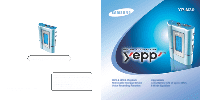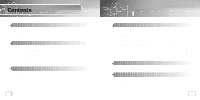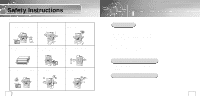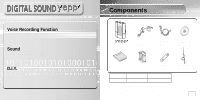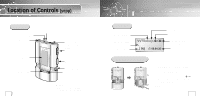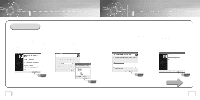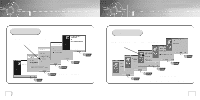Samsung YP-N30 User Manual (user Manual) (ver.1.0) (English) - Page 6
Location of Controls (yepp - usb
 |
View all Samsung YP-N30 manuals
Add to My Manuals
Save this manual to your list of manuals |
Page 6 highlights
Location of Controls (yepp) Front Earphone Jack Microphone Display Voice Recording Button 10 Neck strap Hook Play/Stop/Pause/ Forward/Backward Button Volume Hold Switch USB Cable Connection Port MENU/Loop Repeating Button Note : qPlease be sure to peel off the protective tape from the LCD panel. Display Equalizer Display Title (track & artist) indicator Track Number indicator Repeat A-B indicator Lock Display Rock Nor. Get Original, Black Eyed Pea Remaining Battery Power indicator Playtime indicator Inserting a Battery 1 After sliding the cover in the direction of the arrow, open the cover by pressing "PUSH OPEN". 2 Insert a battery to the right poles , and push-close the cover in the direction the arrow as indicated. Note : q Do not place heavy objects on the cover. 11