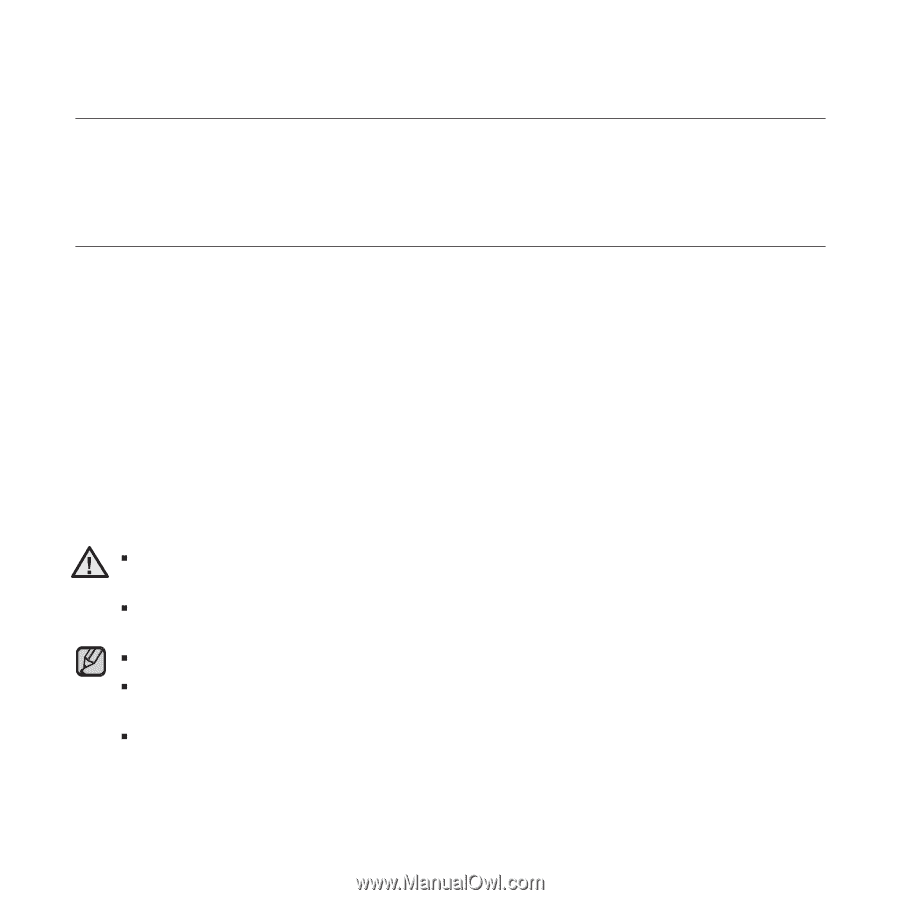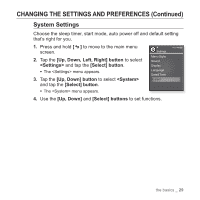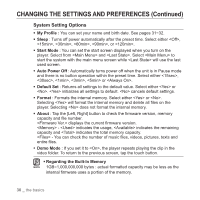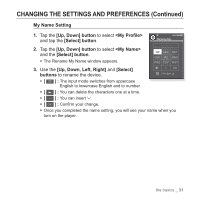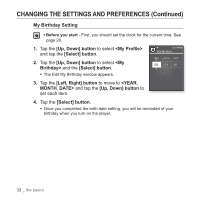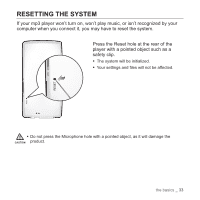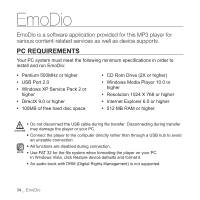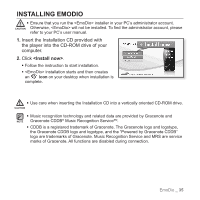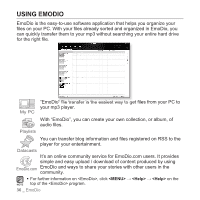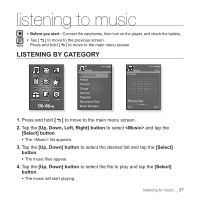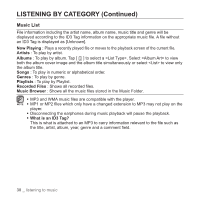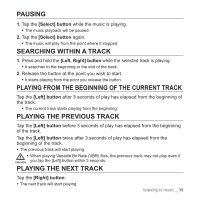Samsung YP-Q1JEB User Manual (ENGLISH) - Page 34
Emodio, Pc Requirements
 |
UPC - 036725603363
View all Samsung YP-Q1JEB manuals
Add to My Manuals
Save this manual to your list of manuals |
Page 34 highlights
EmoDio EmoDio is a software application provided for this MP3 player for various content-related services as well as device supports. PC REQUIREMENTS Your PC system must meet the following minimum specifications in order to install and run EmoDio: • Pentium 500MHz or higher • USB Port 2.0 • Windows XP Service Pack 2 or higher • DirectX 9.0 or higher • 100MB of free hard disc space • CD Rom Drive (2X or higher) • Windows Media Player 10.0 or higher • Resolution 1024 X 768 or higher • Internet Explorer 6.0 or higher • 512 MB RAM or higher ƒ Do not disconnect the USB cable during file transfer. Disconnecting during transfer CAUTION may damage the player or your PC. ƒ Connect the player to the computer directly rather than through a USB hub to avoid an unstable connection. ƒ All functions are disabled during connection. NOTE ƒ Use FAT 32 for the file system when formatting the player on your PC. In Windows Vista, click Restore device defaults and format it. ƒ An audio book with DRM (Digital Rights Management) is not supported. 34 _ EmoDio