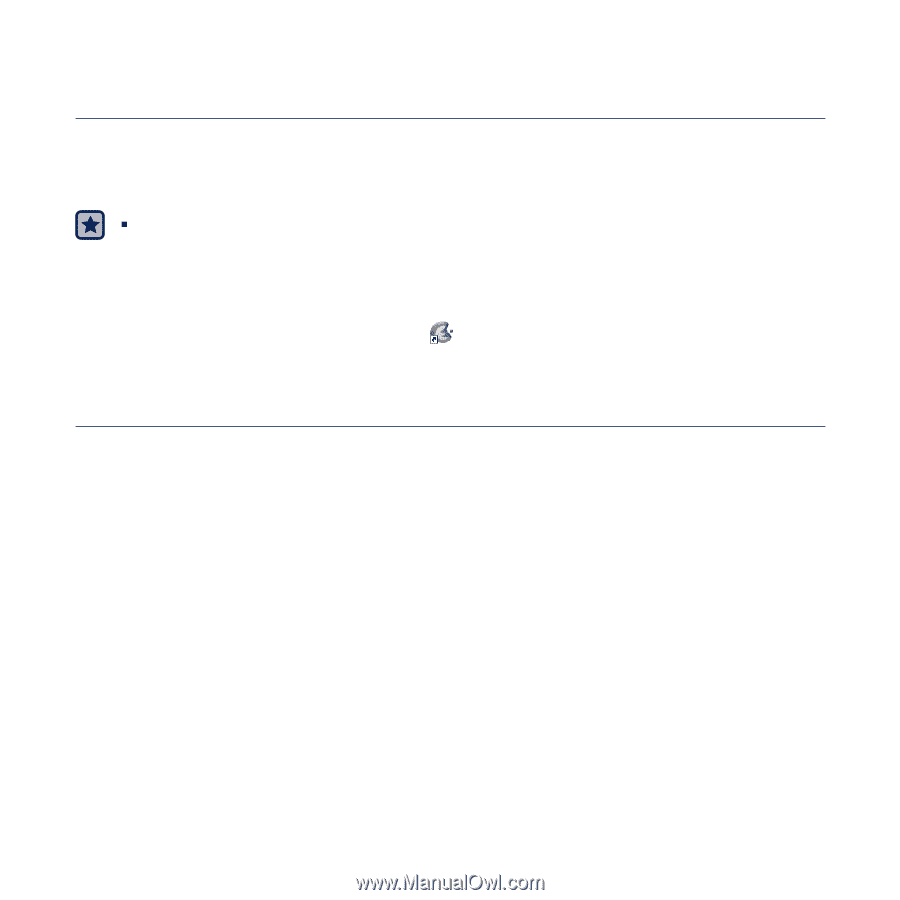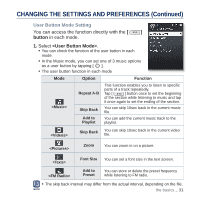Samsung YP-Q2JCW User Manual (ENGLISH) - Page 32
Emodio, Pc Requirements
 |
UPC - 036725603660
View all Samsung YP-Q2JCW manuals
Add to My Manuals
Save this manual to your list of manuals |
Page 32 highlights
EmoDio EmoDio is a software application provided for this MP3 player for various content-related services as well as device support. ƒ Before you start - Follow the quick start guide to install EmoDio. Connect the player to your PC. will automatically start when the player is connected to your PC. If the program does not start automatically, double-click the icon on the desktop. PC REQUIREMENTS Your PC system must meet the following minimum specifications in order to install and run EmoDio: • Pentium 500MHz or higher • USB Port 2.0 • Windows XP Service Pack 2 or higher • DirectX 9.0 or higher • 300MB of free hard disc space • CD Rom Drive (2X or higher) • Windows Media Player 10.0 or higher • Resolution 1024 X 768 or higher • Internet Explorer 6.0 or higher • 512 MB RAM or higher 32 _ EmoDio