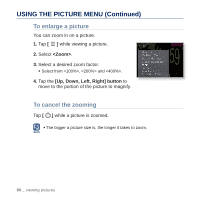Samsung YP-Q2JCW User Manual (ENGLISH) - Page 55
USING THE VIDEO MENU Continued, To set the Digital Natural Sound engine DNSe, To set the auto skip
 |
UPC - 036725603660
View all Samsung YP-Q2JCW manuals
Add to My Manuals
Save this manual to your list of manuals |
Page 55 highlights
USING THE VIDEO MENU (Continued) To set the Digital Natural Sound engine (DNSe) Select the right sound for each video genre. 1. Tap [ ] during video playback. 2. Select . 3. Select a desired DNSe. ƒ Select from , and . ƒ What is DNSe? NOTE Digital Natural Sound Engine (DNSe) is a sound effect function for MP3 players developed by Samsung. It provides various sound settings to enhance the type of music you're listening to. To set the auto skip You can automatically forward through a file at a faster speed without sound. 1. Tap [ ] during video playback. 2. Select . 3. Select a desired auto skip. ƒ : Skip about 4 seconds at a time. ƒ : Skip about 8 seconds at a time. ƒ : Skip about 16 seconds at a time. ƒ : Skip about 32 seconds at a time. ƒ The actual skip interval may not be exactly what you select, depending on the file. NOTE To cancel the auto skip Tap [ ] during the auto skip. ƒ The auto skip will be canceled. watching a video _ 55