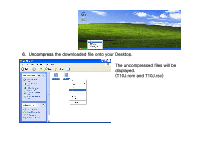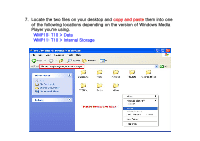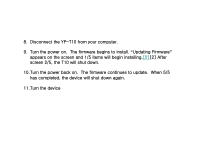Samsung YP-T10JQB Win 2000/xp/vista ( 58.97 ) - Page 4
Updating Firmware
 |
View all Samsung YP-T10JQB manuals
Add to My Manuals
Save this manual to your list of manuals |
Page 4 highlights
8. Disconnect the YP-T10 from your computer. 9. Turn the power on. The firmware begins to install. "Updating Firmware" appears on the screen and 1/5 items will begin installing.[2][2] After screen 2/5, the T10 will shut down. 10.Turn the power back on. The firmware continues to update. When 5/5 has completed, the device will shut down again. 11.Turn the device

8.
Disconnect the YP-T10 from your computer.
9.
Turn the power on.
The firmware begins to install.
“
Updating Firmware
”
appears on the screen and 1/5 items will begin installing.
[2]
[2] After
screen 2/5, the T10 will shut down.
10.Turn the power back on.
The firmware continues to update.
When 5/5
has completed, the device will shut down again.
11.Turn the device