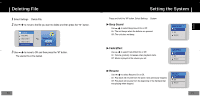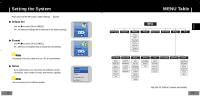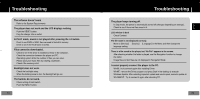Samsung YP-T7Z User Manual (ENGLISH) - Page 33
Play Screen, Backlight Time, Contrast, Tag Info., Screen Saver, Language, Normal, Enlarged EQ
 |
UPC - 036725600942
View all Samsung YP-T7Z manuals
Add to My Manuals
Save this manual to your list of manuals |
Page 33 highlights
Display Settings Press and hold the "M" button. Select Settings ➔ Display Š Play Screen ● Use , to select the play screen. ● Normal : Playback screen is displayed as initially selected. ● Enlarged EQ : Equalizer screen is displayed during playback. Play Screen Normal Enlarged EQ Return Š Backlight Time ● Use , to set the Backlight Time from 5 to 35 seconds. ● When set to On, the Light stays on continuously. Backlight Time 5 sec 15 sec 25 sec 35 sec Backlight Time 25 sec 35 sec On Return Š Contrast ● Use , to set the Contrast level of the display from 0 to 10. 64 Contrast 5 Settings Display Settings Press and hold the "M" button. Select Settings ➔ Display Š Tag Info. ● Use , to select Tag Info. On or Off. ● On: The title and artist contained in the file tag information are displayed during playback. ● Off: Display the name of music file. Tag Info. On Off Return Note - What is an ID3 Tag ? This is what is attached to an MP3 to carry information relevant to the file, such as the title, artist, album, year, genre and a comment field. Š Screen Saver ● Use , to select time for the Screen Saver from to 45 seconds. ● If no button is pressed after playback, the screen will automatically display the screen saver. ● When set to Off, the normal playback screen displays. Screen Saver Off 5 sec 15 sec 25 sec Screen Saver 25 sec 35 sec 45 sec Return Š Language Language English ● Use , to select the language for displaying Tag information and menu. ● English → Korean Korean Return 65 ENG