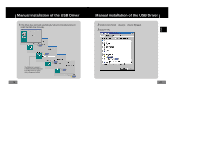Samsung YP-T7Z User Manual (ENGLISH) - Page 10
Manual installation of the USB Driver, Select [Control Panel]
 |
UPC - 036725600942
View all Samsung YP-T7Z manuals
Add to My Manuals
Save this manual to your list of manuals |
Page 10 highlights
Manual installation of the USB Driver 1 If the driver does not install automatically, follow the instructions below to install the USB driver manually. Manual installation of the USB Driver 2 Select [Control Panel] ➝ [System] ➝ [Device Manager]. 3 Click [YP-T7]. ENG The USB driver is located in C:\WINDOWS\INF\MUSBA2.inf. if the driver does not appear, click on Browse to locate it. 18 19
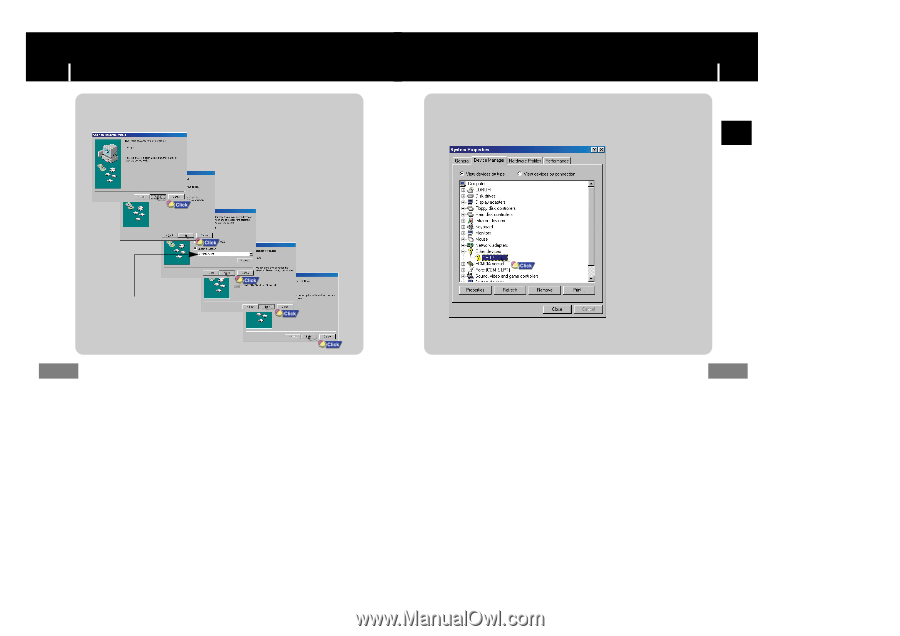
Manual installation of the USB Driver
Manual installation of the USB Driver
19
18
ENG
1
If the driver does not install automatically, follow the instructions below to
install the USB driver manually.
The USB driver is located in
C:\WINDOWS\INF\MUSBA2.inf.
if the driver does not appear,
click on Browse to locate it.
2
Select [Control Panel]
[System]
[Device Manager].
3
Click [YP-T7].