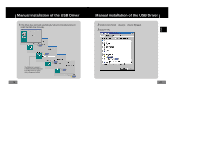Samsung YP-T7Z User Manual (ENGLISH) - Page 13
Installing Music Studio, I Playing Music - help
 |
UPC - 036725600942
View all Samsung YP-T7Z manuals
Add to My Manuals
Save this manual to your list of manuals |
Page 13 highlights
Installing Music Studio Music Studio is a program that enables you to play back music files on your PC. 1 Insert the Installation CD into CD-ROM drive. Select [Install Samsung Music Studio]. 2 Select language 3 Follow the instructions in the window to complete the installation. ● Please refer to Help for more information on how to use Music Studio. layer. 24 Using Music Studio I Playing Music 1 Double click the Music Studio icon Main Window on your PC. Play List Window File List Window 2 Click the [Open Files] button in the main window to open the [Open] dialog box and select the music files you want to play back. Then click the [Open] button. ● The Selected files are automatically played back. 25 ENG

layer.
Using Music Studio
Installing Music Studio
25
24
ENG
Music Studio is a program that enables you to play back music files on your PC.
1
Insert the Installation CD into CD-ROM drive.
Select
[Install Samsung Music Studio].
2
Select language
3
Follow the instructions in the window to complete the installation.
●
Please refer to Help for more information on how to use Music Studio.
2
Click the
[Open Files]
button in the main window to open the
[Open]
dialog box and select the music files you want to play back.
Then click the
[Open]
button.
●
The Selected files are automatically played back.
I Playing Music
1
Double click the Music Studio icon
on your PC.
Main Window
Play List Window
File List Window