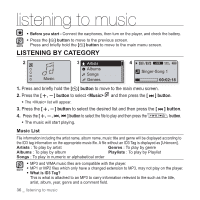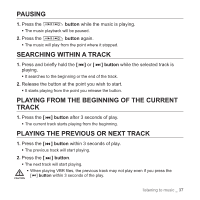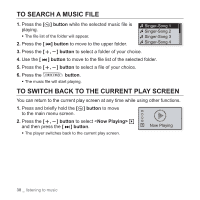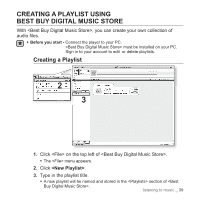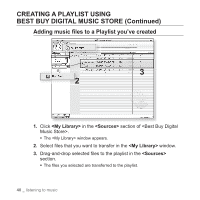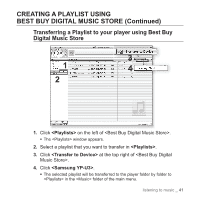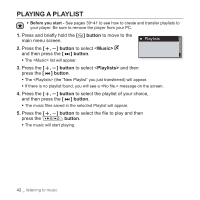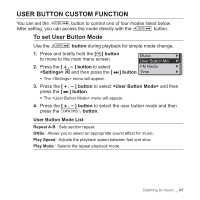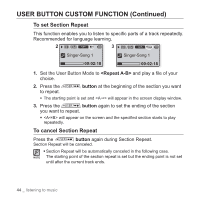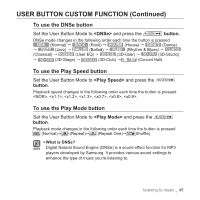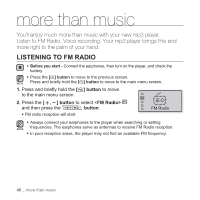Samsung YP-U3JQW User Manual (ENGLISH) - Page 43
Transferring a Playlist to your player using Best Buy, Digital Music Store, <Playlists> - yp u3 buy
 |
UPC - 036725602106
View all Samsung YP-U3JQW manuals
Add to My Manuals
Save this manual to your list of manuals |
Page 43 highlights
CREATING A PLAYLIST USING BEST BUY DIGITAL MUSIC STORE (Continued) Transferring a Playlist to your player using Best Buy Digital Music Store 1 2 3 [YP-U3[MTP]] 4 [YP-U3[MTP]] 1. Click on the left of . ƒ The window appears. 2. Select a playlist that you want to transfer in . 3. Click at the top right of . 4. Click . ƒ The selected playlist will be transferred to the player folder by folder to in the folder of the main menu. listening to music _ 41
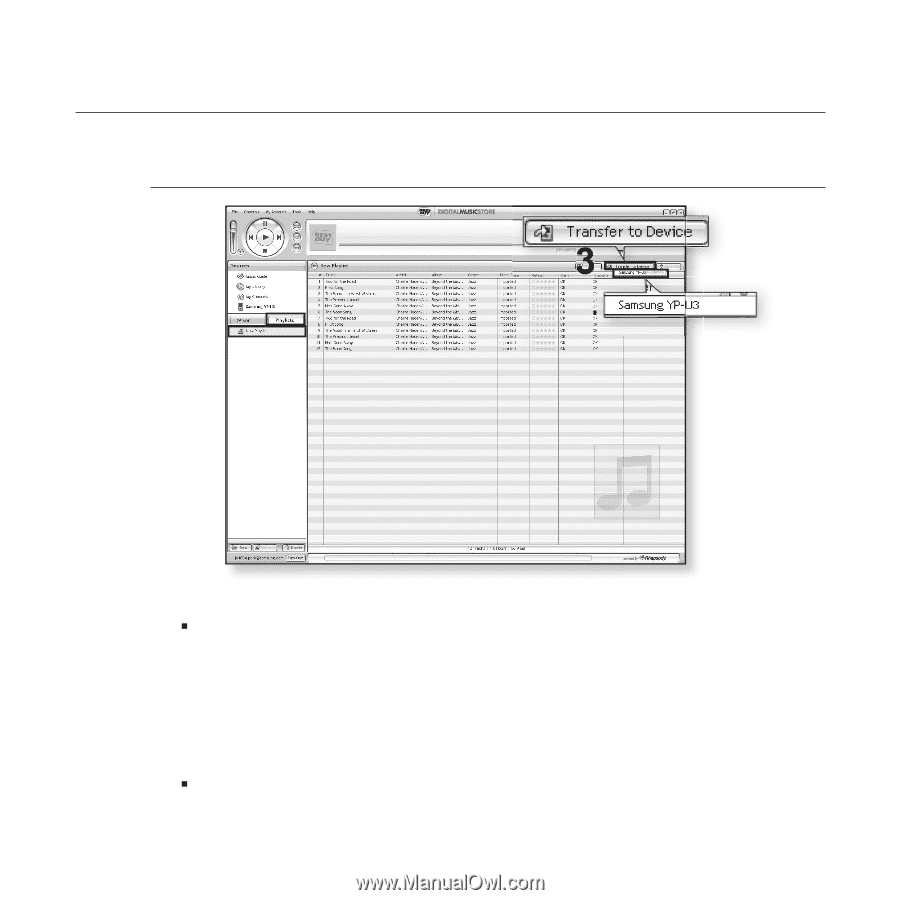
listening to music
_ 41
CREATING A PLAYLIST USING
BEST BUY DIGITAL MUSIC STORE (Continued)
Transferring a Playlist to your player using Best Buy
Digital Music Store
1.
Click
<Playlists>
on the left of <Best Buy Digital Music Store>.
The <Playlists> window appears.
2.
Select a playlist that you want to transfer in
<Playlists>
.
3.
Click
<Transfer to Device>
at the top right of <Best Buy Digital
Music Store>.
4.
Click
<Samsung YP-U3>
.
The selected playlist will be transferred to the player folder by folder to
<Playlists> in the <Music> folder of the main menu.
[YP-U3[MTP]]
1
[YP-U3[MTP]]
2
3
4