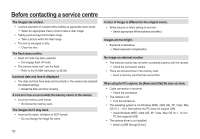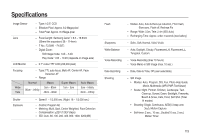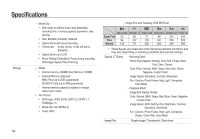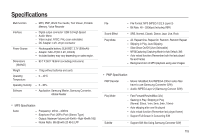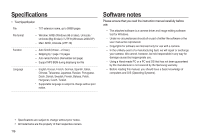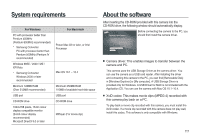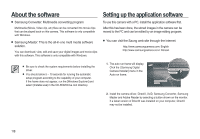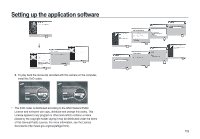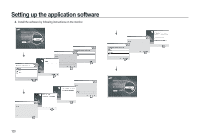Samsung i8 User Manual - Page 118
System requirements, About the software - camera driver
 |
UPC - 044701008910
View all Samsung i8 manuals
Add to My Manuals
Save this manual to your list of manuals |
Page 118 highlights
System requirements For Windows PC with processor better than Pentium 450MHz (Pentium 800MHz recommended) * Samsung Converter PC with processor better than Pentium 500MHz (Pentium IV recommended) Windows 98SE / 2000 / ME / XP/Vista * Samsung Converter Windows 2000 or later recommended Minimum 128MB RAM (Over 512MB recommended) USB port CD-ROM drive 1024×768 pixels, 16-bit colour display compatible monitor (24-bit colour display recommended) Microsoft DirectX 9.0 or later For Macintosh Power Mac G3 or later, or Intel Processor Mac OS 10.1 ~ 10.4 Minimum 256MB RAM 110MB of available hard-disk space USB port CD-ROM drive MPlayer (For movie clip) About the software After inserting the CD-ROM provided with this camera into the CD-ROM drive, the following window should automatically display. Before connecting the camera to the PC, you should first install the camera driver. Camera driver: This enables images to transfer between the camera and PC. This camera uses the USB Storage Driver as the camera driver. You can use the camera as a USB card reader. After installing the driver and connecting this camera to the PC, you can find [Removable Disk] in [Windows Explorer] or [My computer]. A USB Storage Driver is provided only for Windows. A USB Driver for MAC is not included with the Application CD. You can use the camera with Mac OS 10.1~10.4. XviD codec: This makes movie clips (MPEG-4) recorded with this camera play back on a PC. To play back a movie clip recorded with this camera, you must install the XviD codec. If a movie clip recorded with this camera does not play well, install this codec. This software is only compatible with Windows. 117