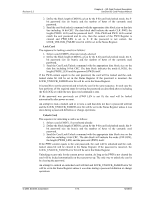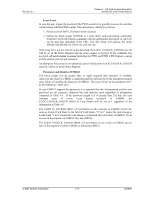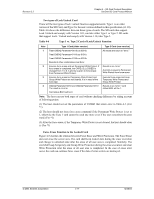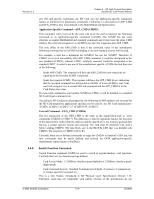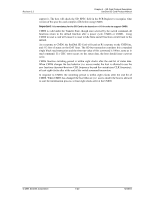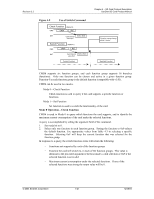SanDisk SDSDB-016G-A11 Product Manual - Page 61
Two types of Lock/Unlock Card, Table 4-6, Type 1 vs. Type 2 Card of Lock/Unlock Function, Force
 |
UPC - 619659055639
View all SanDisk SDSDB-016G-A11 manuals
Add to My Manuals
Save this manual to your list of manuals |
Page 61 highlights
Revision 2.2 Chapter 4 - SD Card Protocol Description SanDisk SD Card Product Manual • Two types of Lock/Unlock Card There will be two types of lock / unlock function-supported cards. Type 1 is an older version of the SD Card, and Type 2 is the new version defined in this specification (v1.10). Table 4-6 shows the difference between these types of cards. The SD cards that support Lock /Unlock and comply with Version 1.01, can take either Type 1 or Type 2. SD cards that support Lock / Unlock and comply with Version 1.10, take Type 2. Table 4-6 Type 1 vs. Type 2 Card of Lock/Unlock Function Note Type 1 Card (older version) Type 2 Card (new version) 1 Treat CMD42 Parameter=0011b as 0001b. Treat CMD42 Parameter=0111b as 0101b. Treat CMD42 Parameter=0110b as 0010b. Results of other combinations are Error. All results are each an "error." 2 Execute force erase and set Permanent Write Protect. If Results in an "error" force erase is completed, the CARD_IS_LOCKED is changed from 1 to 0. A priority is given to force erase from Permanent Write Protect. A priority is given to Permanent Write Protect from force erase. 3 Execute force erase but Temporary Write Protect and Execute force erase and clear Group Write Protect are not cleared. It is in need of the Temporary Write Protect and host clear. Group Write Protect. 4 CMD42 Parameter=0010 and CMD42 Parameter=0110 Results in an "error". Card The result is no error. status Bit24 will be 1. Card status Bit24 will be 0. Note: The host can use both types of card without checking difference by taking account of following points. (1) The host should not set the parameters of CMD42 that return error in Table 4-5. (For *1) (2) The host should not issue force erase command if the Permanent Write Protect is set to 1, otherwise the Type 1 card cannot be used any more even if the user remembers the pass word. (For *2) (3) After the force erase, if the Temporary Write Protect is not cleared, the host should clear it. (For *3) • Force Erase Function to the Locked Card Figure 4-5 clarifies the relation between Force Erase and Write Protection. The Force Erase does not erase the secure area. The card shall keep locked state during the erase execution and change to unlocked state after the erase of all user area is completed. Similarly, The card shall keep Temporary and Group Write Protection during the erase execution and clear Write Protection after the erase of all user area is completed. In the case of erase error occur, the card can continue force erase if the data of error sectors are destroyed. © 2004 SanDisk Corporation 4-17 12/08/04