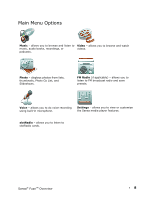SanDisk SanDisk Sansa 4MP4 User Manual - Page 11
Main Menu Options
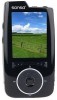 |
UPC - 999999122162
View all SanDisk SanDisk Sansa 4MP4 manuals
Add to My Manuals
Save this manual to your list of manuals |
Page 11 highlights
Main Menu Options Music - allows you to browse and listen to Video - allows you to browse and watch music, audio books, recordings, or videos. podcasts. Photo - displays photos from lists, thumbnails, Photo Go List, and Slideshows. FM Radio (if applicable) - allows you to listen to FM broadcast radio and save presets. Voice - allows you to do voice recording using built-in microphone. Settings - allows you to view or customize the Sansa media player features. slotRadio - allows you to listen to slotRadio cards. Sansa® FuzeTM Overview 8

Sansa
®
Fuze
TM
Overview
8
Main Menu Options
Music
– allows you to browse and listen to
music, audio books, recordings, or
podcasts.
Video
– allows you to browse and watch
videos.
Photo
– displays photos from lists,
thumbnails, Photo Go List, and
Slideshows.
FM Radio
(if applicable) – allows you to
listen to FM broadcast radio and save
presets.
Voice
– allows you to do voice recording
using built-in microphone.
Settings
– allows you to view or customize
the Sansa media player features.
slotRadio
– allows you to listen to
slotRadio cards.