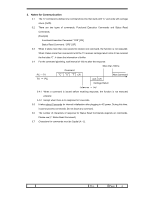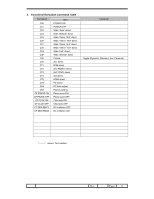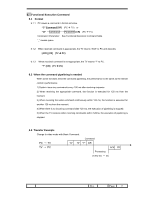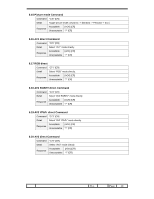Sanyo CE42LM4N-NA RS232C Basic - Page 6
Functional Execution Command Table
 |
UPC - 086483065149
View all Sanyo CE42LM4N-NA manuals
Add to My Manuals
Save this manual to your list of manuals |
Page 6 highlights
4. Functional Execution Command Table Command C00 C01 C23 C24 C25 C26 C27 C28 C29 C0F C30 C70 C71 C72 C73 C74 C75 C76 C64 C92 CF PSAVE ON CF PSAVE OFF CF CLOK ON CF CLOK OFF CF DEA RMCY CF DEA RMCN Item POWER ON POWER OFF Wide "Auto" direct Wide "Natural" direct Wide "Zoom 16:9" direct Wide "Title in 16:9" direct Wide "Zoom 14:9" direct Wide "Title in 14:9" direct Wide "Full" direct Wide "Normal" direct Picture AV1 direct RGB direct AV2 RGBHV direct AV2 YPbPr direct AV3 direct HDMI direct PC direct PC Auto adjust Factory setting Power save ON Power save OFF Child lock ON Child lock OFF RC inhibition OFF RC inhibition ON Comment Toggle (Dynamic, Standard, Eco, Personal) "---" means "No Function". Ver. Page 5
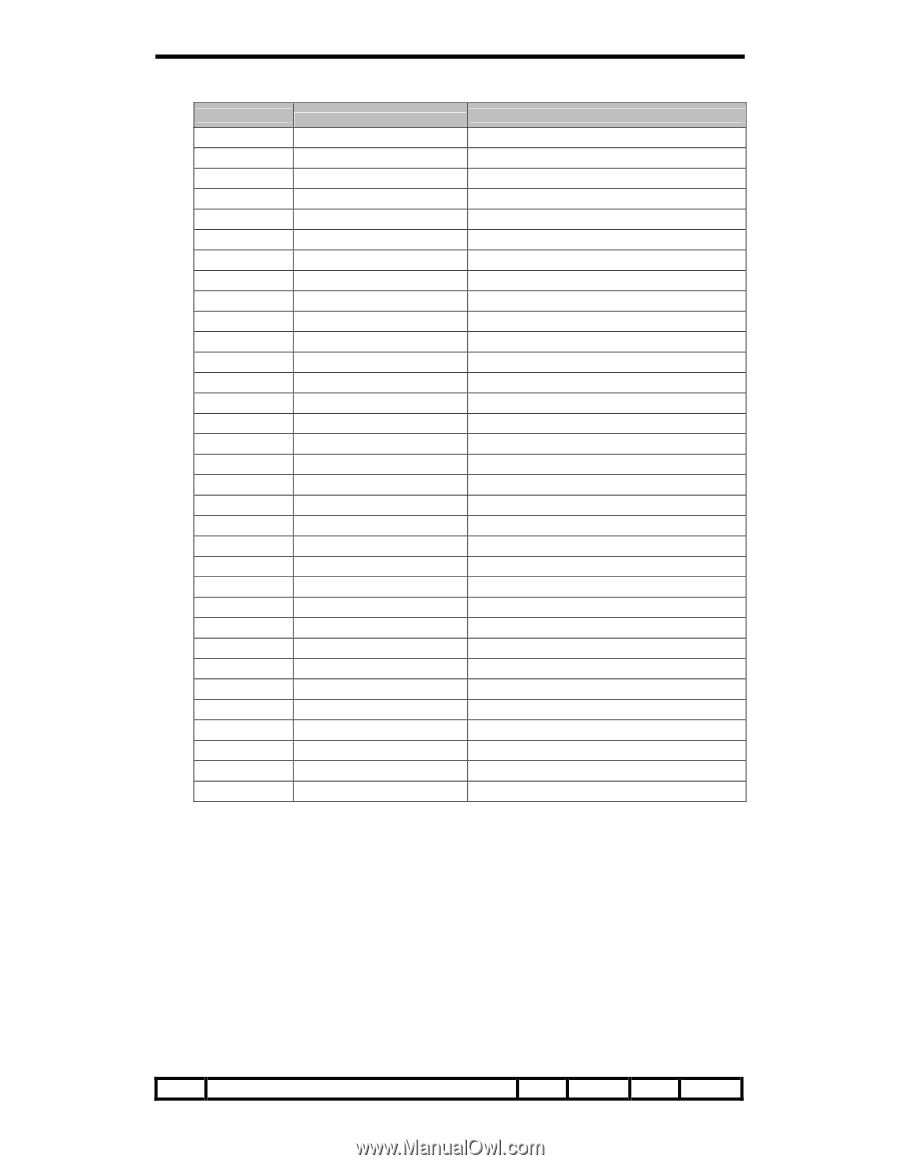
Ver.
Page
5
4.
Functional Execution Command Table
Command
Item
Comment
C00
POWER ON
C01
POWER OFF
C23
Wide “Auto” direct
C24
Wide “Natural” direct
C25
Wide “Zoom 16:9” direct
C26
Wide “Title in 16:9” direct
C27
Wide “Zoom 14:9” direct
C28
Wide “Title in 14:9” direct
C29
Wide “Full” direct
C0F
Wide “Normal” direct
C30
Picture
Toggle (Dynamic, Standard, Eco, Personal)
C70
AV1 direct
C71
RGB direct
C72
AV2 RGBHV direct
C73
AV2 YPbPr direct
C74
AV3 direct
C75
HDMI direct
C76
PC direct
C64
PC Auto adjust
C92
Factory setting
CF PSAVE ON
Power save ON
CF PSAVE OFF
Power save OFF
CF CLOK ON
Child lock ON
CF CLOK OFF
Child lock OFF
CF DEA RMCY
RC inhibition OFF
CF DEA RMCN
RC inhibition ON
“
———“
means “No Function”
.