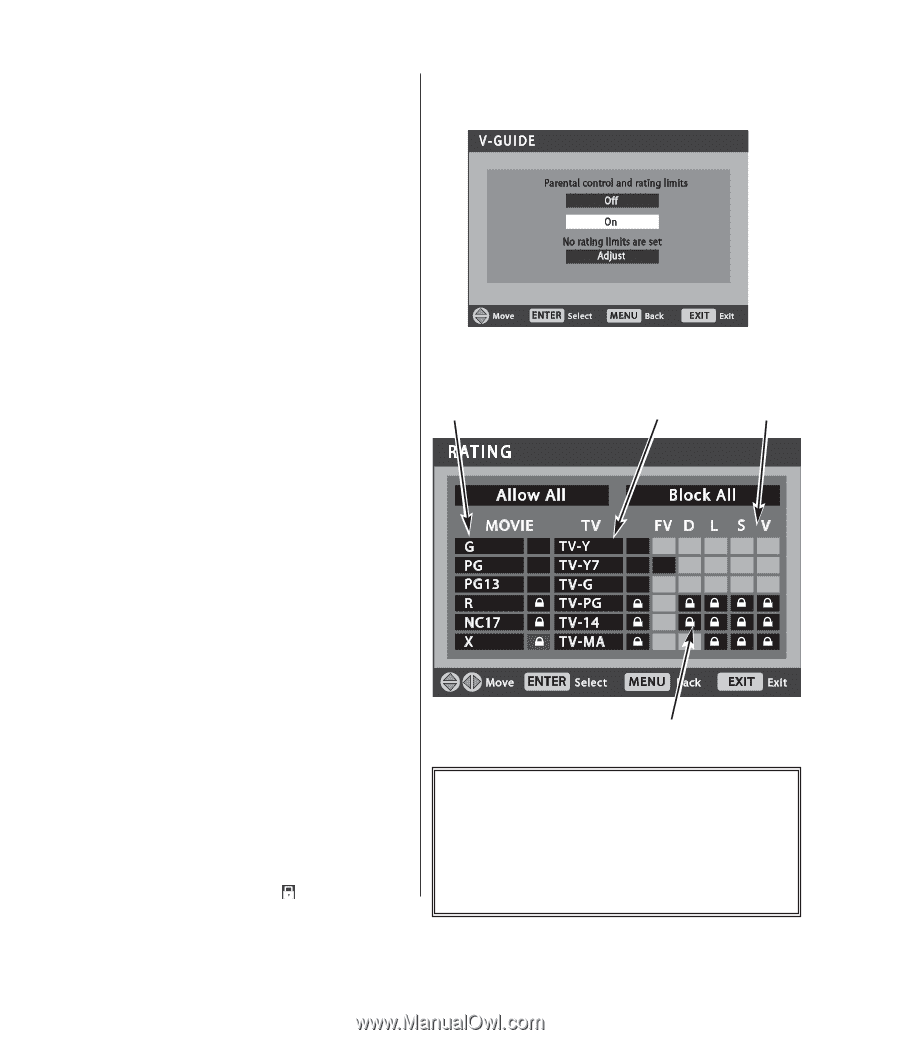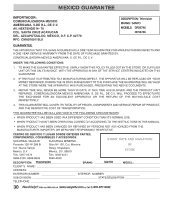Sanyo DP32746 User Manual - Page 25
V-guide Parental Control, < >
 |
View all Sanyo DP32746 manuals
Add to My Manuals
Save this manual to your list of manuals |
Page 25 highlights
V-GUIDE (PARENTAL CONTROL) NOTE: THIS FEATURE IS DESIGNED TO COMPLY WITH THE UNITED STATES OF AMERICA'S FCC VCHIP REGULATIONS. THEREFORE, IT MAY NOT FUNCTION WITH BROADCASTS THAT ORIGINATE IN OTHER COUNTRIES. This Sanyo television is equipped with an electronic V-Chip to interpret MPAA (Motion Picture Association of America) and DTV Parental Guidelines rating codes. When these codes are detected, the DTV will automatically display or block the program, depending upon choices you make when setting up the V-Guide system. Content ratings are represented by the initials: FV (fantasy violence), L (adult language), S (sexual situations), V (violence), and D (suggestive dialog). A rating icon will generally appear at the beginning of a program, see chart on page 26. This television can be set to block programs with content you deem as inappropriate for your children to view. 7 When you have finished making adjustments, press the EXIT key to return to normal DTV viewing. V-GUIDE RATINGS-AT-A-GLANCE CONTENT MPAA (Movie) RATING TV RATING RATING TO BLOCK MPAA MOVIE OR TV PROGRAM 1 Press the MENU key to display the Main menu. 2 Use the CURSOR LM keys to highlight (green) V-Guide. Press ENTER. 3 Use the CURSOR LM keys to select ON. Press ENTER. TO SETUP V-GUIDE RATINGS 4 Use the CURSOR M to select Adjust. Press ENTER. Rating BLOCKED RATINGS (Lock symbol) 5 Press CURSOR L M and < > keys to select IMPORTANT FACT: The DTV will automatically block MPAA, TV Rcacting, or ConAtlelonwt ARlal tingsB. l(oAck Allratings above or unblock ratings below a selection. green square will MaOpVpIeEar beTsVide FVthDe L SForVexample, if you block DTV rating DTV-PG, ratings selected item.) G TV-Y 6 PG TV-Y7 Press the ENTER keyPGto13BlockTVo-rGUnblock DTV-14 and DTV-MA will be blocked automatically; or if you block Movie rating PG-13, ratings R, NC17, and X will be blocked automatically. selected option. A loRck ( )TVw-PillGappear Blocking TVY7 does not block higher ratings. beside the selected raNtCin1g7 optiToVn-1in4dicating it is blocked. X TV-MA (Continued on next page.) Move ENTER Select MENU Back EXIT E x i t Need help? Visit our Web site at www.sanyoctv.com or Call 1-800-877-5032 25