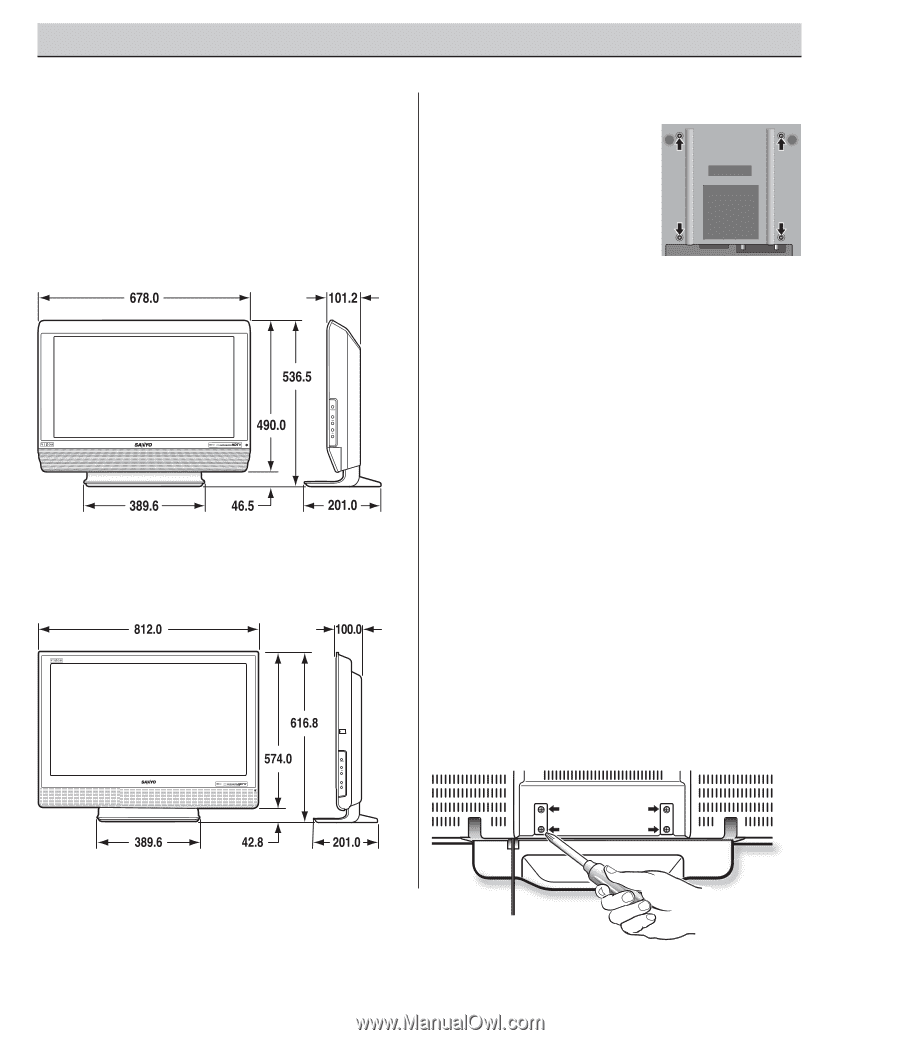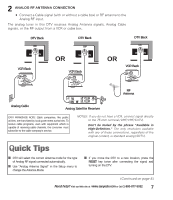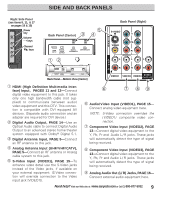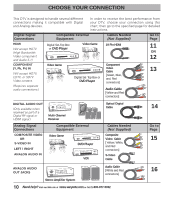Sanyo DP32746 User Manual - Page 5
Getting Started - stand
 |
View all Sanyo DP32746 manuals
Add to My Manuals
Save this manual to your list of manuals |
Page 5 highlights
GETTING STARTED POSITIONING THE LCD DTV Always use an appropriate table or stand when positioning your DTV. For best viewing, avoid locating the DTV where direct sunlight or indoor lighting will fall on the screen. Do not position the DTV in a confined area. Allow adequate space for proper ventilation. Model DP26746 WALL MOUNTING (OPTIONAL) This LCD DTV is designed so that it may be mounted on a wall, if desired. Use the threaded inserts on the back of your DTV to secure it using a wall mounting kit. NOTE: Wall Mounting kit is not supplied, check with your local electronics store. DTV Back View LCD Mounting screws measurements: DP26746-M4 Diameter, Length-10mm (minimum) to 20mm (maximum). DP32746-M6 Diameter, Length-10mm (minimum) to 20mm (maximum). NOTE: All dimensions are in millimeters (mm). Model DP32746 DETACHING THE DTV STAND (OPTIONAL) Tools Needed: Phillips screwdriver Important Note: Place DTV face down on a padded or cushioned surface to protect the screen and finish. 1 Remove four (4) screws from the metal bracket. CAUTION: Hold the stand firmly as you remove the last screw. 2 Carefully remove the DTV stand. Need help? Visit our Web site at www.sanyoctv.com or Call 1-800-877-5032 5