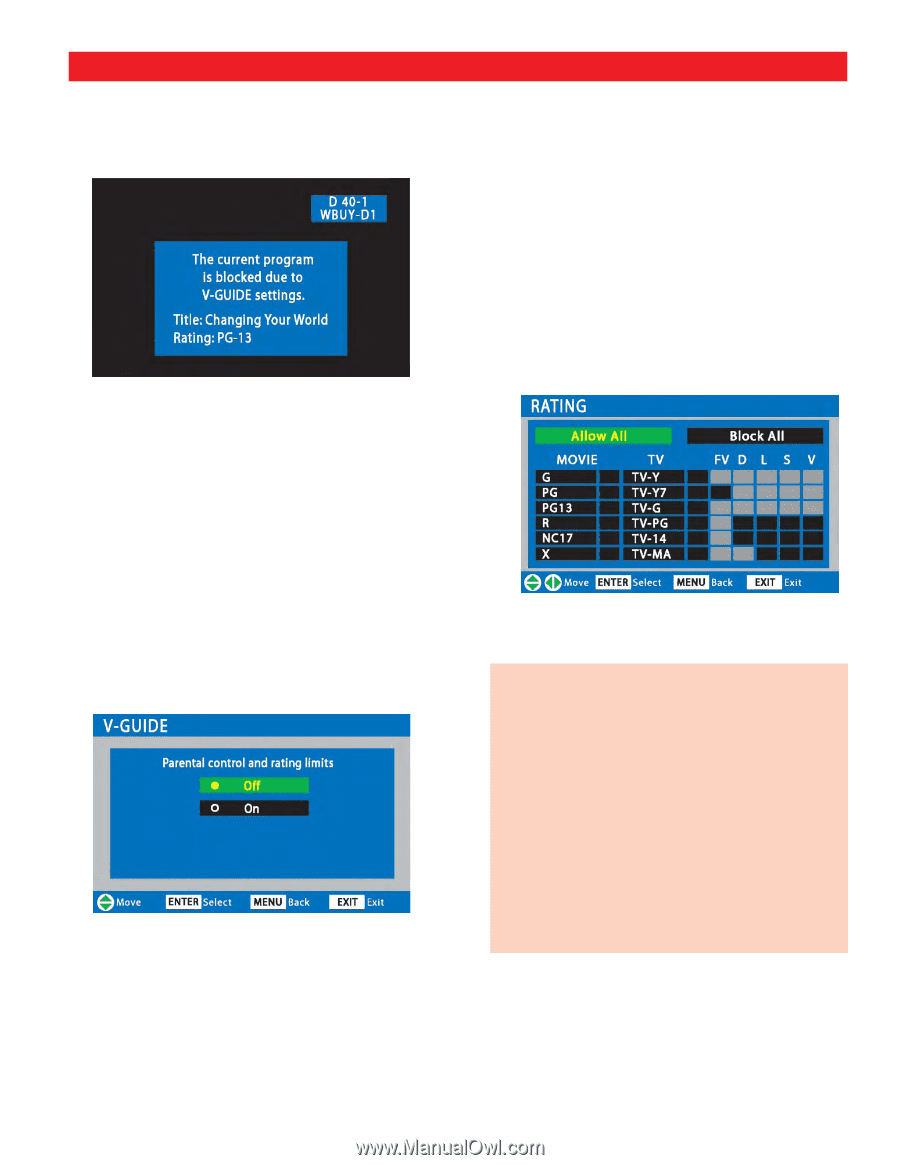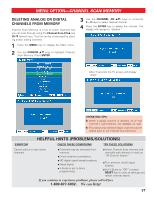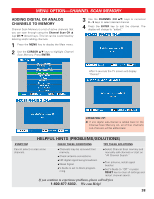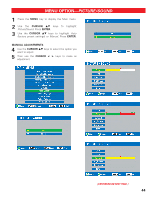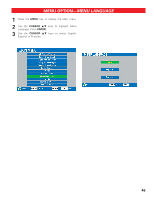Sanyo DP50747 Owner's Manual - Page 42
V-GUIDE, PARENTAL CONTROL Continued
 |
View all Sanyo DP50747 manuals
Add to My Manuals
Save this manual to your list of manuals |
Page 42 highlights
MENU OPTION-V-GUIDE (PARENTAL CONTROL) Continued ON-SCREEN VIEW OF BLOCKED TV PROGRAM TO UNBLOCK ALL MOVIE OR ALL TV RATING 1 Press the MENU key to display the Main menu. 2 Use the CURSOR LM keys to highlight V-Guide. Press ENTER. 3 Press ENTER to select Adjust. 4 Highlight the "Allow All" option using the CURSOR LM and < > keys, if needed. Press ENTER. TO TEMPORARILY UNBLOCK MOVIE OR TV PROGRAM 1 Press the MENU key to display the Main menu. 2 Use the CURSOR LM keys to highlight V-Guide. Press ENTER. 3 Use the CURSOR LM keys to select OFF. Press ENTER. This will temporarily set V-Guide to OFF. When V-Guide is reset to ON (follow steps 1~2), the DTV will automatically revert to previously selected block ratings. OPERATING TIPS: I You can block portions of a DTV rating by choosing one or more of the Content ratings (D, L, S, and V). By blocking just the L and S content ratings of TV-14, for example, TV14 rated programs with a D and/or V content rating could still be viewed. I V-Guide limits on programming received via the Analog antenna input, Digital antenna input, Video 1 input, and any 480i signals received through the Component jacks can be controlled by this DTV. I V-Guide Limits on digital programming received through the component jacks are controlled by the external equipment connected to these jacks. Refer to your external device's owner's manual for instructions on setting V-Guide Limits. (CONTINUED ON NEXT PAGE.) 42