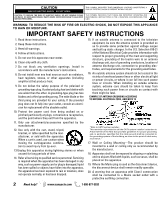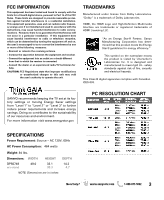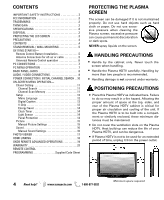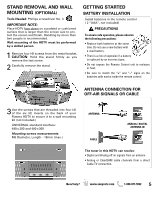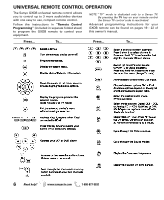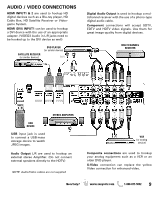Sanyo DP50749 Owners Manual - Page 4
Contents, Handling Precautions, Positioning Precautions, Protecting The Plasma, Screen - manual
 |
View all Sanyo DP50749 manuals
Add to My Manuals
Save this manual to your list of manuals |
Page 4 highlights
CONTENTS IMPORTANT SAFETY INSTRUCTIONS 2 FCC INFORMATION 3 TRADEMARKS 3 THINK GAIA 3 SPECIFICATIONS 3 DISPOSAL 3 PROTECTING THE LCD SCREEN 3 PRECAUTIONS 4 CONTENTS 4 STAND REMOVAL / WALL MOUNTING 5 GETTING STARTED- Remote Control Battery Installation 5 Antenna Connections for off-air or cable 5 Universal Remote Control operation 6 PC CONNECTIONS 7 PC MENU OPERATION 7 BACK PANEL JACKS 8 AUDIO / VIDEO CONNECTIONS 9 POWER CONNECTION / INITIAL CHANNEL SEARCH . .10 ON-SCREEN MENU OPERATION- Chanel Setting 11 Channel Search 11 Channel Scan Memory 11 Setup 12 Menu Language 12 Digital Caption 12 V-Chip 13 Energy Saver 14 Clock Timer 14 Light Sensor 14 Panel Protection 14 Picture 15 Manual Picture Settings 15 Sound 16 Manual Sound Settings 16 PHOTO VIEWER 17 HDMI LINKING 18 GXDB REMOTE ADVANCED OPERATIONS 19 WARRANTY 23 REMOTE CONTROL PROGRAMMING Supplied Code Sheet PROTECTING THE PLASMA SCREEN The screen can be damaged if it is not maintained properly. Do not use hard objects such as hard cloth or paper. Do not use excessive pressure when cleaning the Plasma screen; excessive pressure can cause permanent discoloration or dark spots. NEVER spray liquids on the screen. HANDLING PRECAUTIONS • Handle by the cabinet only. Never touch the screen when handling. • Handle the Plasma HDTV carefully. Handling by more than two people is recommended. • Handling damage is not covered under warranty. POSITIONING PRECAUTIONS • Place this Plasma HDTV as indicated here. Failure to do so may result in a fire hazard. Allowing the proper amount of space at the top, sides, and rear of the Plasma HDTV cabinet is critical for proper air circulation and cooling of the unit. If the Plasma HDTV is to be built into a compartment or similarly enclosed, these minimum distances must be maintained. • Do not cover the ventilation slots on the Plasma HDTV. Heat build-up can reduce the life of your Plasma HDTV, and can be dangerous. • If Plasma HDTV is not to be used for an extended period of time, unplug it from the power outlet. 4 Need help? www.sanyoctv.com 1-800-877-5032 Minimum space required