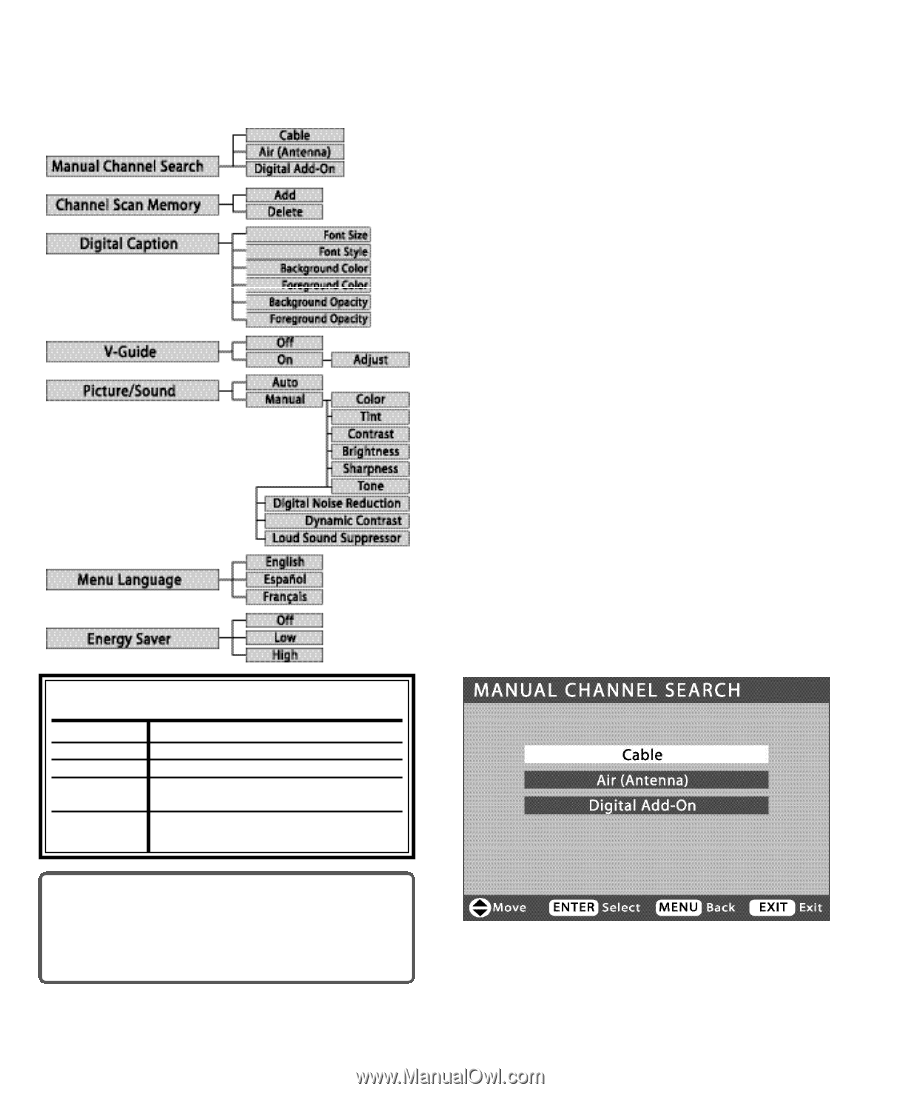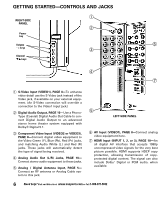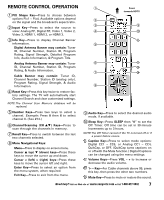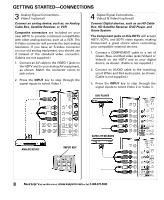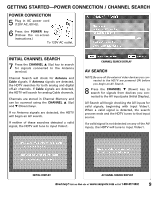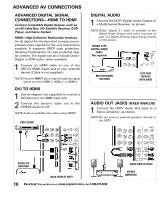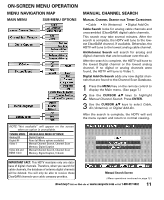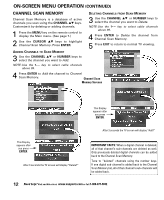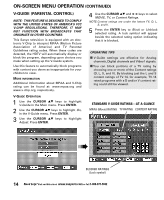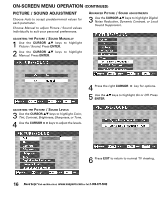Sanyo DP52848 User Manual - Page 11
On-screen Menu Operation - manual
 |
View all Sanyo DP52848 manuals
Add to My Manuals
Save this manual to your list of manuals |
Page 11 highlights
ON-SCREEN MENU OPERATION MENU NAVIGATION MAP MANUAL CHANNEL SEARCH MAIN MENU SUB-MENU OPTIONS MANUAL CHANNEL SEARCH HAS THREE CATEGORIES • Cable • Air (Antenna) • Digital Add-On Cable Search looks for analog cable channels and unscrambled (ClearQAM) digital cable channels. This search may take several minutes. After the search is complete, the HDTV will tune to the lowest ClearQAM channel, if available. Otherwise, the HDTV will tune to the lowest analog cable channel. Air(Antenna) Search will search for analog and digital channels that are broadcast over-the-air. After the search is complete, the HDTV will tune to the lowest Digital channel or the lowest analog channel. If no digital or analog channels were found, the HDTV will tune to Video 1. Digital Add-On Search adds any new digital channels that are found to the Channel Scan Database. 1 Press the MENU key on the remote control to display the Main menu. (See page 7.) 2 Use the CURSOR LM keys to highlight Manual Channel Search. Press ENTER. 3 Use the CURSOR LM keys to select Cable, Air (Antenna), or Digital Add-On. After the search is complete, the HDTV will exit the menu system and return to normal viewing. NOTE:"Not available" will appear on the screen when an option is unavailable. TUNING MODE Analog RF Digital RF Video 1 Video 2/3 and HDMI 1/2/3 UNAVAILABLE MENU OPTION(S) Digital Caption None (all Menu options available) Manual Channel Search, Channel Scan Memory, Digital Caption Manual Channel Search, Channel Scan Memory, Digital Caption, V-Guide IMPORTANT FACT: This HDTV maintains only one database of digital channels. Therefore, when you search for cable channels, the database of antenna digital channels will be deleted. You will only be able to receive those ClearQAM channels your cable company provides. Manual Search Screen (Menu operations continued on page 12.) Need help? Visit our Web site at www.sanyoctv.com or Call 1-800-877-5032 11