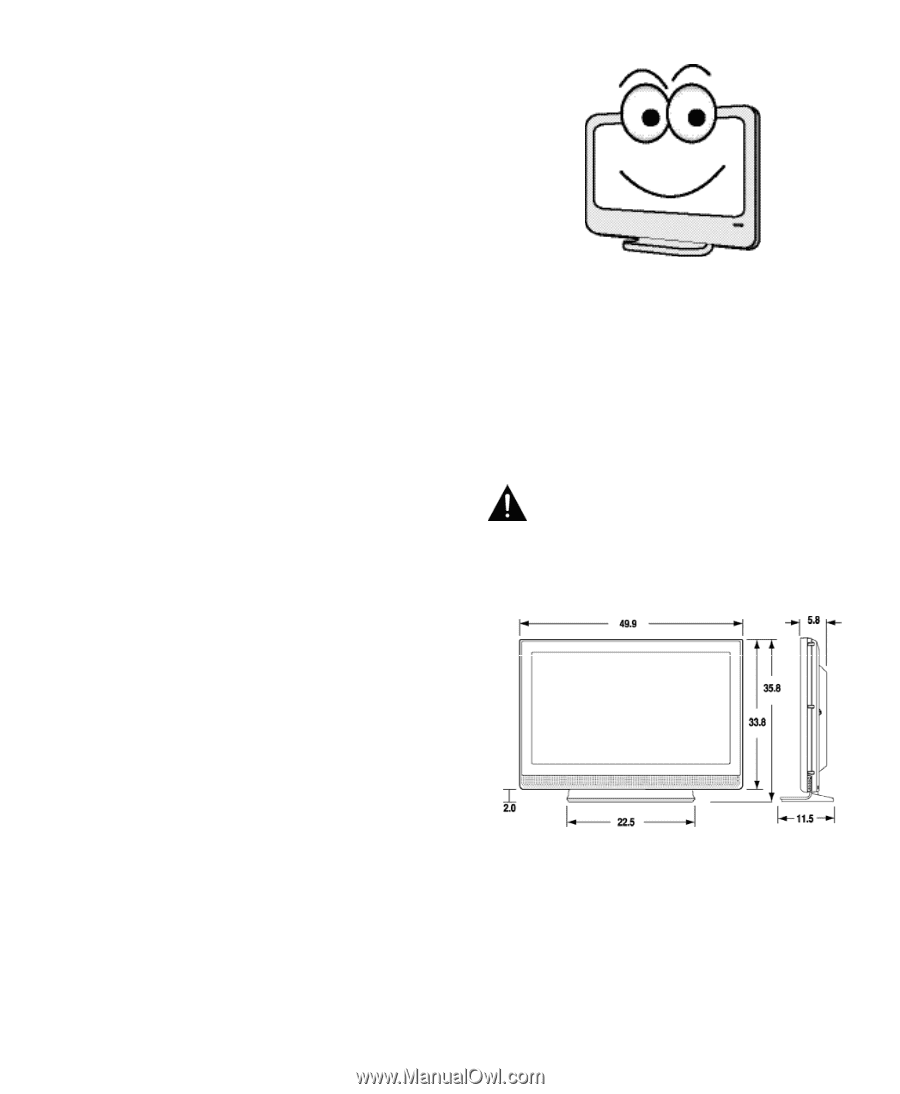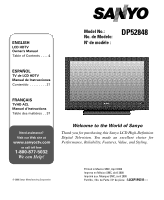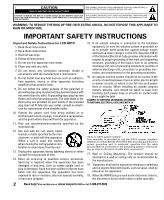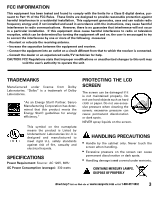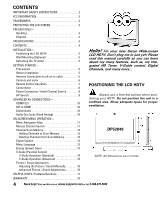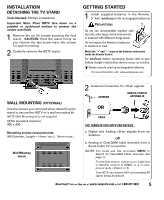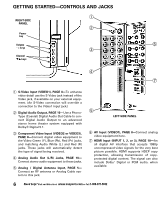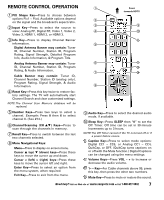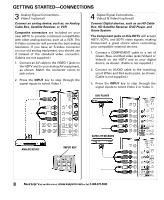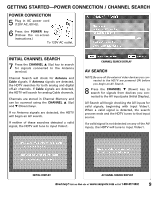Sanyo DP52848 User Manual - Page 4
Hello - screen
 |
View all Sanyo DP52848 manuals
Add to My Manuals
Save this manual to your list of manuals |
Page 4 highlights
CONTENTS IMPORTANT SAFETY INSTRUCTIONS 2 FCC INFORMATION 3 TRADEMARKS 3 PROTECTING THE LCD SCREEN 3 PRECAUTIONS- Handling 3 Disposal 3 SPECIFICATIONS 3 CONTENTS 4 INSTALLATION- Positioning the LCD HDTV 4 Wall Mounting (Optional 5 Detaching the TV stand 5 GETTING STARTED- Precautions 5 Battery Installation 5 Antenna Connections to off-air or cable 5 Controls and jacks 6 Remote Control Operation 7 Connections 8 Power Connection / Initial Channel Search 9 AV Search 9 ADVANCED AV CONNECTIONS- HDMI1/2/3 10 DVI to HDMI 10 Digital Audio 10 Audio Out Jacks (Fixed Analog 10 ON-SCREEN MENU OPERATION- Menu Navigation Map 11 Manual Channel Search 11 Channel Scan Memory 12 Adding Channels to Scan Memory 12 Deleting Channels from Scan Memory 12 Digital Caption 13 Menu Language 13 Energy (power) Saver 13 V-Guide (Parental Control) V-Guide Operation (Standard 14 V-Guide Operation (Advanced 15 Picture / Sound Adjustment Adjusting the Picture / Sound Manually 16 Advanced Picture / Sound Adjustments 16 HELPFUL HINTS-Problems/Solutions 17 WARRANTY 18 Hello! I'm your new Sanyo Wide-screen LCD HDTV. Don't plug me in just yet! Please read this manual carefully so you can learn about my many features, such as, my integrated HD Tuner, V-Guide control, Digital Channels, and many more... POSITIONING THE LCD HDTV Always use a firm-flat surface when positioning your HDTV. Do not position the unit in a confined area. Allow adequate space for proper ventilation. DP52848 NOTE: All dimensions are in inches. 4 Need help? Visit our Web site at www.sanyoctv.com or Call 1-800-877-5032