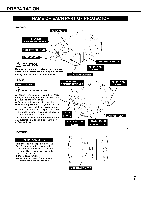Sanyo EF30NL Owners Manual - Page 12
Sanyo EF30NL - SXGA LCD Projector Manual
 |
View all Sanyo EF30NL manuals
Add to My Manuals
Save this manual to your list of manuals |
Page 12 highlights
CONNECTING PROJECTOR INPUT/OUTPUT TERMINALS AND JACKS INPUT 2 INPUT 1 5 BNC INPUT JACKS Connect component video output (Cr, Y, Cb or Pr, Y, Pb) from video equipment to R/Pr, G/Y and B/Pb jacks or connect computer output [5 BNC Type (Red, Green, Blue, Horiz. Sync and Vert. Sync.)] from computer to R/Pr, G/Y, B/Pb, H/HV and V jacks. (Refer to P14, 15) DVI INPUT TERMINAL Connect computer output (Digital/Analog DVI-I type) to this terminal. (Refer to P14.) INPUT 1, 2, 3 AUDIO INPUT JACKS Connect an audio output from computer or video equipment to these jacks. (Refer to P14, 15.) 41 0 DVI O #KHROM o R/Prc) GAY U 0 ® 00000 VIDEO/Y0 C e Pb H/HV V 9 S-VIDEO , AUDIO CONT L P T - ::.• .Z:,_ (MONK AU D M ® 0 C TROL PORT N i- 0 + R .4r, s AUDI CI • ** 8 [I0 IP/C JACK SERIAL PORT IN 0 (7 008:00 SERIAL PORT OUT 000. o0o0o 0, RESET AUDIO OUT O - • • • (MO USB = INPUT 3/ INPUT 1, 2 CONTROL PORT CONNECTORS When controlling computer with Remote Control of this projector, connect mouse port of your personal computer to these connectors. (Refer to P14.) INPUT 3 AV INPUT (VIDEO/Y, C) JACKS Connect composite video output from video equipment to VIDEO/Y jack or connect Separate Y/C video outputs to VIDEO/Y and C jacks. (Refer to P15.) INPUT 3 S-VIDEO INPUT JACK Connect S-VIDEO output from video equipment to this jack. (Refer to P15.) 12