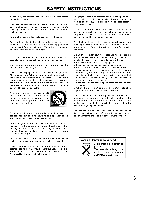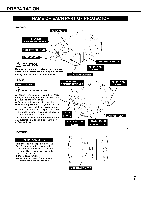Sanyo EF30NL Owners Manual - Page 7
Sanyo EF30NL - SXGA LCD Projector Manual
 |
View all Sanyo EF30NL manuals
Add to My Manuals
Save this manual to your list of manuals |
Page 7 highlights
PREPARATION NAME OF EACH PART OF PROJECTOR FRONT I • SPEAKERS • LENS COVER A\ CAUTION 000 Do not turn on a projector with lens cover attached. High temperature from light beam may damage lens cover and result in fire hazard. BACK EXHAUST VENT INFRARED REMOTE RECEIVER HOT AIR EXHAUSTED ! Air blown from exhaust vent is hot. When using or installing a projector, following precautions should be taken. • Do not put a flammable object near this vent. • Keep rear grills at least 3' (1m) away from any object, especially heat-sensitive object. • Do not touch this area, especially screws and metallic parts. This area will become hot while a projector is used. This projector detects internal temperature and automatically controls operating power of Cooling Fans. LAMP COVER MAIN ON / OFF SWITCH BOTTOM O. AIR INTAKE VENTS This projector is equipped with cooling fans for protection from overheating. Pay attention to following to ensure proper ventilation and avoid a possible risk of fire and malfunction. • Do not cover vent slots. • Keep bottom clear of any objects. Obstructions may block cooling air. EXHAUST VENT POWER CORD CONNECTOR 0 0 7