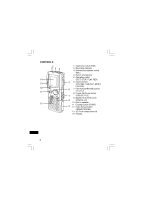Sanyo ICR-B220 Instruction Manual
Sanyo ICR-B220 - Digital Voice Recorder Manual
 |
UPC - 086483061363
View all Sanyo ICR-B220 manuals
Add to My Manuals
Save this manual to your list of manuals |
Sanyo ICR-B220 manual content summary:
- Sanyo ICR-B220 | Instruction Manual - Page 1
INSTRUCTION MANUAL Digital Voice Recorder ICR-B220 SANYO'S HELP-LINE Call the toll-free number below if you have any difficulties operating this product. 1-877-999-1840 (Weekdays 7:30 AM - 5:00 PM, Pacific Time) LlNEA DE CONSULTA SANYO Llame gratis al número indicado a continuación si tiene - Sanyo ICR-B220 | Instruction Manual - Page 2
25 BEFORE INSTALLING THE APPLICATION SOFTWARE 26 PLAYING BACK/EDITING A DATA FILE RECORDED WITH YOUR PC ......... 26 PC CONNECTION 28 CLEANING THE CABINET 30 SPECIFICATIONS 30 FCC INFORMATION 31 CANADIAN ICES-003 INFORMATION 31 TROUBLESHOOTING GUIDE 32 USER LICENSE AGREEMENT 34 WARRANTY (For - Sanyo ICR-B220 | Instruction Manual - Page 3
rectangles in the battery indicator ( ) disappear during recording, stop the recording immediately and replace the batteries. • Do not disconnect manual. Accessories USB cable x 1 CD-ROM x 1 Case x 1 SD Card (Initialised) x 1 AAA Battery x 2 Foot control for PC (PC Transcription Kit: SANYO Model - Sanyo ICR-B220 | Instruction Manual - Page 4
34 14 13 12 11 10 1. Earphone socket (EAR) 2. Recording indicator 3. External microphone socket (MIC) 4. Built-in microphone 5. Operation (F,E) 8. Create file/Pause button 7 (CREATE FILE) 9. Digital I/O terminal cover 8 (DIGITAL I/O) 10. Built-in speaker 11. Erasing button (ERASE) - Sanyo ICR-B220 | Instruction Manual - Page 5
2. Erase guard indicator 3. Alarm indicator 4. Voice activated system indicator 5. Insertion recording indicator 6. Battery indicator 7. Record indicator 8. Memory capacity indicator 9. Recorded date/time, and recording time mode indicators 10. User, folder, recording time, operation guides, etc. 4 - Sanyo ICR-B220 | Instruction Manual - Page 6
POWER SUPPLY Batteries 1. Open the battery compartment lid. 2. Install two "AAA" batteries (attached). Observe proper polarity. Battery indicator ( ) The line of rectangles is the battery gauge. Black rectangles show the battery condition while the unit is operating. : Full, good condition ("LOW - Sanyo ICR-B220 | Instruction Manual - Page 7
work correctly with a different Digital Voice Recorder. • If the card is not inserted, "NO CARD" appears when the power is turned on. • When a SD Card is loaded, the unit automatically creates a VoiceRec folder, etc. Do not erase them. • Do not use a MultiMediaCard. • This unit supports the SD Card - Sanyo ICR-B220 | Instruction Manual - Page 8
turn on the power. The unit is now in stand-by mode. Example: USER-01 Author name Folder name BU 1/ 1 Current file number NEW Total file POWER OFF" appears briefly on the display. It prevents accidental playback or recording. Earphone Connect an earphone (not attached) to the EAR socket. ( - Sanyo ICR-B220 | Instruction Manual - Page 9
ADJUSTING THE DATE AND TIME 1. Slide the operation switch to "STOP". 2. Press and hold the MENU/FOLDER button down at least 2 seconds in the stop mode. "AUTHOR" appears. 3. Press the MENU/FOLDER button repeatedly until the date and time display appears. Example: 0:00 2006 AUG.01 MENU/ FOLDER - Sanyo ICR-B220 | Instruction Manual - Page 10
OT Selecting the menu 1. Press and hold the MENU/FOLDER button down at least 2 seconds in the stop mode. Example: AUTHOR ID01 ID number USER-01 Author name 2. Press the MENU/FOLDER button repeatedly to select the desired menu. Each time the button is pressed, the display changes as follows - Sanyo ICR-B220 | Instruction Manual - Page 11
Selecting ID number/Author name ID01/USER-01 - ID99/USER-99 Note: Author name is automatically created. You can change it by using the PC software attached to the CD-ROM. EDIT: Selecting edit mode OVER WRITE: Overwirte recording INSERT: Insertion recording ("INSERT" appears on the display.) Date - Sanyo ICR-B220 | Instruction Manual - Page 12
VAS: Selecting Voice Activated System mode OFF: To start and stop recording manually ON: Recording begins when the microphone picks up sound, and stops automatically after the sound stops. "VAS" appears. Press the F or E button to set the microphone's sensitivity when recording begins. The VAS - Sanyo ICR-B220 | Instruction Manual - Page 13
BEEP: Selecting beep mode ON: Every time the operation buttons are pressed, a beep sound will be heard. OFF: No beep sound ERASE GUARD: Selecting erase guard mode OFF: You may erase the data. ON: You cannot erase the data. (" " appears on the display.) 12/24 (See Page 8.) LCD LEVEL: Selecting the - Sanyo ICR-B220 | Instruction Manual - Page 14
etc. (See Pages 10 - 11.) 3. Press the MENU/FOLDER button repeatedly to select the desired folder. 4. Slide the operation switch to DICT to start recording. The recording indicator lights and "REC" appears on the display. Example: USER-01 LE 1/ 1 0m01s 5. Slide the operation switch to STOP to stop - Sanyo ICR-B220 | Instruction Manual - Page 15
"REC" blink on the display. To resume recording, press the button again. Creating a new file number Press the CREATE FILE button in the stop mode. The new file number appears. Example: USER-01 USER-01 LE 1/ 1 x LE 2/ 2 END NEW Note: This unit can record up to approx. 6 hours in one file - Sanyo ICR-B220 | Instruction Manual - Page 16
FILE button to set the pause mode) where you want to start overwriting. 4. Slide the operation switch to DICT. Overwrite recording starts. Insertion recording Note: Previous recorded material will remain. 1. Select the "INSERT" edit mode. (See Page 10.) 2. Play back the file. (See Page 17.) 3. Slide - Sanyo ICR-B220 | Instruction Manual - Page 17
" features of ICR-B220 may not work properly on 512MB or greater SD Cards, due to the properties of larger SD Cards. All other features of the recorder will work normally 64MB 128MB 256MB 512MB 1GB 2GB LP Yes Yes Yes No No No Recording SP Yes Yes Yes No No No Time HQ Yes Yes Yes No No - Sanyo ICR-B220 | Instruction Manual - Page 18
Pages 9 - 10.) 3. Press the F or E button repeatedly to select the desired file. 4. Slide the operation switch to PLAY to start playback. Example: USER-01 BU 2/ 3 0m01s 5. Press the + or - VOLUME button as desired. • When playback stops, "END" appears on the display. 6. Slide the operation switch - Sanyo ICR-B220 | Instruction Manual - Page 19
while the button is being pressed. When the button is released, playback will continue. These buttons are also used in the stop mode. Review To review the recorded sound while playing back the selected file, slide and hold the operation switch to REV. It works within the selected file. To resume - Sanyo ICR-B220 | Instruction Manual - Page 20
mode. The display changes as follows: In the recording mode: Remaining recording time v Current day/time v Original display returns Example of remaining recording time: Author USER-01 REMAIN 1h24m Remaining recording time Note: • When the remaining recording time is more than one hour, it is - Sanyo ICR-B220 | Instruction Manual - Page 21
the INDEX/CANCEL button before pressing the TIME/SET button. Erasing one file 1. Press the F or E button to select the file to be erased. Example: USER-01 LE 3/ 5 0m09s 2. Press the ERASE button once. The file number blinks. Example: ERASE FILE LECT 3 3. While the display is blinking, press the TIME - Sanyo ICR-B220 | Instruction Manual - Page 22
display is blinking, press the TIME/SET button. "ERASE" appears briefly on the display. All memories in the selected folder are erased. "NEW" appears. Example: USER-01 LE 1/ 1 NEW Erasing Author ID 1. Press the ERASE button three times. The author blinks. Example: ERASE ID - Sanyo ICR-B220 | Instruction Manual - Page 23
" is blinking, press the TIME/SET button. "ERASE" appears briefly. All memories in all folders are erased. Example: USER-01 LE 1/ 1 NEW Note: The ERASE button will not function during recording or playback. When "ERASE ALL MEMORY" is implemented, all memories in all folders in the SD Card are erased - Sanyo ICR-B220 | Instruction Manual - Page 24
starting point you want to erase (Point A). The elapsed playing time blinks. Example: USER-02 LE 1/ 5 0m08s 4. Press the ERASE button. "ERASE START" blinks. and B designated in partial erasing. • "Partial Erase" feature of ICR-B220 may not work properly on 512MB or greater SD Cards, due to the properties - Sanyo ICR-B220 | Instruction Manual - Page 25
ERASE GUARD Erase guard functions to prevent accidental erasure. 1. Press and hold the MENU/FOLDER button down at least 2 seconds in the stop mode. 2. Press the MENU/FOLDER button repeatedly to select "ERASE GUARD". 3. Press the TIME/SET button. "OFF" blinks. ERASE GUARD OFF 4. Press the + or - - Sanyo ICR-B220 | Instruction Manual - Page 26
is the same as "In the stop or power off mode" as above. And it goes back to the previous point and resumes playback. During recording mode: No sound (" " blinks on the display.) 25 - Sanyo ICR-B220 | Instruction Manual - Page 27
Microsoft Windows Media Player Ver. 6.4 or later. • Do not connect the unit to your PC yet. PLAYING BACK/EDITING A DATA FILE RECORDED WITH YOUR PC Digital voice recordings can your PC. 3) Click [OK]. 2. Follow the instructions on the screen. 3. After the installation is complete, you must restart - Sanyo ICR-B220 | Instruction Manual - Page 28
/XP Home Edition Windows 2000 Professional Windows is a registered trademark of Microsoft Corporation. Other system names and product names generally are the registered trademarks or trademarks of the respective development manufacturers. The symbols TM and (R) are not shown in this manual. 27 - Sanyo ICR-B220 | Instruction Manual - Page 29
the POWER switch to OFF. 2. Connect the unit to the PC using the USB cable (attached) as shown in the illustration. USB port USB cable DIGITAL I/O terminal Note: • When the unit is connected to the PC, none of the operating buttons on the unit work. • When using a new SD Card, "ERASE - Sanyo ICR-B220 | Instruction Manual - Page 30
is to take After connection, the following screen will appear (Windows XP only). - For Windows ME/2000, this operation is not needed. The screen shots are of Windows XP. Adjust your settings to match your PC's environment. In this manual, [Take no action] is selected, [Always do the selected action - Sanyo ICR-B220 | Instruction Manual - Page 31
In Regard to the Display with Windows Explorer When the Digital Voice Recorder is connected to a PC by the USB connection cable, the data recorded on the SD Card can be displayed by Windows Explorer as data on a removable device. The Digital Voice Recorder records the data into the folder "Voicerec" - Sanyo ICR-B220 | Instruction Manual - Page 32
HOME OR OFFICE USE Declaration of Conformity Model Number: ICR-B220 Trade Name: Sanyo Responsible Party: SANYO FISHER COMPANY Address: 21605 Plummer Street Chatsworth, California operation. CANADIAN ICES-003 INFORMATION THIS CLASS B DIGITAL APPARATUS COMPLIES WITH CANADIAN ICES003. 31 - Sanyo ICR-B220 | Instruction Manual - Page 33
TROUBLESHOOTING GUIDE SYMPTOM POSSIBLE CAUSE CORRECTIVE ACTION The unit does not operate. Cancel the erase guard. Refer to "ERASE GUARD".(See Page 24.) "CANNOT INSERT" appears. Insertion recording is not available. "MEMORY FULL" appears. The memory capacity is full. Erase unnecessary files. Refer - Sanyo ICR-B220 | Instruction Manual - Page 34
the SD Card once, then insert it again. If it does not work, "ERASE ALL MEMORY". (See Page 22.) "LIMITED TIME" appears. Recording time is more than 6 hours. Record on a new file. "LOCKED CARD" appears. The write-protect of SD Card is locked. Set the write-protect switch to "Unlock". (See page - Sanyo ICR-B220 | Instruction Manual - Page 35
Licensee's use of a single SANYO SOFTWARE PRODUCT ("the Software") under the terms and conditions set forth herein. The Software shall include, but without limitation, computer software and related media materials, printed materials (documents such as user manuals), and electronic documents whether - Sanyo ICR-B220 | Instruction Manual - Page 36
under the terms and conditions set forth herein: • System Software Licensee may use the Software only in a single computer or on a computer network ("the Computer", including without limitation, workstation, terminal, and/or other digital or electronic device) in binary executable form. 2. Other - Sanyo ICR-B220 | Instruction Manual - Page 37
or loan the Software to any party(ies). • User support service by Licensor Licensor may choose to provide user support service in accordance with the Licensor's policy set out in User Manual, On-line ownership of any and all rights and titles in the Software not specifically provided herein. 36 - Sanyo ICR-B220 | Instruction Manual - Page 38
, Licensee may make a single copy of the Software. Except as specifically provided herein, Licensee shall refrain from making copy of the Software or its incidental documents such as user manual in any manner whatsoever. 5. DISCLAIMER OF WARRANTY: THE SOFTWARE IS DEEMED ACCEPTED BY LICENSEE UPON IT - Sanyo ICR-B220 | Instruction Manual - Page 39
, judgment, liability, or loss (including attorneys' fees and expert witnesses' expenses) based on Licensee's use of any content of the Software, arising from any intellectual property claim (including patent, trademark, copyright, or trade secret infringement), any right of publicity or privacy - Sanyo ICR-B220 | Instruction Manual - Page 40
Service Plus Warranty service, product operation information or for problem resolution, call Toll Free 1-877-999-1840 Weekdays 7:30 AM - 5:00 PM Pacific Time THIS WARRANTY IS VALID ONLY ON SANYO DICTATION PRODUCTS PURCHASED AND USED IN THE UNITED STATES OF AMERICA, EXCLUDING ALL U.S. TERRITORIES - Sanyo ICR-B220 | Instruction Manual - Page 41
SANYO FISHER COMPANY (SFC) warrants this SANYO controls as explained in the appropriate model's instruction manual, or (B) the repair of any product service or parts, improper maintenance, operation contrary to furnished instructions, shipping or transit accidents, modification or repair by the user - Sanyo ICR-B220 | Instruction Manual - Page 42
ABOVE LIMITATIONS AND EXCLUSIONS MAY NOT APPLY TO YOU. THIS WARRANTY GIVES YOU SPECIFIC LEGAL RIGHTS. YOU MAY HAVE OTHER RIGHTS, WHICH VARY FROM STATE TO of this product, please fill in the information below for your own personal records. S/D R3 Model No. Serial No. (Located on back or bottom side - Sanyo ICR-B220 | Instruction Manual - Page 43
products purchased outside Canada. (b). Dicta Recorder products purchased in a used condition. (c). Problems due to product set-up and installation. (d). Adjustments that are outlined in the Operating Manual. (e). Accessory items including carrying cases, cassette tapes and cables. (f). Damage - Sanyo ICR-B220 | Instruction Manual - Page 44
if the product's serial numbers are altered or removed or if any repair to the product is made other than by SANYO Canada Inc. or by an authorized Sanyo Service Depot. LIMITATIONS (a) SANYO Canada Inc. reserves the right to change or improve the design of the model of the product warranted hereunder - Sanyo ICR-B220 | Instruction Manual - Page 45
HOW TO OBTAIN WARRANTY SERVICE Please contact the Sanyo Authorized Dealer from whom the product was purchased, or contact us directly at: SANYO Canada Inc. 1-300 Applewood Crescent Concord, Ontario L4K 5C7 (905) 760-9944 1-800-263-2244 http://www.sanyocanada.com SDR 05/04 (R12) Model No. - Sanyo ICR-B220 | Instruction Manual - Page 46
64 PROTECCIÓN FRENTE A BORRADO 68 TEMPORIZADOR DE ALARMA 69 ANTES DE INSTALAR EL SOFTWARE DE APLICACIÓN 70 REPRODUCCIÓN/EDICIÓN DE UN FICHERO DE DATOS GRABADO CON EL PC EE.UU 83 Lea este manual antes de usar el producto. Guarde el manual en un lugar seguro para poder consultarlo en el futuro. 45 - Sanyo ICR-B220 | Instruction Manual - Page 47
y desarrolladores.Los símbolos ™ y ® no se muestran en este manual. Accesorios Cable USB x 1 CD-ROM x 1 Funda x 1 Tarjeta x 1 AAA Pilas x 2 Control de pie para PC (Juego de transcripción para PC: SANYO modelo núm. FS-USB2, opcional) Notas sobre el ajuste del reloj Asegúrese de ajustar la - Sanyo ICR-B220 | Instruction Manual - Page 48
/FOLDER) 7. Botones de avance y retroceso 6 (F,E) 8. Botón de crear fichero/pausa (CREATE FILE) 7 9. Tapa de terminales de entrada/ salida digital (DIGITAL I/O) 8 10. Altavoz interno 11. Botón de borrado (ERASE) 12. Botón de índice/cancelación 9 (INDEX/CANCEL) 13. Tapa del compartimiento - Sanyo ICR-B220 | Instruction Manual - Page 49
123 4 5 6 15 16 VAS 17 INSERT F REC 7 E 8 REC DATE TIME HQ SP LP 9 10 18 19 15. Interruptor de encendido (POWER) 16. Interruptor del modo de grabación (REC MODE) 17. Interruptor de control de la velocidad de reproducción (SPEED CONTROL) 18. Tapa del compartimiento de las pilas 19. Toma de - Sanyo ICR-B220 | Instruction Manual - Page 50
ALIMENTACIÓN Pilas 1. Abra la tapa del compartimento de las pilas. 2. Coloque dos pilas "AAA" (suministrado). Observe que la polaridad sea correcta. Indicador de las pilas ( ) La línea de rectángulos es el indicador de las pilas. Los rectángulos negros muestran el estado de las pilas durante el - Sanyo ICR-B220 | Instruction Manual - Page 51
lugares expuestos a la electricidad estática o ruido eléctrico. • Los datos grabados en la tarjeta puede que no funcionen correctamente con una grabadora digital distinta. • Si la tarjeta no está introducida, aparece "NO CARD" cuando se conecta la unidad. • Cuando se carga una Tarjeta SD, la unidad - Sanyo ICR-B220 | Instruction Manual - Page 52
úe el interruptor POWER (parte posterior de la unidad) en ON para conectar la unidad. La unidad se encuentra ahora en el modo en espera. Ejemplo: USER-01 Nombre del autor Nombre de la carpeta BU 1/ 1 Número de fichero actual NEW Número total de ficheros Para desconectar la unidad, sitúe el - Sanyo ICR-B220 | Instruction Manual - Page 53
AJUSTE DE LA FECHA Y HORA 1. Deslice el interruptor de funcionamiento hasta "STOP". 2. Mantenga pulsado el botón MENU/FOLDER al menos durante 2 segundos en el modo de parada. Aparece "AUTHOR". 3. Pulse el botón MENU/FOLDER repetidas veces hasta que aparezca la pantalla de la fecha y hora. - Sanyo ICR-B220 | Instruction Manual - Page 54
del menú 1. Mantenga pulsado el botón MENU/FOLDER al menos durante 2 segundos en el modo de parada. Ejemplo: AUTHOR ID01 Número de identificación USER-01 Nombre del autor 2. Pulse el botón MENU/FOLDER varias veces para seleccionar el menú deseado. Cada vez que pulse el botón, la pantalla de - Sanyo ICR-B220 | Instruction Manual - Page 55
1 NEW Varios modos de menú AUTHOR: Seleccionar el número de identificación/nombre del autor ID01/USER-01 - ID99/USER-99 Nota: El nombre del autor se crea automáticamente. Puede cambiar esto utilizando el software de PC incluido en el CD-ROM. EDIT: Selección del modo de edición OVER WRITE: Grabaci - Sanyo ICR-B220 | Instruction Manual - Page 56
VAS: Selección del modo del sistema activado por voz OFF: Para iniciar y detener la grabación manualmente ON: La grabación comienza cuando el micrófono capta el sonido y se detiene automáticamente cuando el sonido cesa. Aparece "VAS". Pulse el botón F o E para definir la sensibilidad del micrófono - Sanyo ICR-B220 | Instruction Manual - Page 57
BEEP: Selección del modo de pitido ON: Cada vez que se pulsen los botones de funcionamiento, se oirá un pitido. OFF: No se oye ningún pitido ERASE GUARD: Selección del modo de protección frente a borrado OFF: Puede borrar los datos. ON: No puede borrar los datos. (" " aparece en la pantalla). 12/24 - Sanyo ICR-B220 | Instruction Manual - Page 58
de funcionamiento en la posición DICT para iniciar la grabación. El indicador de grabación se ilumina y "REC" aparece en la pantalla. Ejemplo: USER-01 LE 1/ 1 0m01s 5. Sitúe el interruptor de funcionamiento en la posición STOP para detener la grabación en cualquier momento. Interruptor de - Sanyo ICR-B220 | Instruction Manual - Page 59
botón. Creación de un número de fichero nuevo Pulse el botón CREATE FILE en el modo de parada. Aparece el número de fichero nuevo. Ejemplo: USER-01 USER-01 LE 1/ 1 x LE 2/ 2 END NEW Nota: Esta unidad puede grabar un máximo de 6 horas en un archivo. 58 - Sanyo ICR-B220 | Instruction Manual - Page 60
EDICIÓN DE LOS DATOS GRABADOS Grabación de sobrescritura Nota: Se borrará el material grabado anteriormente. 1. Seleccione el modo de edición Interruptor de "OVER WRITE". (Consulte la funcionamiento página 54). 2. Reproduzca el fichero. (Consulte la página 61). 3. Sitúe el interruptor de - Sanyo ICR-B220 | Instruction Manual - Page 61
Nota: Las funciones "Grabación de inserción" y "Borrado parcial" del ICR-B220 puede que no funcionen correctamente con Tarjetas SD de 512 MB o más, debido a las propiedades de las Tarjetas SD de mayor capacidad. Todas las demás funciones - Sanyo ICR-B220 | Instruction Manual - Page 62
E varias veces para seleccionar el fichero deseado. 4. Sitúe el interruptor de funcionamiento en la posición PLAY para iniciar la reproducción. Ejemplo: USER-01 BU 2/ 3 0m01s 5. Pulse el botón VOLUME + o - según desee. • Cuando se detiene la reproducción, aparece "END" en la pantalla. 6. Sit - Sanyo ICR-B220 | Instruction Manual - Page 63
Búsqueda de un fichero Si se pulsa el botón F o E durante la reproducción, la unidad buscará a alta velocidad en la dirección de avance o retroceso mientras el botón se mantiene pulsado. Cuando se suelte el botón, continuará la reproducción. Estos botones también se utilizan en el modo de parada. - Sanyo ICR-B220 | Instruction Manual - Page 64
el modo de grabación: Tiempo de grabación restante v Día/hora actual v Volver a la pantalla principal Ejemplo del tiempo de grabación restante: Autor USER-01 REMAIN 1h24m Tiempo de grabación restante Nota: • Cuando el tiempo de grabación restante es superior a una hora, éste se visualiza como - Sanyo ICR-B220 | Instruction Manual - Page 65
/ CANCEL antes de pulsar el botón TIME/SET. Borrado de un fichero 1. Pulse el botón F o E para seleccionar el fichero que desea borrar. Ejemplo: USER-01 LE 3/ 5 0m09s 2. Pulse el botón ERASE una vez. El número del fichero parpadea. Ejemplo: ERASE FILE LECT 3 3. Mientras la pantalla parpadea - Sanyo ICR-B220 | Instruction Manual - Page 66
-01 LE 1/ 1 NEW Borrado de la identificación del autor 1. Pulse el botón ERASE tres veces. El autor parpadea. Ejemplo: ERASE ID USER-03 2. Mientras la pantalla parpadea, pulse el botón TIME/SET. En la pantalla de visualización aparece brevemente "ERASE". La identificación del autor se borra. Ejemplo - Sanyo ICR-B220 | Instruction Manual - Page 67
la pantalla "ERASE ALL MEMORY" parpadea, pulse el botón TIME/SET. Aparecerá brevemente "ERASE". Se borran todas las memorias de todas las carpetas. Ejemplo: USER-01 LE 1/ 1 NEW Nota: El botón ERASE no funcionará durante la grabación o reproducción. Cuando se realice el "BORRADO DE TODA LA MEMORIA - Sanyo ICR-B220 | Instruction Manual - Page 68
cual desea borrar (punto A). El tiempo de reproducción transcurrido parpadea. Ejemplo: USER-02 LE 1/ 5 0m08s 4. Pulse el botón ERASE. "ERASE START" designado en el borrado parcial. • La función "Borrado parcial" del ICR-B220 puede que no funcione correctamente con Tarjetas SD de 512 MB o más, debido - Sanyo ICR-B220 | Instruction Manual - Page 69
PROTECCIÓN FRENTE A BORRADO Funciones de protección frente a borrado para evitar un borrado accidental. 1. Mantenga pulsado el botón MENU/FOLDER al menos durante 2 segundos en el modo de parada. 2. Pulse el botón MENU/FOLDER varias veces para seleccionar "ERASE GUARD". 3. Pulse el botón TIME/SET. " - Sanyo ICR-B220 | Instruction Manual - Page 70
TEMPORIZADOR DE ALARMA Cuando se alcance la hora de conexión de alarma, la alarma se activará según se muestra a continuación. En el modo de parada o de desconexión: • Pitido durante 10 segundos aproximadamente. Durante el modo de reproducción: El funcionamiento coincide con el descrito - Sanyo ICR-B220 | Instruction Manual - Page 71
disponer de un puerto USB. • Deberá instalar el Reproductor de Windows Media versión 6.4 o posterior. • No conecte todavía la unidad al PC. REPRODUCCIÓN/EDICIÓN DE UN FICHERO DE DATOS GRABADO CON EL PC Las grabaciones de voz digital pueden transferirse al PC para su reproducción o edición. Antes de - Sanyo ICR-B220 | Instruction Manual - Page 72
2000 Professional Windows es una marca comercial registrada de Microsoft Corporation. Otros nombres de sistemas y productos son generalmente marcas comerciales registradas o marcas comerciales de sus respectivos fabricantes y desarrolladores. Los símbolos TM y (R) no se muestran en este manual. 71 - Sanyo ICR-B220 | Instruction Manual - Page 73
POWER en OFF. 2. Conecte la unidad al PC utilizando el cable USB (suministrado) según se muestra en la ilustración. Puerto USB Cable USB Terminal DIGITAL I/O Nota: Cuando la unidad esté conectada al PC no funcionará ninguno de los botones de operación de la unidad. Cuando utilice una Tarjeta SD - Sanyo ICR-B220 | Instruction Manual - Page 74
la conexión aparecerá la siguiente pantalla (sólo en Windows XP). - Este paso no es necesario en Windows ME/2000. Las pantallas siguientes son de Windows XP. Ajuste los parámetros para que coincidan con el entorno de su PC. En este manual, se ha seleccionado [No realizar ninguna acción], se - Sanyo ICR-B220 | Instruction Manual - Page 75
pueden visualizarse en el Explorador de Windows como datos de un dispositivo removible. El grabador de voz digital graba los datos en la carpeta ) Información importante: Debido a que este producto se mejora continuamente, SANYO se reserva el derecho de modificar el diseño y las especificaciones del - Sanyo ICR-B220 | Instruction Manual - Page 76
EN LA OFICINA Declaración de conformidad Número de modelo: ICR-B220 Marca comercial: Sanyo Parte responsable: SANYO FISHER COMPANY Dirección: 21605 Plummer Street Chatsworth, California 91311 Telé CANADIENSE ICES-003 ESTE APARATO DIGITAL CLASE B CUMPLE CON LA NORMA CANADIENSE ICES-003. 75 - Sanyo ICR-B220 | Instruction Manual - Page 77
GUÍA DE SOLUCIÓN DE PROBLEMAS SÍNTOMA POSIBLE CAUSA ACCIÓN CORRECTORA La unidad no se pone en funcionamiento. Las pilas están descargadas o no están colocadas. Coloque dos pilas "AAA" nuevas. Aparecen " " y "LOW BATT". Las pilas están descargadas. Coloque dos pilas "AAA" nuevas. Aparece "POWER OFF" - Sanyo ICR-B220 | Instruction Manual - Page 78
SÍNTOMA POSIBLE CAUSA ACCIÓN CORRECTORA Aparece "FILE FULL". Se ha hecho frecuentemente en un archivo la grabación de inserción y el borrado parcial. Conecte a su PC después de guardar los datos de la copia de seguridad. Aparece "NO CARD". La Tarjeta SD no está introducida. Introduzca la Tarjeta SD. - Sanyo ICR-B220 | Instruction Manual - Page 79
PRODUCTO DE SOFTWARE SANYO ("el Software") de acuerdo con los términos y condiciones establecidos en el presente Contrato. El Software incluye, sin limitación, software de computadora y materiales en medios relacionados, materiales impresos (documentos tales como manuales de usuario) y documentos - Sanyo ICR-B220 | Instruction Manual - Page 80
Software de sistema El Licenciatario puede usar el Software sólo en una computadora individual o en una red de computadoras ("la Computadora", incluyendo pero no limitándose a una estación de trabajo, terminal y/u otro dispositivo digital separación o división del Software La presente licencia se - Sanyo ICR-B220 | Instruction Manual - Page 81
de propiedad intelectual El Otorgante de Licencia o su distribuidor es el propietario de todos los derechos, títulos e intereses relacionados con el Software y los documentos asociados, tales como el manual del usuario, y de todas las copias de los mismos. Todos los datos procesador con este - Sanyo ICR-B220 | Instruction Manual - Page 82
se especifique los contrario, el Licenciatario deberá abstenerse de hacer copias del Software o de los documentos asociados, tales como el manual de usuario, de cualquier forma posible. 5. RECHAZO DE GARANTÍAS: EL SOFTWARE SE CONSIDERA ACEPTADO POR EL LICENCIATARIO CUANDO ÉSTE HACE USO DEL MISMO - Sanyo ICR-B220 | Instruction Manual - Page 83
no cumple con los términos y condiciones del mismo. El Licenciatario también podrá poner término a este Contrato en cualquier momento destruyendo el Software y la documentación y todas las copias de éstos. Las disposiciones de las secciones 2, 3, 4, 5, 6 y 7 seguirán en vigor una vez que se haya - Sanyo ICR-B220 | Instruction Manual - Page 84
Para EE.UU. GARANTÍA LIMITADA SERVICE PLUS DE SANYO SÓLO PARA PRODUCTOS DE DICTADO OBLIGACIONES Para obtener servicio de garantía de fábrica para productos de dictado Sanyo, llame gratis al número que se indica más abajo. Para evitar daños durante el transporte, asegúrese de embalar el producto en - Sanyo ICR-B220 | Instruction Manual - Page 85
que se detallan más abajo, SANYO FISHER COMPANY (SFC) garantiza este producto de dictado SANYO contra defectos en los materiales y de controles "accionados por el cliente", según se explica en el manual de instrucciones del modelo correspondiente, ni (B) la reparación de cualquier producto - Sanyo ICR-B220 | Instruction Manual - Page 86
LA DURACIÓN DE CUALQUIER GARANTÍA IMPLÍCITA POR LA LEY (INCLUYENDO GARANTÍAS DE COMERCIALIZACIÓN Y CONVENIENCIA) ESTÁ LIMITADA A LA DURACIÓN DE ESTA GARANTÍA. SFC NO SERÁ, EN NINGÚN CASO, RESPONSABLE POR DAÑOS ESPECIALES, CASUALES O RESULTANTES QUE SURJAN DE LA PROPIEDAD O USO DE ESTE PRODUCTO, O - Sanyo ICR-B220 | Instruction Manual - Page 87
86 - Sanyo ICR-B220 | Instruction Manual - Page 88
87 - Sanyo ICR-B220 | Instruction Manual - Page 89
88
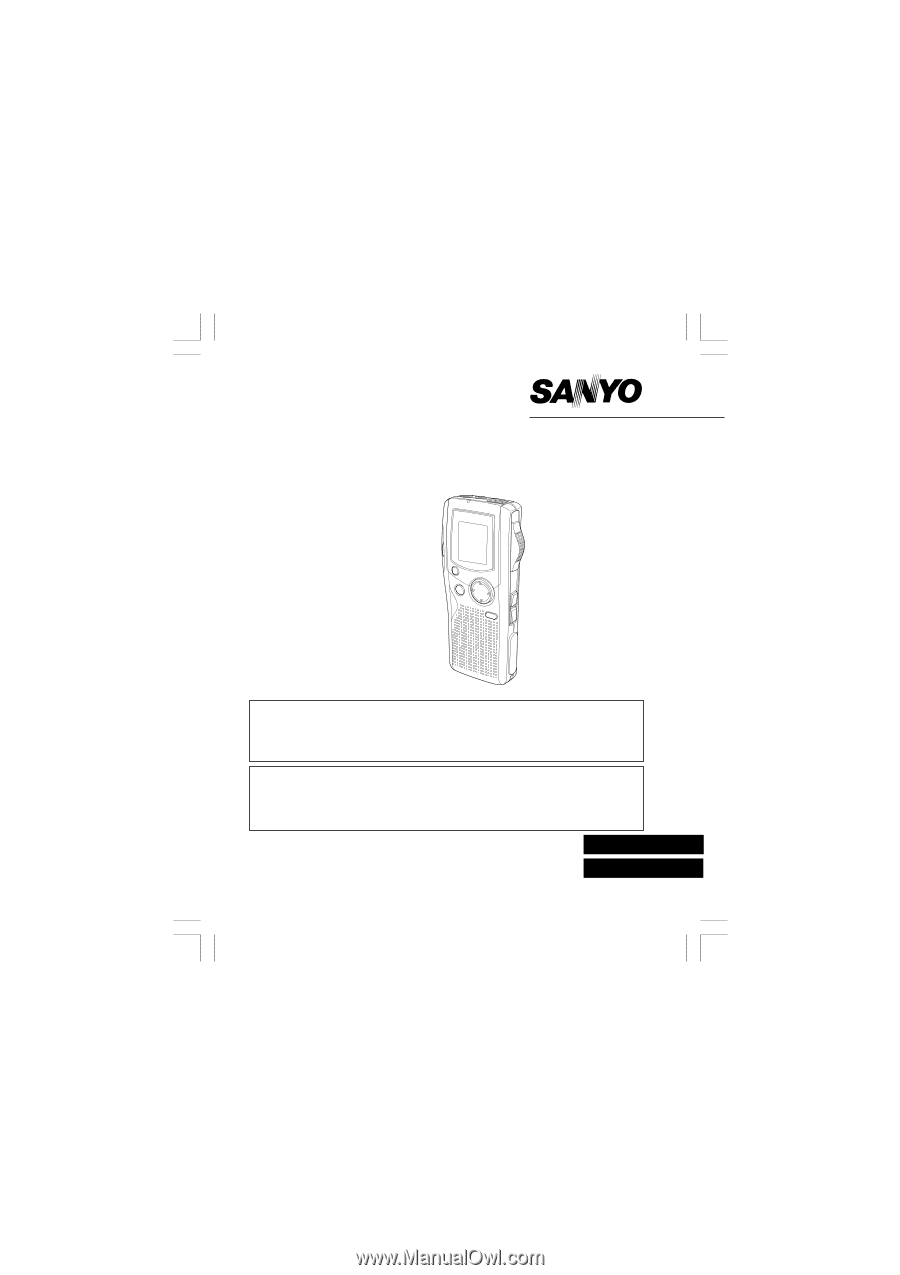
ICR-B220
INSTRUCTION MANUAL
Digital Voice Recorder
ENGLISH
ESPAÑOL
SANYO'S HELP-LINE
Call the toll-free number below if you have any difficulties operating this
product.
1-877-999-1840
(Weekdays 7:30 AM - 5:00 PM, Pacific Time)
LlNEA DE CONSULTA SANYO
Llame gratis al número indicado a continuación si tiene dificultades al
utilizar este producto.
1-877-999-1840
(días laborables de 7:30 AM a 5:00 PM, hora del Pacífico)
1AJ6P1P0003--
ICR-B220, Issue Number 1, Printed in China