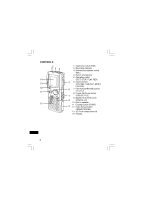Sanyo ICR-B220 Instruction Manual - Page 9
Adjusting The Date And Time
 |
UPC - 086483061363
View all Sanyo ICR-B220 manuals
Add to My Manuals
Save this manual to your list of manuals |
Page 9 highlights
ADJUSTING THE DATE AND TIME 1. Slide the operation switch to "STOP". 2. Press and hold the MENU/FOLDER button down at least 2 seconds in the stop mode. "AUTHOR" appears. 3. Press the MENU/FOLDER button repeatedly until the date and time display appears. Example: 0:00 2006 AUG.01 MENU/ FOLDER + VOLUME - TIME/SET 4. Press the TIME/SET button. The year display blinks. 5. Press the + or - VOLUME button repeatedly to select the year. 6. Press the TIME/SET button. The month display blinks. 7. Set the month, day, hour and minute by following steps 4 - 5 above. • The time can be set accurately by pressing the TIME/SET button when a time signal is heard. Example: 10:35 2006 AUG.08 8. Press the INDEX/CANCEL button to return to the original display. Changing the clock to the 12-hour (or 24-hour) display 1. Press and hold the MENU/FOLDER button down at least 2 seconds in the stop mode. 2. Press the MENU/FOLDER button repeatedly until "12/24" appears. 3. Press the TIME/SET button. "24 HOUR" (or "12 HOUR") blinks. 4. Press the + or - VOLUME button once. "12 HOUR" (or "24 HOUR") blinks. 5. Press the TIME/SET button again. 6. Press the INDEX/CANCEL button to return to the original display. 8