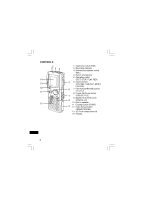Sanyo ICR-B220 Instruction Manual - Page 4
Controls
 |
UPC - 086483061363
View all Sanyo ICR-B220 manuals
Add to My Manuals
Save this manual to your list of manuals |
Page 4 highlights
CONTROLS 2 1 34 14 13 12 11 10 1. Earphone socket (EAR) 2. Recording indicator 3. External microphone socket (MIC) 4. Built-in microphone 5. Operation switch (DICT, STOP, PLAY, REV) 5 6. Control button (VOLUME, TIME/SET, MENU/ FOLDER) 6 7. Fast forward/Rewind buttons (F,E) 8. Create file/Pause button 7 (CREATE FILE) 9. Digital I/O terminal cover 8 (DIGITAL I/O) 10. Built-in speaker 11. Erasing button (ERASE) 9 12. Index/Cancel button (INDEX/CANCEL) 13. SD Card compartment lid 14. Display 3

3
CONTROLS
1. Earphone socket (EAR)
2. Recording indicator
3. External microphone socket
(MIC)
4. Built-in microphone
5. Operation switch
(DICT, STOP, PLAY, REV)
6. Control button
(VOLUME, TIME/SET, MENU/
FOLDER)
7. Fast forward/Rewind buttons
(
F
,
E
)
8. Create file/Pause button
(CREATE FILE)
9. Digital I/O terminal cover
(DIGITAL I/O)
10. Built-in speaker
11.
Erasing button (ERASE)
12. Index/Cancel button
(INDEX/CANCEL)
13. SD Card compartment lid
14. Display
1
2
3
4
5
6
7
8
9
10
11
12
13
14