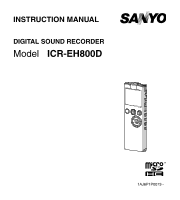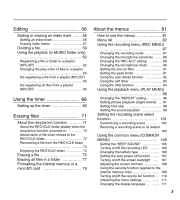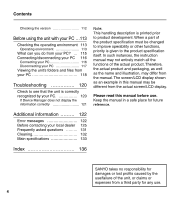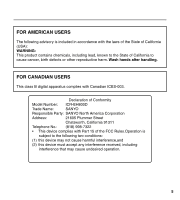Sanyo ICR-EH800D ICR-EH800D Instruction Manual - Page 4
Please read this manual before use.
 |
UPC - 086483074950
View all Sanyo ICR-EH800D manuals
Add to My Manuals
Save this manual to your list of manuals |
Page 4 highlights
Contents Checking the version 112 Before using the unit with your PC ...113 Checking the operating environment 113 Operating environment 113 What can you do from your PC? ... 115 Connecting/disconnecting your PC 116 Connecting your PC 116 Disconnecting your PC 117 Viewing the unit's folders and files from your PC 118 Troubleshooting 120 Check to see that the unit is correctly recognized by your PC 120 If Device Manager does not display the information correctly 121 Note: This handling description is printed prior to product development. When a part of the product specification must be changed to improve operability or other functions, priority is given to the product specification itself. In such instances, the instruction manual may not entirely match all the functions of the actual product. Therefore, the actual product and packaging, as well as the name and illustration, may differ from the manual. The screen/LCD display shown as an example in this manual may be different from the actual screen/LCD display. Please read this manual before use. Keep the manual in a safe place for future reference. Additional information ......... 122 Error messages 122 Before contacting your local dealer 125 Frequently asked questions ......... 131 Cleaning 132 Main specifications 133 Index 136 SANYO takes no responsibility for damages or lost profits caused by the use/failure of the unit, or claims or expenses from a third party for any use. 4