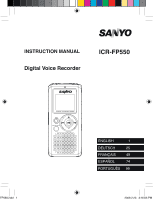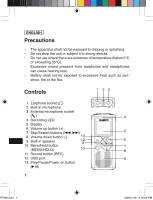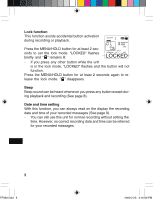Sanyo ICR-FP550 Instruction Manual
Sanyo ICR-FP550 - 1 GB Digital Voice Recorder Manual
 |
UPC - 086483074110
View all Sanyo ICR-FP550 manuals
Add to My Manuals
Save this manual to your list of manuals |
Sanyo ICR-FP550 manual content summary:
- Sanyo ICR-FP550 | Instruction Manual - Page 1
INSTRUCTION MANUAL Digital Voice Recorder ICR-FP550 FP550.indd 1 DIGITAL VOICE RECORDER REC + MENU/HOLD - ENGLISH 1 DEUTSCH 25 FRANÇAIS 49 ESPAÑOL 74 PORTUGUÊS 99 ITALIANO 67 81 2009.2.23 3:16:05 PM - Sanyo ICR-FP550 | Instruction Manual - Page 2
(-) 19. Built-in speaker 2150. Menu/Hold button (MENU/HOLD) 13 12 11 10 DIGITAL VOICE RECORDER REC + MENU/HOLD - 6 7 8 ANÇAIS 4191. Record button (REC) 12. USB port 9 PAÑOL 7143. Play/Pause/Power on button RTUGUÊS 99 (l) LIANO 617 81 FP550.indd 1 2009.2.23 3:16:05 PM - Sanyo ICR-FP550 | Instruction Manual - Page 3
16. Stop button (STOP) 14 15 16 Display FOLDER/ REPEAT ERASE STOP REMAIN MM DD AM PM ONE ALL DICT CONF LP SP HQ VAS FP550.indd 2 Your SANYO product is designed and manufactured with high quality materials and components which can be recycled and reused. This symbol means that electrical and - Sanyo ICR-FP550 | Instruction Manual - Page 4
Earphone Connect an earphone (not supplied) to the socket for monitoring the content being recorded or for private listening. The built-in speaker is automatically disconnected. RESET - + ÑOL 74 etc. + RTUGUÊS 99 3. Resume operation. LIANO 637 81 - FP550.indd 3 2009.2.23 3:16:07 PM - Sanyo ICR-FP550 | Instruction Manual - Page 5
Turning the power on and off Press the l button to turn the power on. The "LOADING." appears briefly then the display lights and the unit is in the stop mode. To turn -ÇAIS cally turned off. ESPAÑOL 1 25 49 74 PORTUGUÊS 99 ITALI4ANO 67 81 FP550.indd 4 2009.2.23 3:16:09 PM - Sanyo ICR-FP550 | Instruction Manual - Page 6
messages (See page 9). - You can still use this unit for normal recording without setting the time. However, no correct recording date and time can be referred for your recorded massages. GLISH 1 UTSCH 25 ANÇAIS 49 PAÑOL 74 RTUGUÊS 99 LIANO 657 81 FP550.indd 5 2009.2.23 3:16:09 PM - Sanyo ICR-FP550 | Instruction Manual - Page 7
DICT (dictation): In a more enclosed area and recording source is close to the unit. CONF (conference): In a more open area and recording source is far from the unit. DICT ENGLISH 1 DEUTSCH 25 FRANÇAIS 49 ESPAÑOL 74 PORTUGUÊS 99 ITALI6ANO 67 81 FP550.indd 6 2009.2.23 3:16:10 PM - Sanyo ICR-FP550 | Instruction Manual - Page 8
: Setting VAS (Voice activated system) OFF: To start and stop recording manually ON: Recording begins when you are speaking into the microphone. When dictation VAS OFF stops for about 3 seconds, recording stops. "VAS" PAÑOL 74 RTUGUÊS 99 LIANO 67 81 FP550.indd 7 2009.2.23 3:16:11 PM - Sanyo ICR-FP550 | Instruction Manual - Page 9
files in a folder. TONE (or NO TONE) : Setting beep TONE: Beep sound can be heard whenever you press any button except during playback and recording. NO TONE: Beep off ONE TONE FP550.indd 8 ENGLISH 1 DEUTSCH 25 FRANÇAIS 49 ESPAÑOL 74 PORTUGUÊS 99 ITALI8ANO 67 81 2009.2.23 3:16:11 PM - Sanyo ICR-FP550 | Instruction Manual - Page 10
) GLISH UTSCH ANÇAIS 1 MM DD 25 49 MM/DD x AM x 12 HOUR PAÑOL 74 RTUGUÊS 99 LIANO 697 81 AM x TIME AM TIME FP550.indd 9 2009.2.23 3:16:12 PM - Sanyo ICR-FP550 | Instruction Manual - Page 11
25 - You can record up to 99 files in one folder, not exceedinFgR5A9N4ÇAIS files in total. - When you are recording a power off occurs suddendly (ExpEaSmPleA:ÑOL 49 74 Batteries fall down), the contents you recorded will nPoOt RbTeUGUÊS 99 saved. ITAL1I0ANO 67 81 FP550.indd 10 2009.2.23 - Sanyo ICR-FP550 | Instruction Manual - Page 12
Press the l button to start playback. The recorded date ap- pears briefly on the time display, then the recorded time remains lit. Example: Folder number Recording time Current file number AM Play mode on . PAÑOL 74 RTUGUÊS 99 LIANO 6171 81 FP550.indd 11 2009.2.23 3:16:14 PM - Sanyo ICR-FP550 | Instruction Manual - Page 13
6 and music) Note: - In the FOLDER 1 ~ FOLDER 6 folder only the recorded file can be played. - In the music folder only MP3 and WMA file can be played. AM Designated range repeat play (A-B Repeat) 1. Press AIS 49 ESPAÑOL 74 PORTUGUÊS 99 ITAL1I2ANO 67 81 FP550.indd 12 2009.2.23 3:16:15 PM - Sanyo ICR-FP550 | Instruction Manual - Page 14
the format function, the memory will be initialized and all files will be erased. Use only when you need it. Save a backup copy of your recorded messages on a PC, etc, if required. PAÑOL 74 RTUGUÊS 99 LIANO 6173 81 - Sanyo ICR-FP550 | Instruction Manual - Page 15
Supported PCs Windows preinstalled PC Supported OS Windows Vista Windows XP Professional Windows XP Home Edition Windows Millennium Edition(Me) Windows 2000 Professional (After SP3) USB ÇAIS 1 25 49 ESPAÑOL 74 PORTUGUÊS 99 ITAL1I4ANO 67 81 FP550.indd 14 2009.2.23 3:16:17 PM - Sanyo ICR-FP550 | Instruction Manual - Page 16
the supplied USB connection cable. - When you connect the unit to the PC for the first time, it sometimes may not be recognized as a Removable Disk. In this case , disconnect the unit and reconnect it again. GLISH 1 UTSCH 25 ANÇAIS 49 PAÑOL 74 RTUGUÊS 99 LIANO 6175 81 FP550.indd - Sanyo ICR-FP550 | Instruction Manual - Page 17
is not needed. 1) select 2) check 3) click Adjust your settings to match your PCʼs environment. In this manual, "Take no action" is selected, "Always do the selected action" is checked, and "OK" is clicked ESPAÑOL 74 PORTUGUÊS 99 ITAL1I6ANO 67 81 FP550.indd 16 2009.2.23 3:16:20 PM - Sanyo ICR-FP550 | Instruction Manual - Page 18
the bottom right of the Windows screen. If the icon is not displayed, refer to the Windows help. 2. Click the "Safely Remove Hardware" displayed. 3. Select "USB Mass Storage Device" and click "STOP". GLISH 1 UTSCH 25 ANÇAIS 49 PAÑOL 74 RTUGUÊS 99 LIANO 6177 81 - Sanyo ICR-FP550 | Instruction Manual - Page 19
4. Select the "ICR FP550 US USB Device" and click "OK". ICR FP550 US USB Device 5. Disconnect the unit from your PC. FP550.indd 18 ENGLISH 1 DEUTSCH 25 FRANÇAIS 49 ESPAÑOL 74 PORTUGUÊS 99 ITAL1I8ANO 67 81 2009.2.23 3:16:24 PM - Sanyo ICR-FP550 | Instruction Manual - Page 20
, start up the Windows XP Explorer as follows. - The screens displayed on your PC may not exactly correspond to those shown in this manual depending on the OS version and manufacturer. Click "start", then right-click "My computer", and select "Explorer" from the menu that appears. GLISH 1 UTSCH - Sanyo ICR-FP550 | Instruction Manual - Page 21
5 FOLDER 6 MUSIC VOICE FOLDER_5 MUSIC FOLDER_6 [FOLDER 1] ~ [FOLDER 2] Files recorded using the unit are MP3/WMA files. - You can not create a folder in the MUSIC folder and movEeNfiGleLsISH to the folder. DEUTSCH 1 25 FRANÇAIS 49 ESPAÑOL 74 PORTUGUÊS 99 ITAL2I0ANO 67 81 FP550 - Sanyo ICR-FP550 | Instruction Manual - Page 22
(see page 19) Copying files to the unit Select the MP3/WMA (except for DRM contents) files to copy and drag FOLDER 2 FOLDER 3 FOLDER 4 FOLDER 5 FOLDER 6 MUSIC VOICE 1 2 GLISH 1 UTSCH 25 ANÇAIS 49 PAÑOL 74 RTUGUÊS 99 LIANO 6271 81 FP550.indd 21 FOLDER 1 FOLDER 2 FOLDER 3 FOLDER 4 FOLDER - Sanyo ICR-FP550 | Instruction Manual - Page 23
Copying files to your PC Select the MP3/WMA files you wish to copy inside the MUSIC folder on the Removable Disk and drop them into a folder of your choice on your PC. FP550.indd 22 ENGLISH 1 DEUTSCH 25 FRANÇAIS 49 ESPAÑOL 74 PORTUGUÊS 99 ITAL2I2ANO 67 81 2009.2.23 3:16:29 PM - Sanyo ICR-FP550 | Instruction Manual - Page 24
Troubleshooting guide Display is blank - Check that the batteries are inserted proper polarity and not ex- hausted. Buttons do not respond - Make sure the lock function is not activated. Cannot record - Make sure memory is not full. - You have recorded 99 files in one folder. Try record in a new - Sanyo ICR-FP550 | Instruction Manual - Page 25
, thinner or alcohol since they will mar the finish of the surfaces. Sanyo cannot be held responsible for damage caused by improper use or modifications to by following the instruction manual. In case the function could not resume, please use the product in other location. FP550.indd 24 ENGLISH
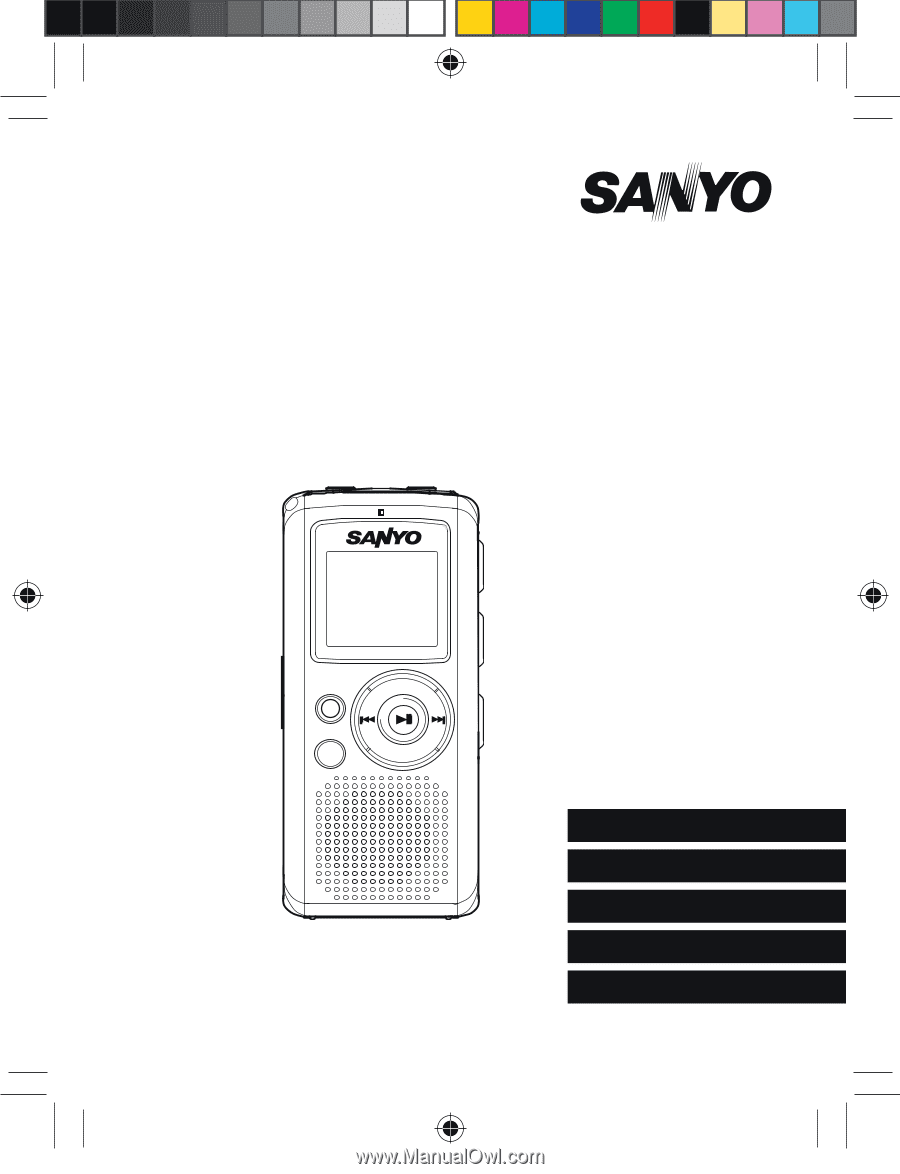
ESPAÑOL
PORTUGUÊS
99
ENGLISH
1
25
49
74
DEUTSCH
FRANÇAIS
INSTRUCTION MANUAL
Digital Voice Recorder
ICR-FP550
DIGITAL VOICE RECORDER
REC
MENU/HOLD
-
+
FP550.indd
1
2009.2.23
3:16:05 PM