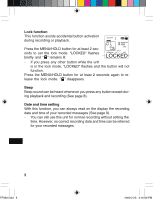Sanyo ICR-FP550 Instruction Manual - Page 10
MM/DD
 |
UPC - 086483074110
View all Sanyo ICR-FP550 manuals
Add to My Manuals
Save this manual to your list of manuals |
Page 10 highlights
Date and time setting mode: YEAR, MM/DD, 12 or 24 HOUR, TIME 1. In the stop mode, press the MENU/HOLD but- (Year) ton seven times. The unit enters the date and time setting mode. "YEAR" appears and the year display flashes. YEAR 2. Press the e or f button repeatedly to select the year. 3. Press the MENU/HOLD button. The month display flashes. (Month) MM DD MM/DD 4. Set the month, day, hour display (12-hour or 24-hour), hour and minute by following steps 2 - 3 above. (Day) (Hour display) (Hour) (Minute) GLISH UTSCH ANÇAIS 1 MM DD 25 49 MM/DD x AM x 12 HOUR PAÑOL 74 RTUGUÊS 99 LIANO 697 81 AM x TIME AM TIME FP550.indd 9 2009.2.23 3:16:12 PM

L
GUÊS
H
H
IS
9
S
9
2
7
Date and time setting mode
:
YEAR, MM/DD, 12
or
24 HOUR,
TIME
1.
In the stop mode, press the MENU/HOLD but-
ton seven times. The unit enters the date
and time setting mode. “YEAR” appears and
the year display flashes.
2.
Press the
e
or
f
button repeatedly to select the year.
3.
Press the MENU/HOLD button. The month
display flashes.
4.
Set the month, day, hour display (12-hour or 24-hour), hour and
minute by following steps 2 - 3 above.
MM
DD
MM/DD
(Month)
x
x
x
MM
DD
MM/DD
(Day)
AM
12 HOUR
(Hour display)
AM
TIME
(Hour)
AM
TIME
(Minute)
(Year)
YEAR
FP550.indd
9
2009.2.23
3:16:12 PM