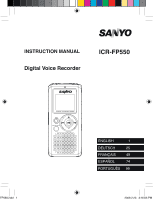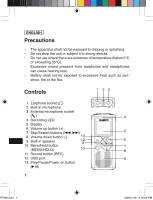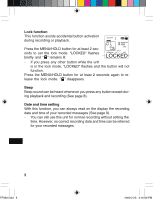Sanyo ICR-FP550 Instruction Manual - Page 4
Inserting batteries, Connections
 |
UPC - 086483074110
View all Sanyo ICR-FP550 manuals
Add to My Manuals
Save this manual to your list of manuals |
Page 4 highlights
Inserting batteries 1. Remove the battery compartment lid. 2. Install two "R03/HP16/AAA" batteries (not supplied). Observe proper polarity and replace the lid. 11 22 Connections External microphone Plug an external microphone (not supplied) into the built-in microphone is automatically disconnected. socket. The Earphone Connect an earphone (not supplied) to the socket for monitoring the content being recorded or for private listening. The built-in speaker is automatically disconnected. RESET - + WHAT TO DO IF... GLISH 1 If the operation of the unit or display is not normal, UTSCH 25 1. Open the battery compartment lid. - ANÇAIS 49 2. Press the RESET switch for at least 3 seconds using a small ball-point pen, PAÑOL 74 etc. + RTUGUÊS 99 3. Resume operation. LIANO 637 81 - FP550.indd 3 2009.2.23 3:16:07 PM