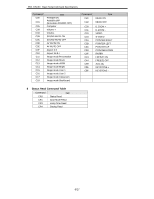Sanyo PDG-DSU30 RS232 Basic - Page 10
Sound Mute OFF Command, AV Mute ON Command, AV Mute OFF Command, Aspect Ratio 4:3 Command, Aspect
 |
UPC - 086483076596
View all Sanyo PDG-DSU30 manuals
Add to My Manuals
Save this manual to your list of manuals |
Page 10 highlights
PDG-DSU30 Basic Serial Command Specifications 6.11 Sound Mute OFF Command COMMAND "C0C" [CR] Detail This command sets "Sound Mute" OFF. This command works only for "Sound-Mute OFF" and does not operate "Sound-Mute ON" with command pipelining. Response Acceptable [ACK] [CR] Unacceptable "?" [CR] 6.12 AV Mute ON Command COMMAND "C0D" [CR] Detail This command sets AV MUTE ON. The projector shows the OSD "AV Mute" at receiving the command. This command works only for "AV-Mute ON" and does not operate "AV-Mute OFF" with command pipelining. Response Acceptable [ACK] [CR] Unacceptable "?" [CR] 6.13 AV Mute OFF Command COMMAND "C0E" [CR] Detail This command sets AV Mute OFF. The projector shows the OSD "AV-Mute" at receiving command. This command works only for "AV-Mute OFF" and does not operate "AV-Mute ON" with command pipelining. Response Acceptable [ACK] [CR] Unacceptable "?" [CR] 6.14 Aspect Ratio 4:3 Command COMMAND "C0F" [CR] Detail Set screen size to Normal (4:3). This command changes its aspect immediately into Normal. The projector shows the OSD "Aspect Ratio 4:3" on the screen at receiving the command. Response Acceptable [ACK] [CR] Unacceptable "?" [CR] 6.15 Aspect Ratio 16:9-I Command COMMAND "C10" [CR] Detail Set screen size in 16:9-I. This command changes its aspect immediately into Wide. The projector shows the OSD "Aspect Ratio 16:9-I" on the screen at receiving the command. Response Acceptable [ACK] [CR] Unacceptable "?" [CR] 10 / 17