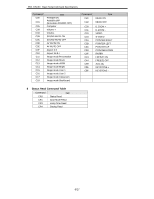Sanyo PDG-DSU30 RS232 Basic - Page 11
Image mode Presentation Command, Image mode Movie Command, Image mode sRGB Command, Image mode
 |
UPC - 086483076596
View all Sanyo PDG-DSU30 manuals
Add to My Manuals
Save this manual to your list of manuals |
Page 11 highlights
PDG-DSU30 Basic Serial Command Specifications 6.16 Image mode Presentation Command COMMAND "C11" [CR] Detail Set Image mode to Presentation. This command changes Image mode immediately into Presentation The projector shows the OSD "Image mode Presentation" on the screen at receiving the command. Response Acceptable [ACK] [CR] Unacceptable "?" [CR] 6.17 Image mode Movie Command COMMAND "C12" [CR] Detail Set Image mode to Movie. This command changes Image mode immediately into Movie. The projector shows the OSD "Image mode Movie" on the screen at receiving the command. Response Acceptable [ACK] [CR] Unacceptable "?" [CR] 6.18 Image mode sRGB Command COMMAND "C13" [CR] Detail Set Image mode to sRGB. This command changes Image mode immediately into sRGB. The projector shows the OSD "Image mode sRGB" on the screen at receiving the command. Response Acceptable [ACK] [CR] Unacceptable "?" [CR] 6.19 Image mode Bright Command COMMAND "C14" [CR] Detail Set Image mode to Bright. This command changes Image mode immediately into Bright. The projector shows the OSD "Image mode Bright" on the screen at receiving the command. Response Acceptable [ACK] [CR] Unacceptable "?" [CR] 6.20 Image mode User 1 Command COMMAND "C15" [CR] Detail Set Image mode to User 1. This command changes Image mode immediately into User 1. The projector shows the OSD "Image mode User 1" on the screen at receiving the command. Response Acceptable [ACK] [CR] Unacceptable "?" [CR] 11 / 17