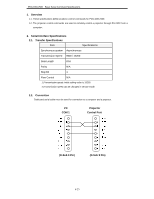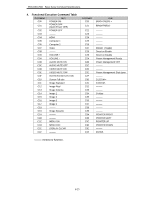Sanyo PDG-DWL2500 RS232C Basic - Page 9
Functional Execution Command, 1. Format, 2. Command Pipelining, 3. Transfer Example
 |
UPC - 086483079061
View all Sanyo PDG-DWL2500 manuals
Add to My Manuals
Save this manual to your list of manuals |
Page 9 highlights
PDG-DWL2500 Basic Serial Command Specifications 6. Functional Execution Command 6.1. Format 6.1.1 PC issues a command in format as below. "C" COMMAND [CR] Command: two characters (See Basic Functional Execution Command Table) A projector changes received data to decode and returns a result after being ready to receive next command. [ACK][CR] (0x06 0x0D)When received Functional Execution Commands. 6.1.2 "?" [CR] When the received data cannot be decoded. 6.2. Command Pipelining When some functions need the command pipelining, the performance is the same as that of the remote control; 6.2.1. System: issues any command every 100 ms. 6.2.2. When receiving the appropriate command, the function is executed for 120 ms from the moment. 6.2.3. When receiving the same command continuously within 120 ms, the function is executed for another 120 ms from the moment. 6.2.4. When there is no incoming command after 120 ms, the execution of pipelining is stopped. 6.2.5. When the projector receives other incoming commands within 120ms, the execution of pipelining is stopped. 6.3. Transfer Example Switch the projector to video mode with Basic Command. PC → Projector Projector → PC Command "C" "0" "7" CR ACK CR Processing (A few ms 5s) 9/25