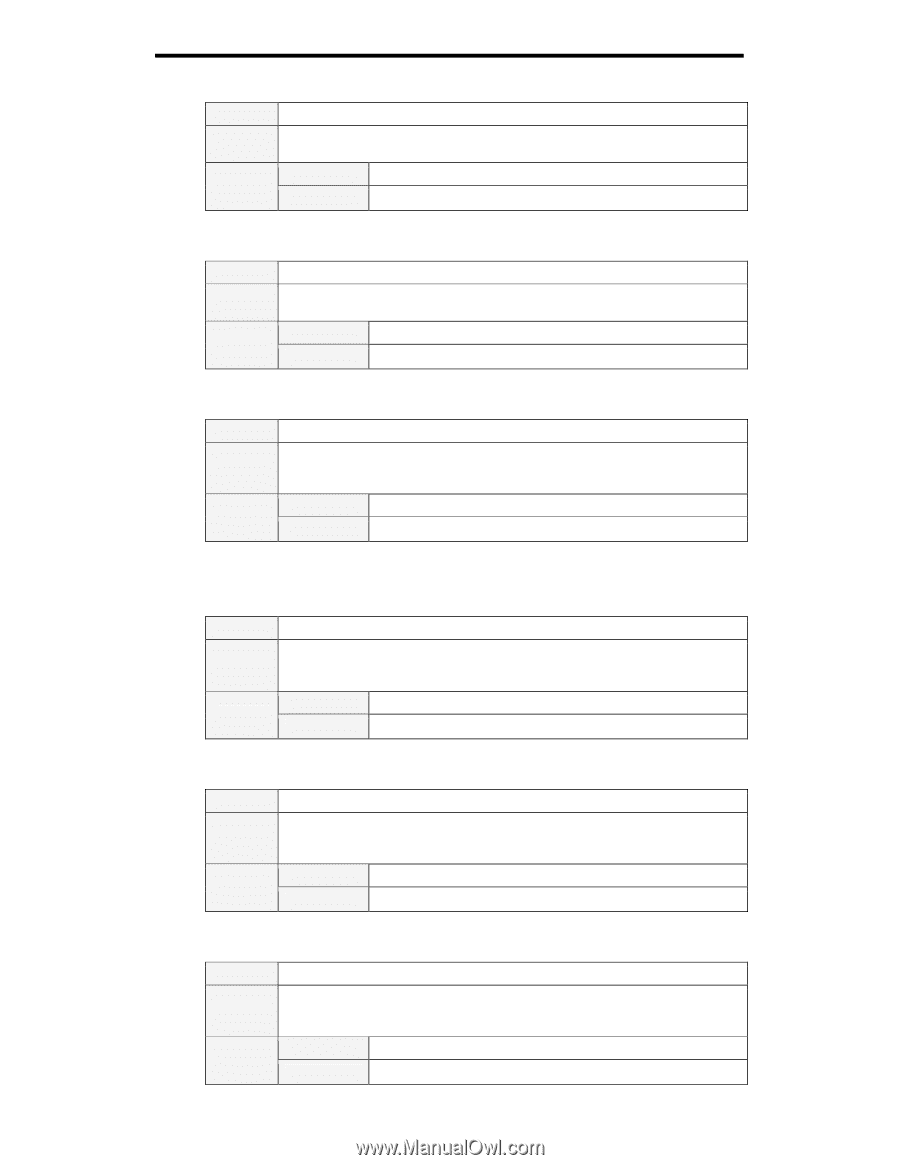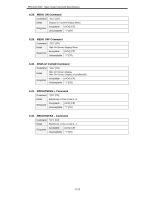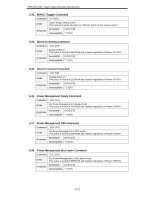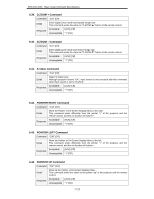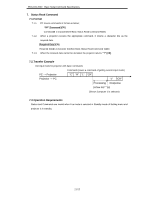Sanyo PDG-DXL2000 RS232C Basic - Page 17
D.ZOOM + Command, 40. D.ZOOM - Command, 41. S-Video Command, 42. POINTER RIGHT Command, 43.
 |
UPC - 086483079436
View all Sanyo PDG-DXL2000 manuals
Add to My Manuals
Save this manual to your list of manuals |
Page 17 highlights
PDG-DXL2000 Basic Serial Command Specifications 6.39. D.ZOOM + Command Command "C30" [CR] Detail Enter Digital Zoom mode and expand image size. This command works the same as "D.ZOOM ▲" button of the remote control. Acceptable Response [ACK] [CR] Unacceptable " "[CR] 6.40. D.ZOOM - Command Command "C31" [CR] Detail Enter Digital Zoom mode and reduce image size. This command works the same as "D.ZOOM ▼" button of the remote control. Acceptable Response [ACK] [CR] Unacceptable " "[CR] 6.41. S-Video Command Command "C34" [CR] Detail Select S-Video input. Although projector returns "OK", Input search is not executed with this command while Input search is set to On1/On2. Acceptable Response [ACK] [CR] Unacceptable " "[CR] 6.42. POINTER RIGHT Command Command "C3A" [CR] Detail Move the Pointer of On-Screen Display Menu to the right. This command works differently from the pointer ">" of the projector and the remote control, and has no function of Volume +. Acceptable Response [ACK] [CR] Unacceptable " "[CR] 6.43. POINTER LEFT Command Command "C3B" [CR] Detail Move the Pointer of On-Screen Display Menu to the left. This command works differently from the pointer "