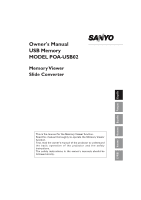Sanyo POA-USB02 Owners Manual - Page 4
Index
 |
UPC - 086483059353
View all Sanyo POA-USB02 manuals
Add to My Manuals
Save this manual to your list of manuals |
Page 4 highlights
Index Introduction 3 Index 4 1. Preparation 5 Installing the USB Memory 6 2. Memory Viewer 7 How to Use the Memory Viewer Function 8 Edit Image Data for Display 9 Rotation ...10 Delete...11 Reorder ...12 Auto Play Setting 13 3. Slide Converter 15 About Slide Converter 16 Installing Slide Converter 17 Operating Slide Converter 17 Import Image Files ...17 Edit Image files ...20 Save / Delete Data ...23 Other Functions ...25 4

4
Index
Introduction
. . . . . . . . . . . . . . . . . . . . . . . . . . . . . . . . . . . . . . . 3
Index . . . . . . . . . . . . . . . . . . . . . . . . . . . . . . . . . . . . . . . . . . . . . 4
1. Preparation . . . . . . . . . . . . . . . . . . . . . . . . . . . . . . . . . . . . . . 5
Installing the USB Memory. . . . . . . . . . . . . . . . . . . . . . . . . . . . . . . . . . . . . . . . . . . . . . . . . 6
2.
Memory Viewer
. . . . . . . . . . . . . . . . . . . . . . . . . . . . . . . . . . 7
How to Use the Memory Viewer Function. . . . . . . . . . . . . . . . . . . . . . . . . . . . . . . . . . . . . 8
Edit Image Data for Display. . . . . . . . . . . . . . . . . . . . . . . . . . . . . . . . . . . . . . . . . . . . . . . . . 9
Rotation
.........................................................................................................................
10
Delete
............................................................................................................................
11
Reorder
.........................................................................................................................
12
Auto Play Setting . . . . . . . . . . . . . . . . . . . . . . . . . . . . . . . . . . . . . . . . . . . . . . . . . . . . . . . . 13
3. Slide Converter. . . . . . . . . . . . . . . . . . . . . . . . . . . . . . . . . . 15
About Slide Converter . . . . . . . . . . . . . . . . . . . . . . . . . . . . . . . . . . . . . . . . . . . . . . . . . . . . 16
Installing Slide Converter
. . . . . . . . . . . . . . . . . . . . . . . . . . . . . . . . . . . . . . . . . . . . . . . . . 17
Operating Slide Converter. . . . . . . . . . . . . . . . . . . . . . . . . . . . . . . . . . . . . . . . . . . . . . . . . 17
Import Image Files
........................................................................................................
17
Edit Image files
.............................................................................................................
20
Save / Delete Data
........................................................................................................
23
Other Functions
............................................................................................................
25