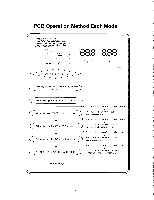Sanyo SRR-23GD-MED Service Manual - Page 22
Press, adjustment, switchTemp.set, seconds.
 |
View all Sanyo SRR-23GD-MED manuals
Add to My Manuals
Save this manual to your list of manuals |
Page 22 highlights
PCB Operation Method Each Mode [How to Set Desired Temperature] A:Press the(ON/OFF) button for operation. B:Press the(TEMP.SET) button for temperature setting. C:Press (SELECTION) button to select window A or window B. D:Set desired temperature by pressing (UP/DOWN) button. E:Press (SELECTION) button over 10 seconds for manual defrosting. ONYOFF SELECTION ON/OFF / 41.1 04.1.1 1 11®11 1 4111. •4111/0 / /I / 1®l i®11®1 I TEMP. SET UP DOWN Turn on the power switch Press adjustment switch(Temp.set) for five) seconds. C Will be displayed "FFF" on PCB controller. )Will be displayed "CCC" on PCB controller. C Will be displayed "A00" on PCB controller. 11, C Will be displayed "d00" on PCB controller. 'Mil be displayed "t00" on or, controller. o. Press adjustment switch(Temp.set) for one time. Press "UP" or "DOWN" button decrease time or increase time. O' Press adjustment switch(Temp.set) for one time. Press "UP" or "DOWN" button decrease temperature or increase temperature. ♦ Press adjustment switch(Temp.set) for one time. Press "UP" or "DOWN" button decrease time or increase time. O' Press adjustment switch(Temp.set) for one time. Press "UP" or "DOWN button decrease temperature or increase temperature. To be continued 22