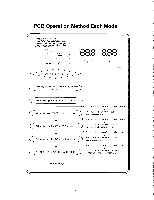Sanyo SRR-23GD-MED Service Manual - Page 24
changed, current, mode.
 |
View all Sanyo SRR-23GD-MED manuals
Add to My Manuals
Save this manual to your list of manuals |
Page 24 highlights
PCB Operation Method Each Mode CPless adjustment switch(Temp.set) for five seconds Will be displayed "A00" on PCB controller. 1. Hold on pressing adjustment switch(Temp.set) for one more five seconds. C Will be displayed "CCC CCC" on PCB controller) C Will be displayed "A-1" on PCB controller. C Will be display "A-2" on PCB controller. ► Pless adjustment switch(temp.set) Press "UP" or "DOWN" button change mode. 0- Press "UP" or "DOWN" button change mode. Will be display "A-1 & A-1" on PCB controller. P' Press "UP" or "DOWN" button change mode. Will be displayed "b-1 & b-1" on PCB controller. °' Press "UP" or "DOWN" button change mode. Will be displayed "C-1 & C-1" on PCB Pless adjustment switch(temp.set) lo" Press "UP" or "DOWN" button change mode. It will be changed current mode. 24