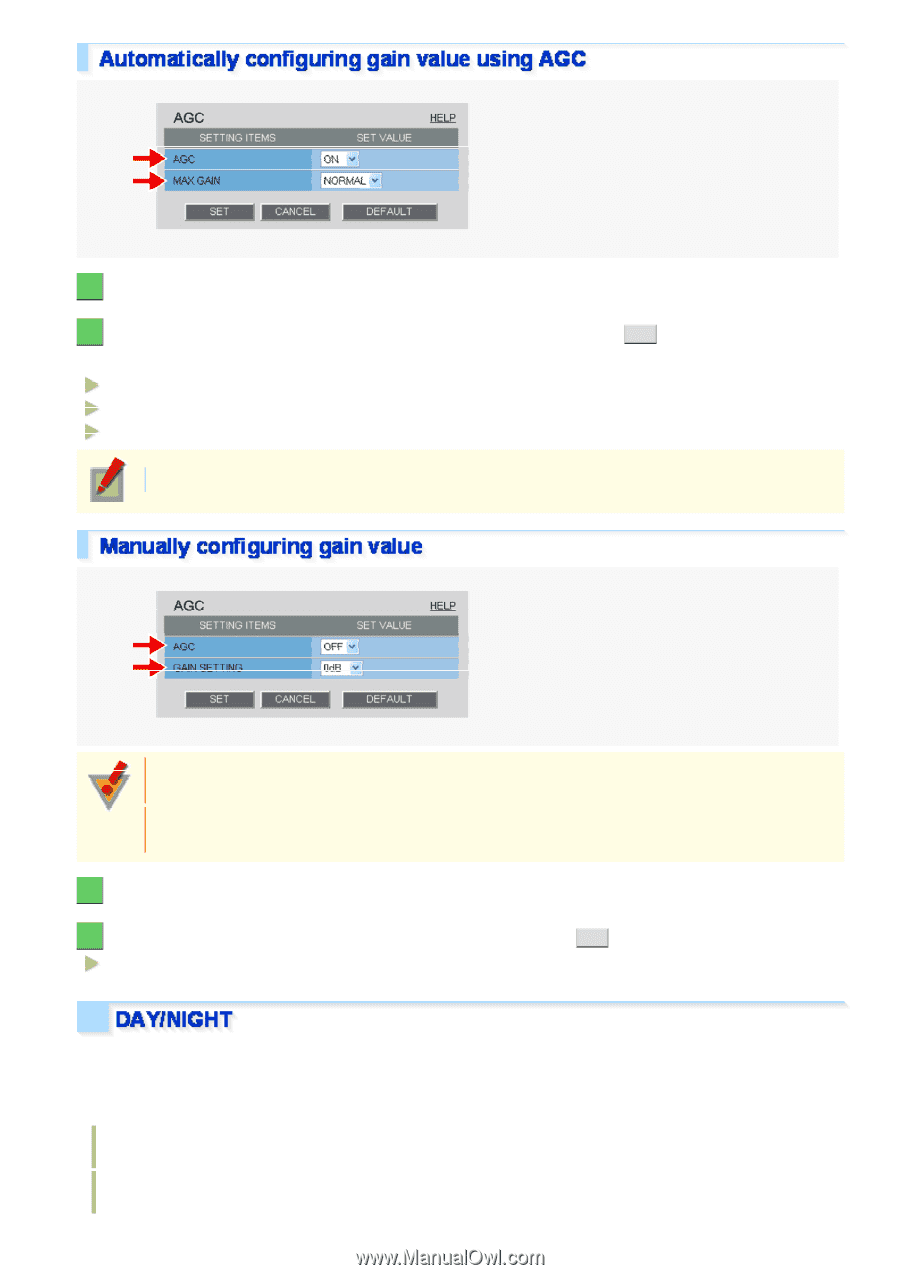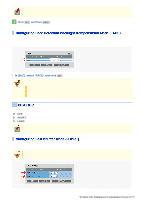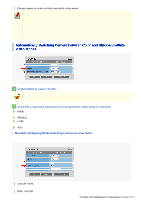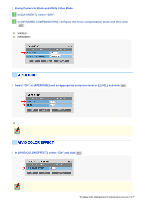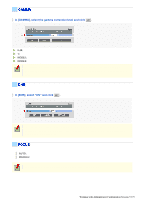Sanyo VCC-HD5400 VCC-HD5400 Manual - Page 77
In [AGC], select ON.
 |
UPC - 086483075698
View all Sanyo VCC-HD5400 manuals
Add to My Manuals
Save this manual to your list of manuals |
Page 77 highlights
1 In [AGC], select "ON". 2 In [MAX GAIN], select the maximum gain level for AGC and click SET . Selecting a higher gain level will improve the camera sensitivity in a dark condition, but increase the noise as well. NORMAL: For normal subject MIDDLE: For slightly dark subject HIGH: For dark subject The maximum gain value varies depending on the Day/Night mode. If you set [AGC] to "OFF", you cannot enable the electronic sensitivity boosting function (in [SENSE UP] in [IRIS]). You cannot select "OFF" in [AGC] if the Day/Night function ([DAY/NIGHT]) is set to "AUTO" or the electronic sensitivity boosting ([SENSE UP] in [IRIS]) is enabled. 1 In [AGC], select "OFF". 2 In [GAIN SETTING], select the gain value of AGC and click SET . 0dB, 3dB, 6dB, 9dB, 12dB, 15dB, 18dB, 21dB, 24dB, 27dB, 30dB, 33dB, 36dB, 39dB, 42dB The Day/Night function improves the camera's sensitivity by automatically switching the camera to the color mode in bright conditions and to the black-and-white mode in dark situations. Using this function enables 24-hour surveillance with clear video images even during nighttime or in dark locations. You may also fix the camera to the color or black-and-white video mode without using the Day/Night function. Automatically switching camera between color and black-and-white video modes using Day/Night function Switching camera between color and black-and-white video modes when an external control signal is received Working with Administrator Configuration Screens 31/79