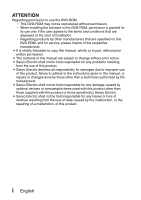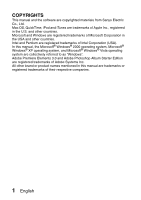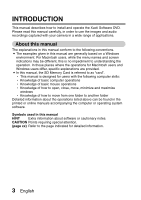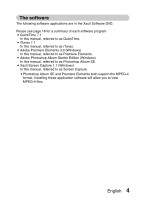Sanyo VPC CA6 Instruction Manual, VPC-CA65EX Software - Page 4
Contents - software
 |
UPC - 086483063466
View all Sanyo VPC CA6 manuals
Add to My Manuals
Save this manual to your list of manuals |
Page 4 highlights
CONTENTS INTRODUCTION 3 About this manual 3 The software 4 OPERATING ENVIRONMENT 5 BEFORE MOUNTING YOUR CAMERA 6 Cautions when using the camera as an external drive 6 Operating environment 6 Data file formats 6 Configuration of directories in the card 7 Setting to the card reader mode 8 For Windows XP/Vista users 10 For Windows 2000 users 11 For Mac OS X users 12 USING AS A PC CAMERA 13 Before connecting your camera to a computer 13 Connect your camera to a computer 14 CONNECTING IN THE MTP MODE 16 INSTALLING THE APPLICATION SOFTWARE 18 Windows 19 Mac OS 20 ABOUT Photoshop Album SE 21 ABOUT Premiere Elements 23 SCREEN CAPTURE 26 Activating the Screen Capture mode 26 Saving the computer screen image in your camera 27 English 2

English
2
CONTENTS
INTRODUCTION
....................................................................................
3
About this manual
............................................................................
3
The software
....................................................................................
4
OPERATING ENVIRONMENT
...............................................................
5
BEFORE MOUNTING YOUR CAMERA
.................................................
6
Cautions when using the camera as an external drive
....................
6
Operating environment
....................................................................
6
Data file formats
..............................................................................
6
Configuration of directories in the card
............................................
7
Setting to the card reader mode
......................................................
8
For Windows XP/Vista users
.........................................................
10
For Windows 2000 users
...............................................................
11
For Mac OS X users
......................................................................
12
USING AS A PC CAMERA
...................................................................
13
Before connecting your camera to a computer
.............................
13
Connect your camera to a computer
.............................................
14
CONNECTING IN THE MTP MODE
....................................................
16
INSTALLING THE APPLICATION SOFTWARE
..................................
18
Windows
........................................................................................
19
Mac OS
.........................................................................................
20
ABOUT Photoshop Album SE
..............................................................
21
ABOUT Premiere Elements
..................................................................
23
SCREEN CAPTURE
.............................................................................
26
Activating the Screen Capture mode
.............................................
26
Saving the computer screen image in your camera
......................
27