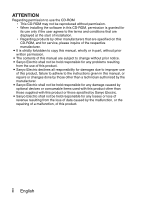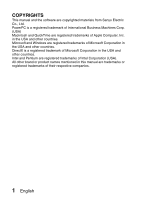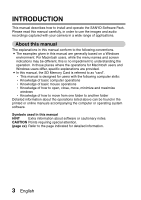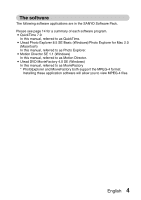English
2
CONTENTS
INTRODUCTION
....................................................................................
3
About this manual
............................................................................
3
The software
....................................................................................
4
CD-ROM directory map
...................................................................
5
OPERATING ENVIRONMENT
...............................................................
6
Windows
..........................................................................................
6
Macintosh
........................................................................................
6
BEFORE MOUNTING YOUR CAMERA
.................................................
7
Cautions when using the camera as an external drive
....................
7
Operating environment
....................................................................
7
Data file formats
..............................................................................
8
Configuration of directories in the card
............................................
9
Setting to the card reader mode
....................................................
10
For Windows XP users
..................................................................
11
For Windows Me/Windows 2000 users
.........................................
12
For Mac OS 9.xx users
..................................................................
13
For Mac OS X users
......................................................................
13
INSTALLING THE APPLICATION SOFTWARE
..................................
14
Windows
........................................................................................
15
Macintosh
......................................................................................
16
HOW TO USE Photo Explorer
..............................................................
17
Set up the environment
.................................................................
17
Copying image data to a computer
...............................................
19
USING AS A PC CAMERA
...................................................................
21
Before connecting your camera to a computer
.............................
21
Connect your camera to a computer
.............................................
22
ABOUT Motion Director
........................................................................
23
Importing
.......................................................................................
23
Output format and playback
..........................................................
23
ABOUT MovieFactory
...........................................................................
24
Main features
.................................................................................
24
Additional features
.........................................................................
25