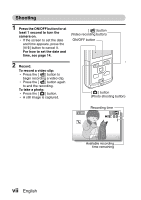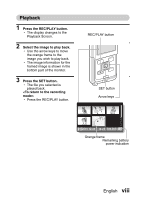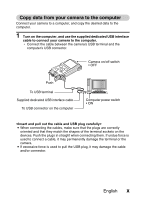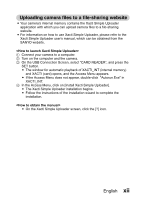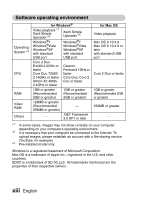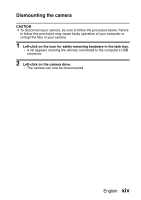Sanyo VPC-PD2BK VPC-PD2 Instruction Manual - Page 13
Uploading camera files to a file-sharing website, xii - user manual
 |
View all Sanyo VPC-PD2BK manuals
Add to My Manuals
Save this manual to your list of manuals |
Page 13 highlights
Uploading camera files to a file-sharing website i Your camera's internal memory contains the Xacti Simple Uploader application with which you can upload camera files to a file-sharing website. i For information on how to use Xacti Simple Uploader, please refer to the Xacti Simple Uploader user's manual, which can be obtained from the SANYO website. 1 Connect your camera to a computer. 2 Turn on the computer and the camera. 3 On the USB Connection Screen, select "CARD READER", and press the SET button. i The window for automatic playback of XACTI_INT (internal memory) and XACTI (card) opens, and the Access Menu appears. i If the Access Menu does not appear, double-click "Autorun.Exe" in XACTI_INT. 4 In the Access Menu, click on [Install Xacti Simple Uploader]. i The Xacti Simple Uploader installation begins. i Follow the instructions of the installation wizard to complete the installation. i On the Xacti Simple Uploader screen, click the [?] icon. English xii