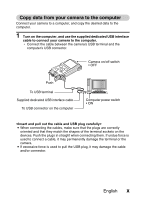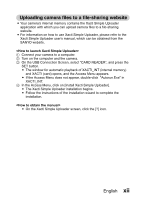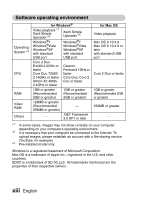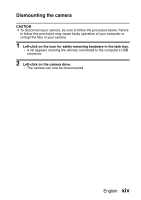1
English
CONTENTS
HOW TO READ THIS MANUAL
............................................................
iii
CHECKING THE INCLUDED ACCESSORIES
......................................
3
How to use the accessories
............................................................
4
ABOUT THE CARD
...............................................................................
5
Media cards that can be used with this camera
..............................
5
What “card” means in this manual
..................................................
5
SETUP
PARTS NAMES
.....................................................................................
6
ABOUT THE BATTERY AND THE CARD
.............................................
8
About recharging
............................................................................
8
About the temperature alert icon
\
............................................
9
To format a card
...........................................................................
10
Shooting without a card installed
..................................................
10
TURNING THE CAMERA ON AND OFF
.............................................
11
Turning on the camera
..................................................................
11
Turning off the camera
..................................................................
11
Turning on the camera when the power save (sleep)
mode is active
..........................................................................
12
DATE AND TIME SETTING
.................................................................
14
ACCESSING THE SETUP MENU SCREEN
.......................................
16
SHOOTING
VIDEO CLIP RECORDING
..................................................................
18
SHOOTING SINGLE SHOTS
..............................................................
20
SHOOT A STILL IMAGE WHILE RECORDING A VIDEO CLIP
..........
23
MACRO-PHOTOGRAPHY (ZOOM)
....................................................
25
SHOOTING WITH THE SELF-TIMER
.................................................
26
PLAYING BACK VIDEO CLIPS AND STILL IMAGES
.........................
27
How to save one frame from a video clip as a still image
.............
29
CONNECTING TO A TV
CONNECTING TO A TV
......................................................................
31
Connecting to the HDMI terminal
..................................................
32
PLAYING BACK ON A TV
...................................................................
33