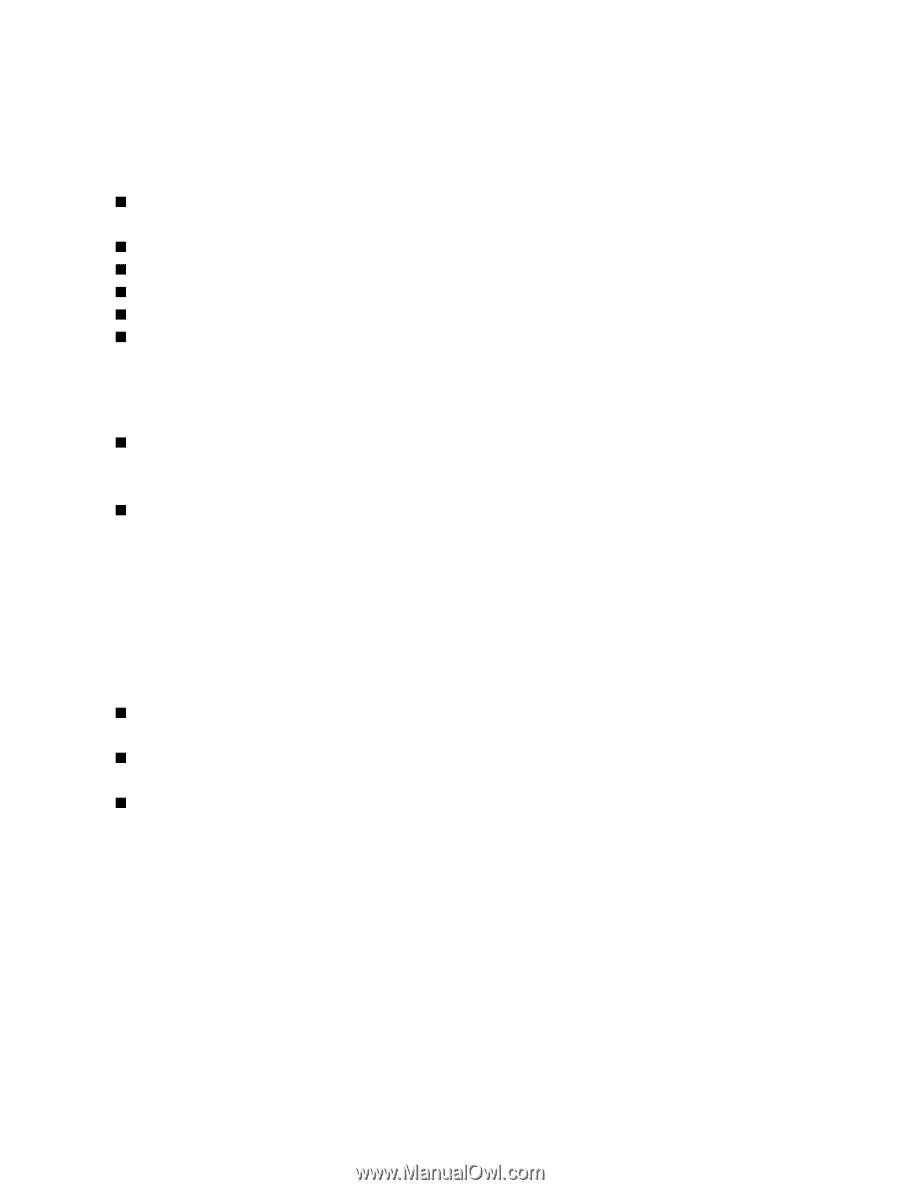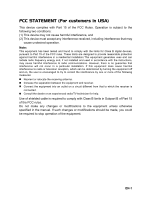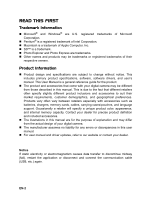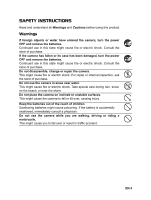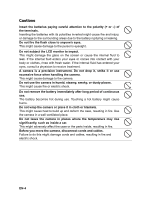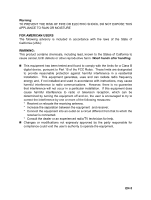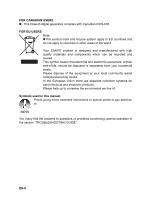Sanyo VPC-S500 VPC-S500 Owners Manual English - Page 2
Read This First - user manual
 |
UPC - 086483066818
View all Sanyo VPC-S500 manuals
Add to My Manuals
Save this manual to your list of manuals |
Page 2 highlights
READ THIS FIRST Trademark Information „ Microsoft® and Windows® are U.S. registered trademarks of Microsoft Corporation. „ Pentium® is a registered trademark of Intel Corporation. „ Macintosh is a trademark of Apple Computer, Inc. „ SD™ is a trademark. „ Photo Explorer and Photo Express are trademarks. „ Other names and products may be trademarks or registered trademarks of their respective owners. Product Information „ Product design and specifications are subject to change without notice. This includes primary product specifications, software, software drivers, and user's manual. This User Manual is a general reference guide for the product. „ The product and accessories that come with your digital camera may be different from those described in this manual. This is due to the fact that different retailers often specify slightly different product inclusions and accessories to suit their market requirements, customer demographics, and geographical preferences. Products very often vary between retailers especially with accessories such as batteries, chargers, memory cards, cables, carrying cases/pouches, and language support. Occasionally a retailer will specify a unique product color, appearance, and internal memory capacity. Contact your dealer for precise product definition and included accessories. „ The illustrations in this manual are for the purpose of explanation and may differ from the actual design of your digital camera. „ The manufacturer assumes no liability for any errors or discrepancies in this user manual. „ For user manual and driver updates, refer to our website or contact your dealer. Notice If static electricity or electromagnetism causes data transfer to discontinue midway (fail), restart the application or disconnect and connect the communication cable (USB, etc.) again. EN-2