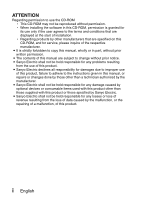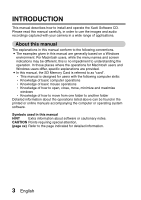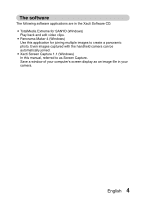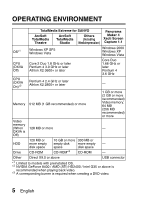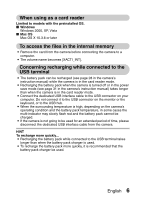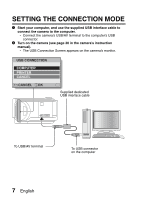Sanyo VPC TH1 Instruction Manual, VPC-TH1EX Software - Page 4
Contents - user manual
 |
UPC - 086483073366
View all Sanyo VPC TH1 manuals
Add to My Manuals
Save this manual to your list of manuals |
Page 4 highlights
CONTENTS INTRODUCTION 3 About this manual 3 The software 4 OPERATING ENVIRONMENT 5 When using as a card reader 6 To access the files in the internal memory 6 Concerning recharging while connected to the USB terminal .........6 SETTING THE CONNECTION MODE 7 USING AS A CARD READER 9 For Windows Vista/XP users 9 For Windows 2000 users 10 For Mac OS X users 11 ABOUT THE CONTENTS OF THE CARD 12 Configuration of directories in the card 12 File formats 12 Cautions when using as a card reader 13 USING AS A PC CAMERA 15 For Windows XP 15 Using as a PC camera 15 INSTALLING THE APPLICATION SOFTWARE 16 SCREEN CAPTURE 17 English 2

English
2
CONTENTS
INTRODUCTION
....................................................................................
3
About this manual
............................................................................
3
The software
....................................................................................
4
OPERATING ENVIRONMENT
...............................................................
5
When using as a card reader
..........................................................
6
To access the files in the internal memory
......................................
6
Concerning recharging while connected to the USB terminal
.........
6
SETTING THE CONNECTION MODE
...................................................
7
USING AS A CARD READER
................................................................
9
For Windows Vista/XP users
...........................................................
9
For Windows 2000 users
...............................................................
10
For Mac OS X users
......................................................................
11
ABOUT THE CONTENTS OF THE CARD
...........................................
12
Configuration of directories in the card
..........................................
12
File formats
....................................................................................
12
Cautions when using as a card reader
..........................................
13
USING AS A PC CAMERA
...................................................................
15
For Windows XP
............................................................................
15
Using as a PC camera
..................................................................
15
INSTALLING THE APPLICATION SOFTWARE
..................................
16
SCREEN CAPTURE
.............................................................................
17