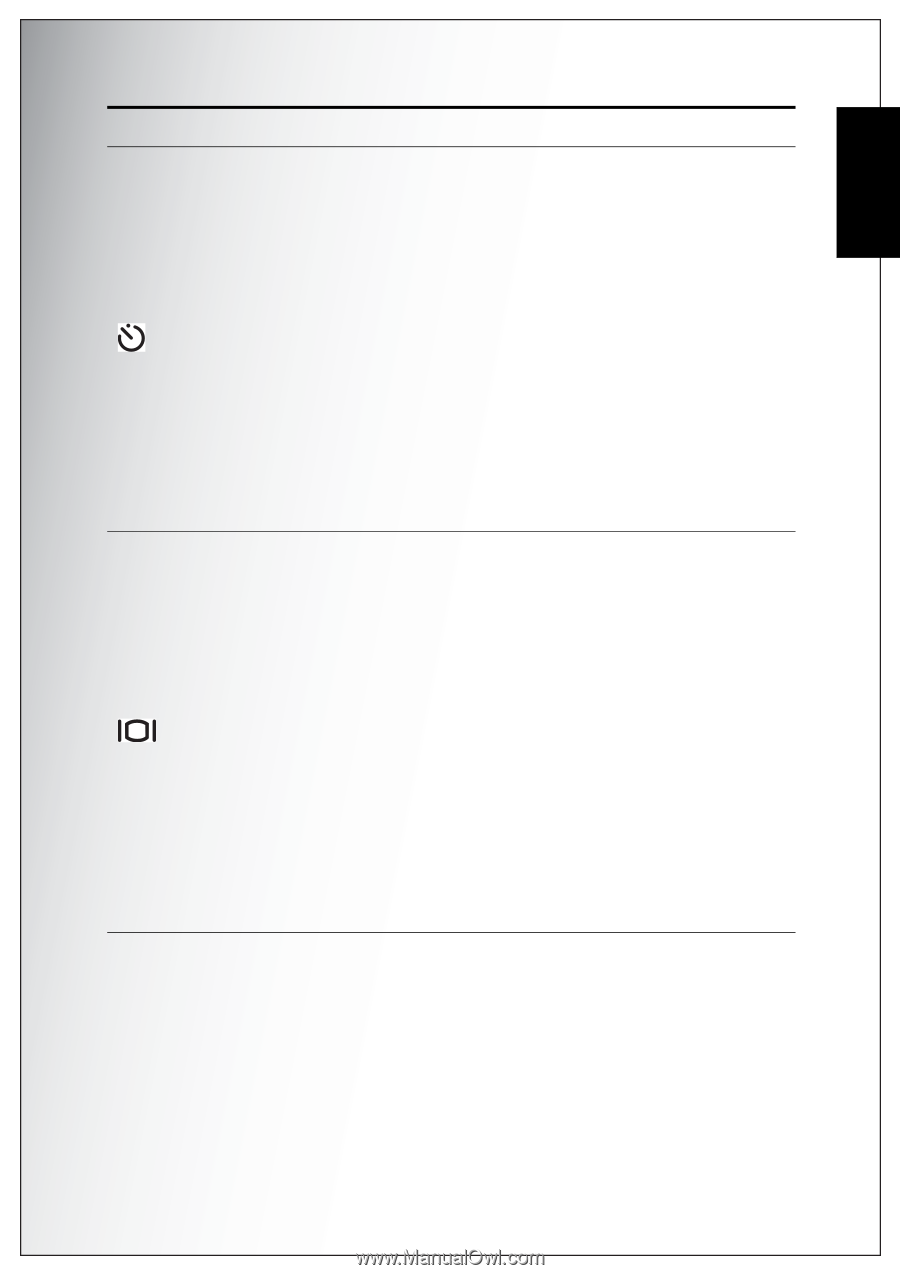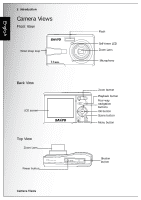Sanyo Vpc s750 Owners Manual - Page 19
Introduction, Camera Buttons, In Playback mode
 |
UPC - 086483068775
View all Sanyo Vpc s750 manuals
Add to My Manuals
Save this manual to your list of manuals |
Page 19 highlights
English Icon Introduction 5 Button Function Right/Self-timer/ Burst mode 1. Moves right in the OSD menus. 2. In Capture mode: • Press to scroll through the Self-timer/Burst/ Multi-Burst mode 3. In Video mode: • Press to scroll through the Self-timer options 4. In Playback mode: • Press to pan right in magnify/crop mode • Press to move right in the thumbnail display • Press to navigate to next image in single up • Press to fast forward video playback 5. In USB mode: • MSDC: N/A • PTP: Press to select the next image in This Image submenu Down/Screen 1. Moves down in the OSD menus. 2. In Capture mode: • Press to turn off extra icons on the LCD screen, press again to turn all icons back on the LCD screen 3. In Video mode: • Press to turn off extra icons on the LCD screen, press again to turn all icons back on the LCD screen 4. In Playback mode: • Press to pan down in magnify/crop mode • Press to move down in the thumbnail display • Press to show the file information 5. In USB mode: • MSDC: N/A • PTP: Press to scroll down through a menu Camera Buttons